HP Hitachi Dynamic Link Manager Software User Manual
Page 125
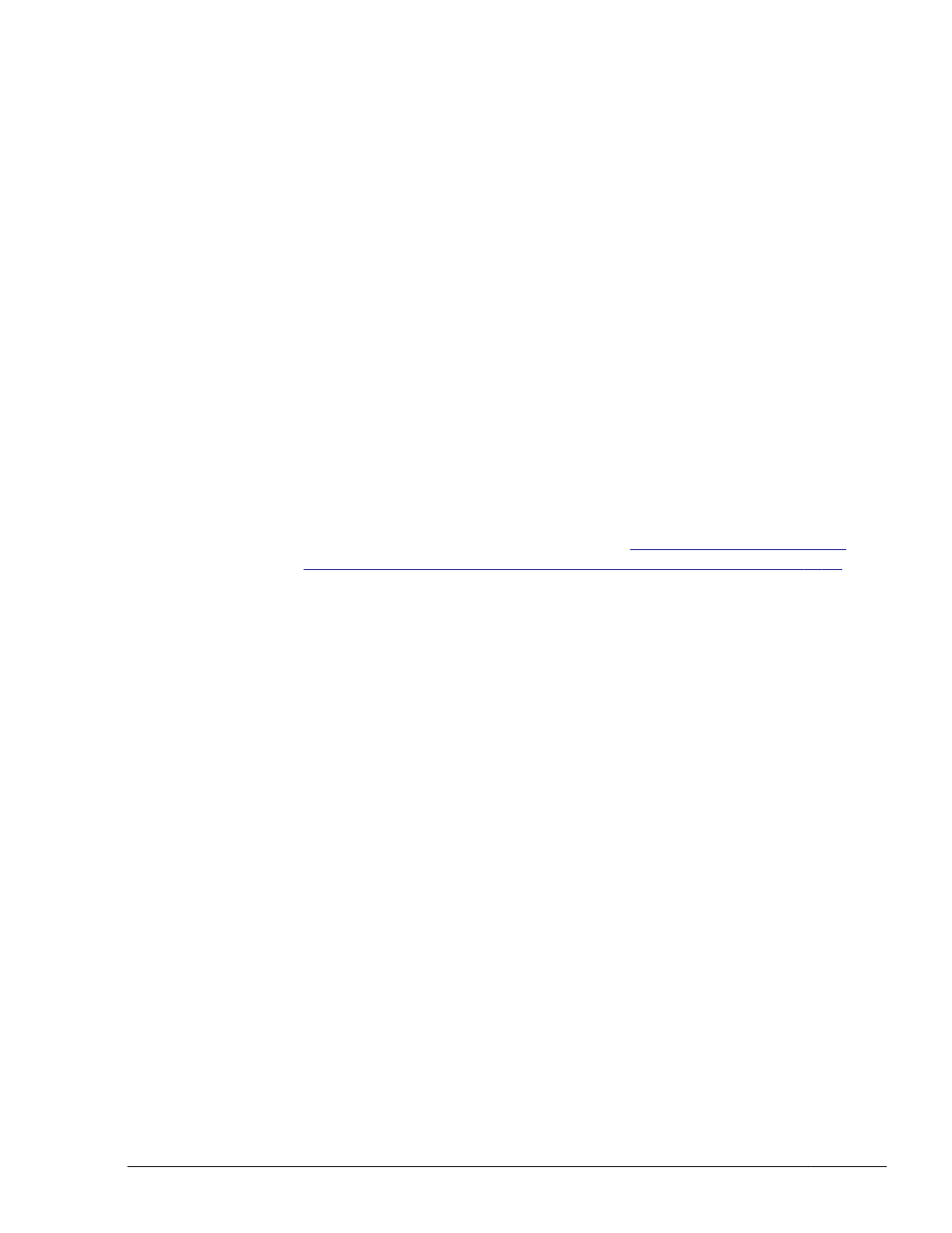
The sorting keys are as follows: the first sorting key is the name of
the storage system (DskName), the second sorting key is the value
specified by the -srt parameter, and the third sorting key is
AutoPATH_ID.
The available parameter values to specify the second sorting key are:
•
pn: Path name
•
lu: LU number of the storage system
•
cp: Port number of the CHA
When the -srt parameter is omitted, the path information is listed in
ascending order of AutoPATH_IDs.
-hbaportwwn
Displays port WWN information for the HBAs connected to the storage
system.
-vmruntimename
Displays the runtime information for paths managed by VMware
vSphere in place of the PathName item.
-vmstate
Displays the status of paths managed by VMware vSphere. For details
on VMware vSphere path statuses, see
Between VMware vSphere and HDLM Path Statuses on page 2-18
.
-t
Omits the title for each information item.
Example
The following example displays path information:
PROMPT>dlnkmgr view -path
Paths:000002 OnlinePaths:000002
PathStatus IO-Count IO-Errors
Online 42 0
PathID PathName
DskName iLU ChaPort Status Type IO-Count
IO-Errors DNum HDevName
000000 0002.0000.0000000000000000.0000 HITACHI .DF600F .
77010152 0191 0B Online Own 42 0 0
t10.HITACHI_770101520191
000001 0005.0000.0000000000000000.0000 HITACHI .DF600F .
77010152 0191 1B Online Non 0 0 0
t10.HITACHI_770101520191
KAPL01001-I The HDLM command completed normally. Operation
name = view, completion time = yyyy/mm/dd hh:mm:ss
PROMPT>
To display path information, by selecting a display item
-path -item
Command Reference
6-33
Hitachi Dynamic Link Manager User Guide for VMware
®
