Related documents, Document conventions – HP Hitachi Dynamic Link Manager Software User Manual
Page 11
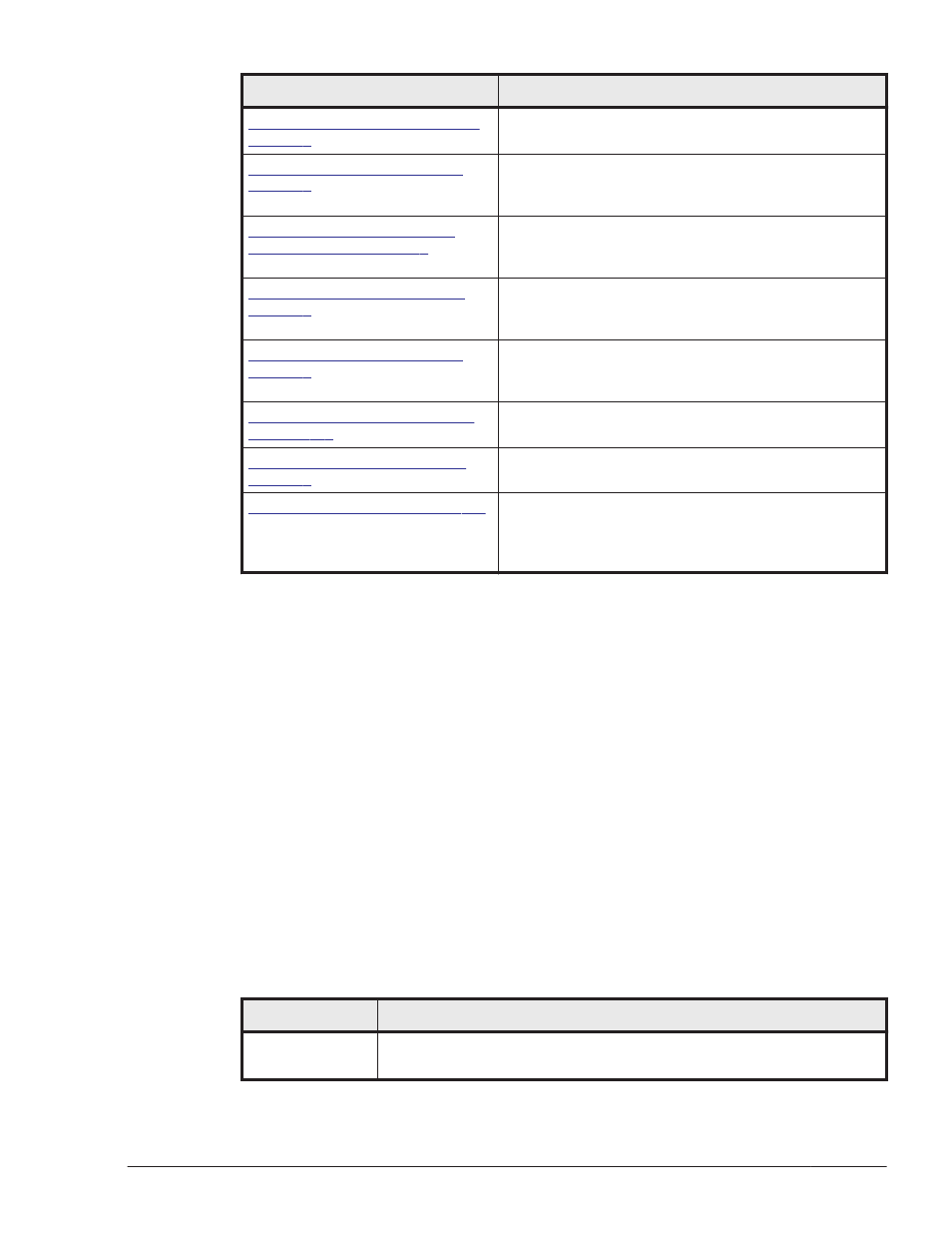
Chapter/Appendix
Description
Chapter 1, Overview of HDLM on
Gives an overview of HDLM, and describes its
features.
Describes management targets and the system
configuration of HDLM, and the basic terms and
functions for HDLM.
Describes the procedures for building an HDLM
environment (including installing and setting up
HDLM), and describes for canceling the settings.
Describes how to use HDLM by using both the HDLM
commands, and how to manually start and stop the
HDLM manager.
Explains how to troubleshoot a path error, HDLM
failure, or any other problems that you might
encounter.
Describes all the HDLM commands.
Chapter 7, Utility Reference on
Describes the HDLM utilities.
Chapter 8, Messages on page 8-1
Provides information for all the possible messages
that could be output by HDLM. It also lists and
explains the HDLM messages and shows the actions
to be taken in response to each message.
Related documents
The following related Hitachi Command Suite documents are available on the
documentation CD:
•
Hitachi Adaptable Modular Storage Series User's Guide
•
Hitachi Simple Modular Storage Series User's Guide
•
Hitachi Unified Storage Series User's Guide
•
Hitachi Workgroup Modular Storage Series User's Guide
•
Universal Storage Platform V Series User's Guide
•
Universal Storage Platform VM Series User's Guide
•
Virtual Storage Platform Series User's Guide
Document conventions
This document uses the following typographic conventions:
Convention
Description
Bold
Indicates text on a window, other than the window title, including
menus, menu options, buttons, fields, and labels. Example: Click OK.
Preface
xi
Hitachi Dynamic Link Manager User Guide for VMware
®
