HP Hitachi Dynamic Link Manager Software User Manual
Page 190
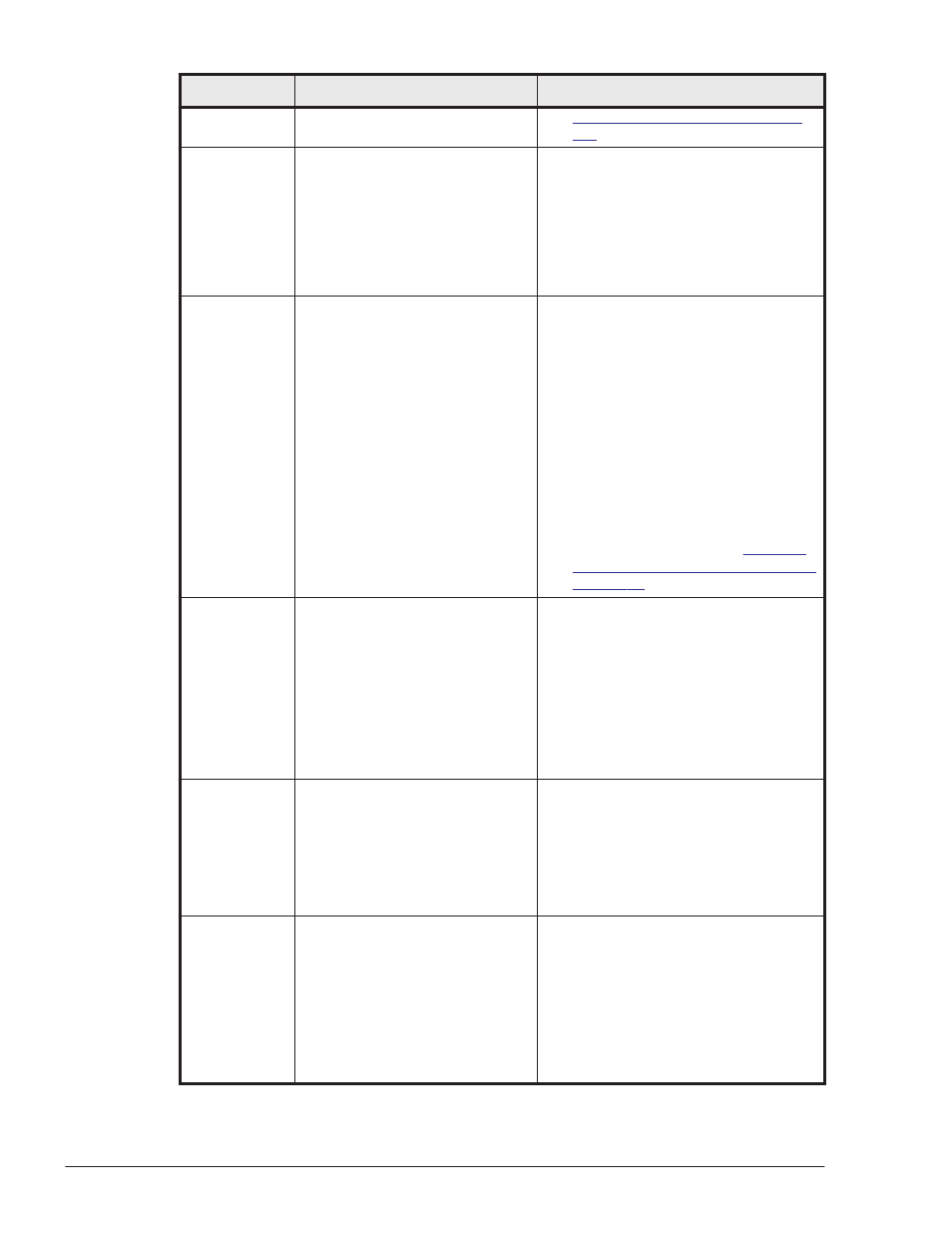
Message ID
Message Text
Explanation
HDLM Error Information on page
.
KAPL04025-C
A memory shortage occurred in
the HDLM manager.
Details
There was not enough memory to
run the HDLM manager processes.
Action
To increase the amount of free
memory, terminate unnecessary
applications or restart the host.
KAPL04033-W The option definition file was re-
created.
Details
When an existing option definition
file cannot be read, a new option
definition file will be re-created by
using the default values. If some
of the options can be read, those
values can be used. As for any
remaining values, the default
values will be used.
Action
For any non-default options, use
the dlnkmgr set operation to set
the options again. For details on
the set operation, see
Up the Operating Environment) on
.
KAPL04034-E
An attempt to create the option
definition file has failed.
Details
An attempt to re-create an option
definition file using the default
values has failed.
Action
Remove unnecessary files to
secure unused capacity on the file
system, or check the write
permissions for the folder and file.
KAPL04042-I
HDLM SNMP TRAP information -
aa...aa
Details
All the paths that path health
checking examined are fine.
aa...aa: Start or stop.
Action
None.
KAPL04045-I
HDLM SNMP TRAP was sent.
Trap ID = aa...aa, IP Address =
bb...bb, Port Number= cc...cc,
Community = dd...dd, Trap
Data = ee..ee
Details
aa...aa: Trap ID
bb...bb: Destination IP address of
the trap
cc...cc: Destination port number
of the trap
dd...dd: Community name given
to the trap
8-32
Messages
Hitachi Dynamic Link Manager User Guide for VMware
®
