HP Hitachi Dynamic Link Manager Software User Manual
Page 197
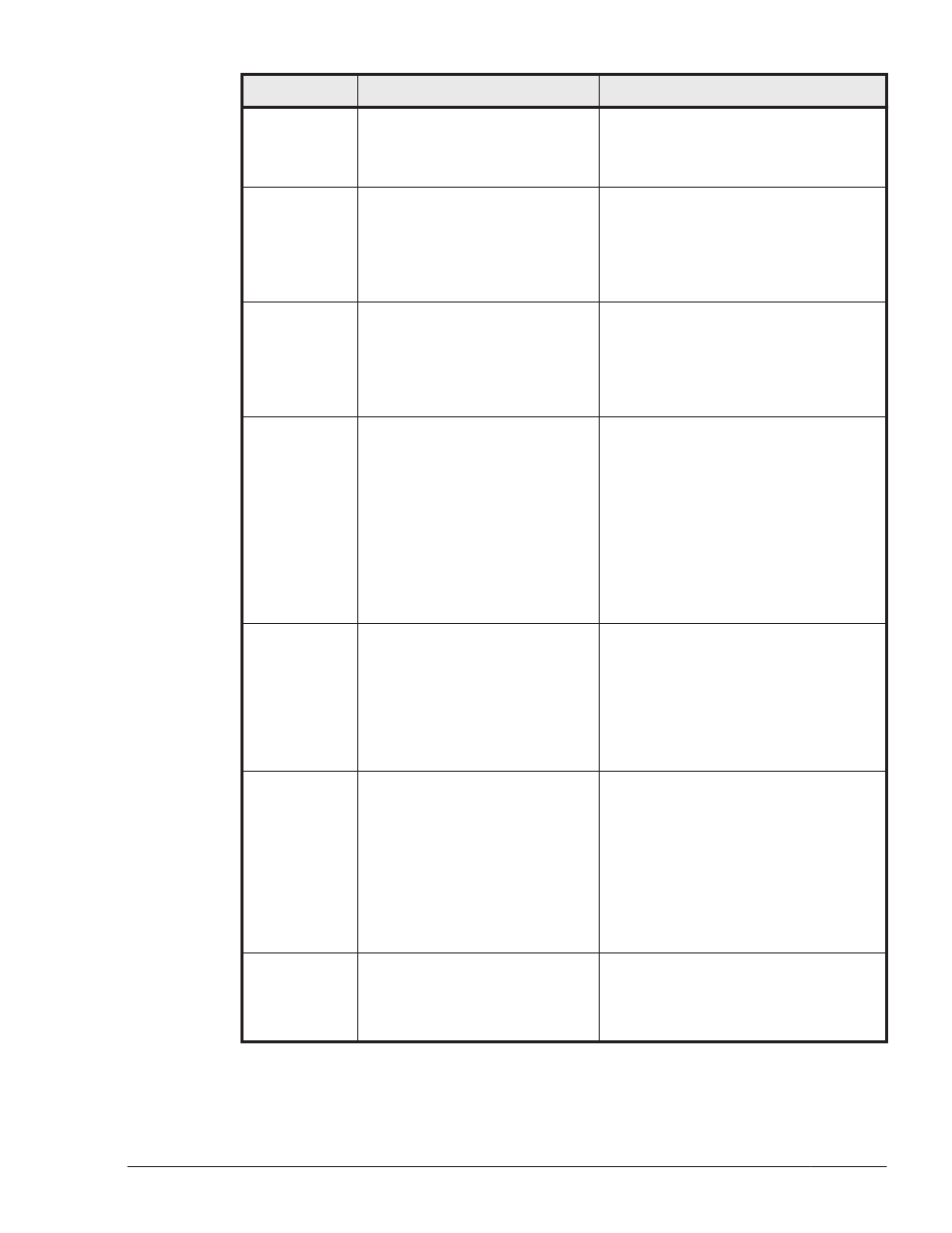
Message ID
Message Text
Explanation
Action
Login with administrator
permission and re-install or re-
remove HDLM.
KAPL09610-W The entered license key is
invalid.
Details
Re-enter the license key because
an entered license key is invalid.
Action
Enter a valid license key.
KAPL09611-E
The entered license key is
invalid. The HDLM installation
will now terminate. Obtain a
valid license key, and then re-
install HDLM.
Details
The entered license key is invalid.
Installation is aborted.
Action
Retry installation.
KAPL09612-W There is no installable license
key in the license key file. File
name = aa...aa
Details
There is no HDLM-installable
license key in the license key file.
aa...aa: Windows-installation-
destination-drive-name
\hdlm_license or the-file-
that-the-user-specified
Action
Make sure that the license key file
is correct, and then re-execute.
KAPL09613-E
License information cannot be
acquired.
Details
License information cannot be
acquired from the already
installed HDLM environment.
Action
Remove HDLM, and then restart
the installation program.
KAPL09614-W An attempt to aa...aa Hitachi
Command Suite Common Agent
has failed.
Details
aa...aa: install or remove
Action
Wait a while, and then reperform
the installation or remove. If the
problem is not solved, then
contact your HDLM vendor or the
maintenance company if there is a
maintenance contract for HDLM.
KAPL09615-W An attempt to aa...aa HDLM
version bb...bb has failed.
Details
The unattended installation or
remove of HDLM failed.
aa...aa: install or remove
Messages
8-39
Hitachi Dynamic Link Manager User Guide for VMware
®
