Viewing utilization graphs, Mpb graphs screen – HP XP Application Performance Extender Software User Manual
Page 73
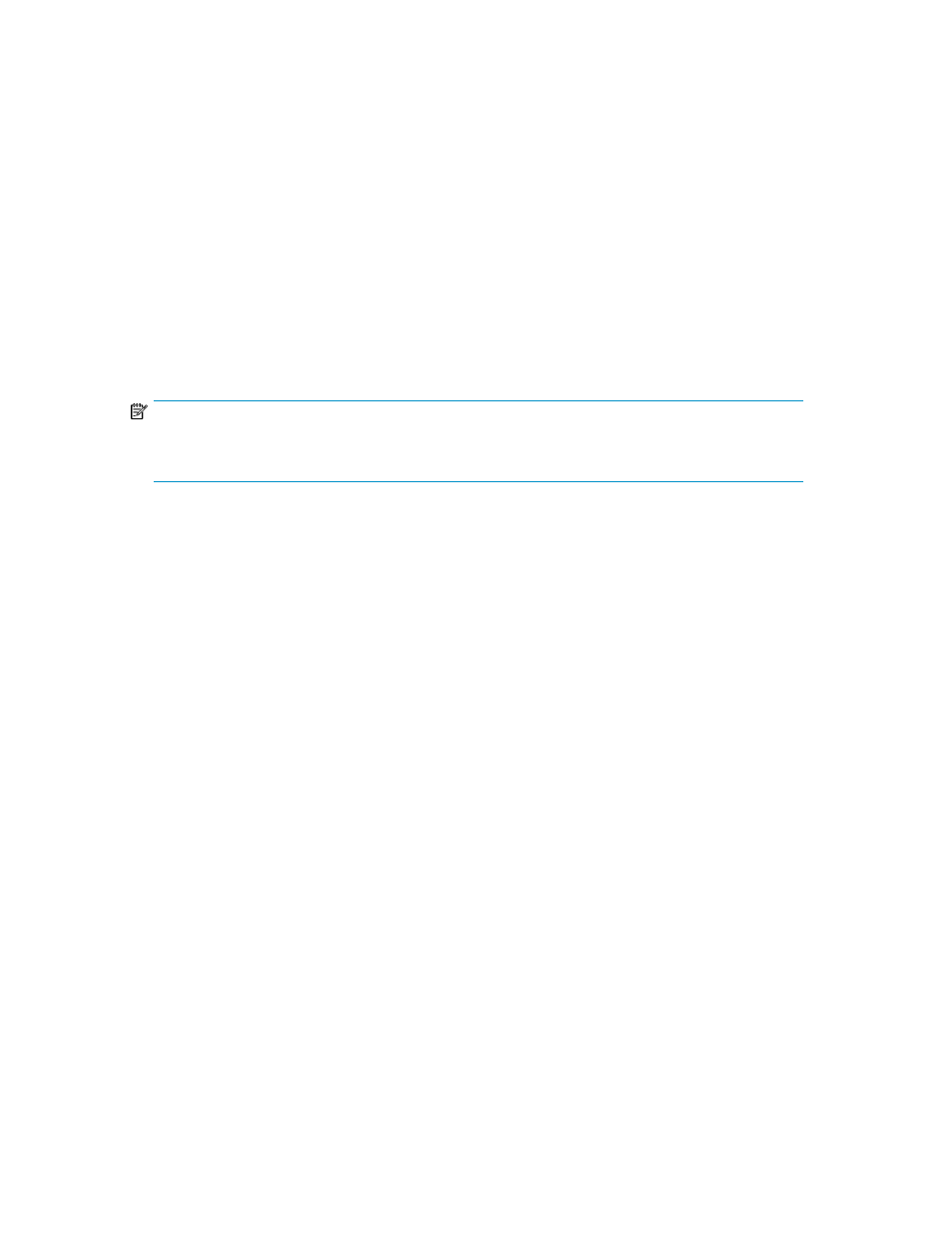
Specifying workload settings in a cluster environment
P9000 Application Performance Extender is not cluster aware, but it can work with both Active-Active
and Active-Standby clusters.
Active-Active (multinode) application in a cluster configuration
You must map all the hosts (Windows and Linux) and PRM groups (HP-UX) corresponding to the
multinode application to the same workload number. This will enable the controller to prioritize the
application depending on the SLO specified for that workload number.
Active-standby (failover) application in a cluster configuration
You must map the active and the standby hosts (Windows, Linux) and PRM groups (HP-UX) to the
same workload number. This will enable the controller to prioritize the application based on the
specified SLO, irrespective of the node that is hosting the application.
NOTE:
The communication agent must be configured on all the cluster nodes and they must point to the same
management station.
Viewing utilization graphs
You can view and generate MP blade utilization graphs for both the DLOM only mode and the
QoS-DLOM mode.
MPB graphs screen
The MPB graphs screen is displayed when you select MPB graphs in the Navigation pane, as shown
in
.
HP StorageWorks P9000 Application Performance Extender Software User Guide
73
