Installing the controller – HP XP Application Performance Extender Software User Manual
Page 18
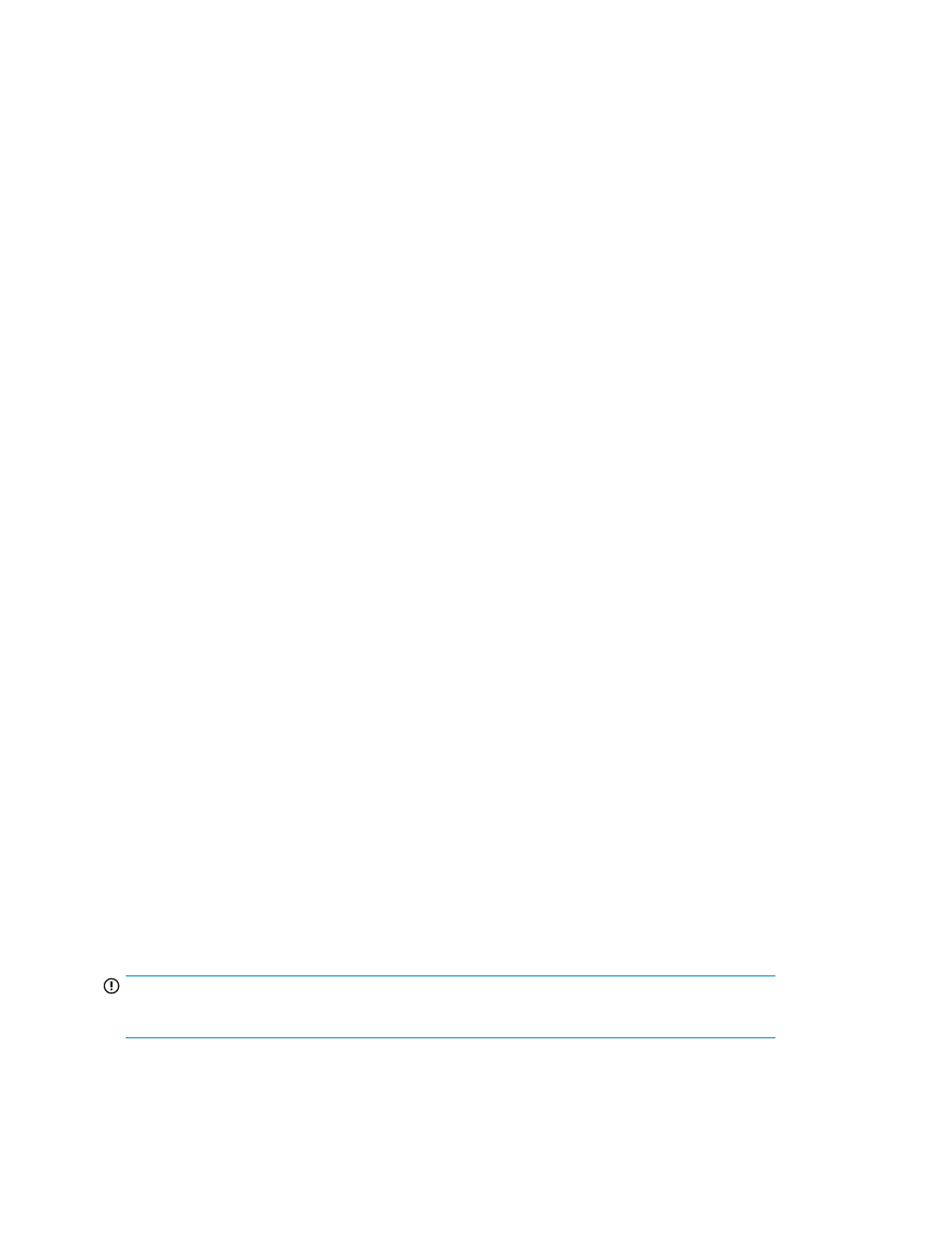
To start the communication agent service, run the /sbin/init.d/apex_ca start command.
To stop the communication agent service, run the /sbin/init.d/apex_ca stop command.
Linux
To verify that the communication agent was installed successfully, run the following command to check
the status:
service apex_ca status
To start the communication agent service, run the service apex_ca start command.
To stop the communication agent service, run the service apex_ca stop command.
Installing the communication agent on a Windows host
To install the communication agent on a Windows host:
1.
Double-click P9000APEX_CA.exe to start the installation.
The Installation Wizard is displayed.
2.
Click Next.
The License Agreement window is displayed.
3.
Read and accept the terms of the license agreement, and click Next.
4.
When prompted, enter the IP address of the management station, and click Next.
The Pre–installation Summary window is displayed.
5.
Click Install to proceed.
When the installation is complete, the Installation Summary window is displayed.
6.
Click Done.
Verifying communication agent installation on a Windows host
To verify that the communication agent was installed successfully, ensure that the HP StorageWorks
APEX Communication Agent service is running.
To confirm if the service is running:
1.
Select Start > Run, type services.msc, and press Enter.
The Services window opens.
2.
If the communication agent is installed, the status of the HP StorageWorks APEX Communication
Agent service is in the Started mode.
3.
Close the Services window.
Installing the controller
This section describes the procedure to install the P9000 Application Performance Extender controller.
IMPORTANT:
Ensure that you install the communication agent before installing the controller.
Installing and removing P9000 Application Performance Extender
18
