Prerequisites, Install instructions, Verifying installation on the management station – HP XP Application Performance Extender Software User Manual
Page 14: 14 install instructions
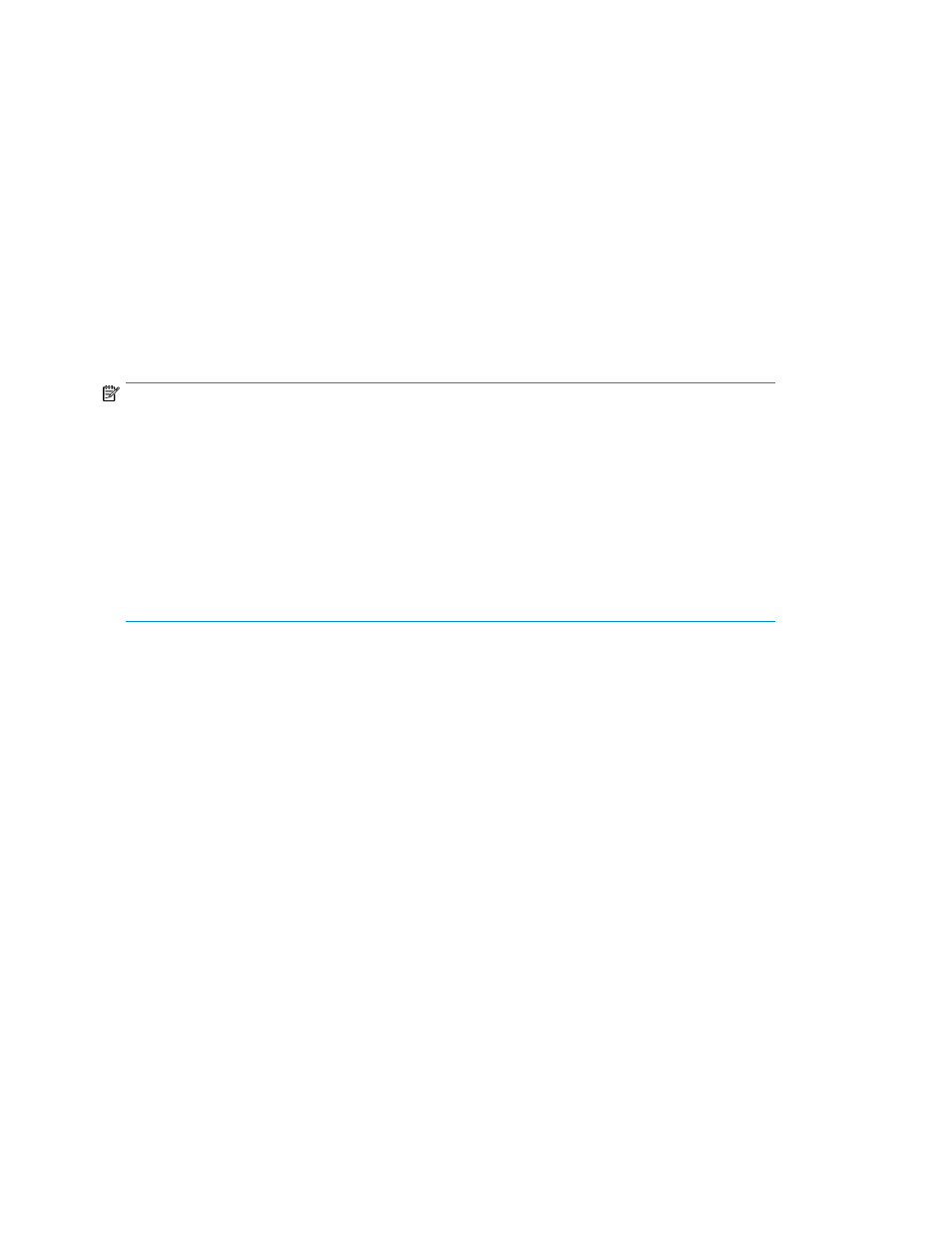
•
PostgreSQL Database
•
PostgreSQL ODBC Driver
Prerequisites
Before you install the management station:
•
Read the HP StorageWorks P9000 Application Performance Extender Release Notes for any in-
stallation or post-installation requirements specific to the latest release
•
Ensure that ports 8080, 51101, and 5432 are available for use
•
Ensure that you have 5 GB of free space in the selected drive
•
Ensure that JRE 1.6 or later is installed
Install instructions
NOTE:
•
The default installation directory for a 32–bit system is C:\Program Files\Hewlett-
Packard\HP StorageWorks APEX Management Station\
. However, you can install
the software in another directory.
•
You should not cancel the InstallAnywhere application for P9000 Application Performance Extender
management station once installation has begun.
•
If you have any version of PostgreSQL installed on your system, the installer will quit with the fol-
lowing message:
Detected that PostgreSQL is already installed on the system. Install-
ation will quit now. Refer to troubleshooting steps in User Guide.
To install the P9000 Application Performance Extender management station:
1.
Double-click P9000APEX_MS.exe to start the installation.
The Installation Wizard is displayed.
2.
Click Next.
The License Agreement window is displayed.
3.
Read and accept the terms of the license agreement, and click Next.
4.
Select the install folder.
The Pre–installation Summary window is displayed.
5.
Click Install to proceed.
When the installation is complete, installation Summary window is displayed.
6.
Click Done.
The license entitlement is displayed.
Verifying installation on the management station
To verify that the P9000 Application Performance Extender management station was installed
successfully, ensure that:
•
The following services are available:
Installing and removing P9000 Application Performance Extender
14
