Updating esx password, Collecting configuration data, 54 collecting configuration data – HP XP Application Performance Extender Software User Manual
Page 54
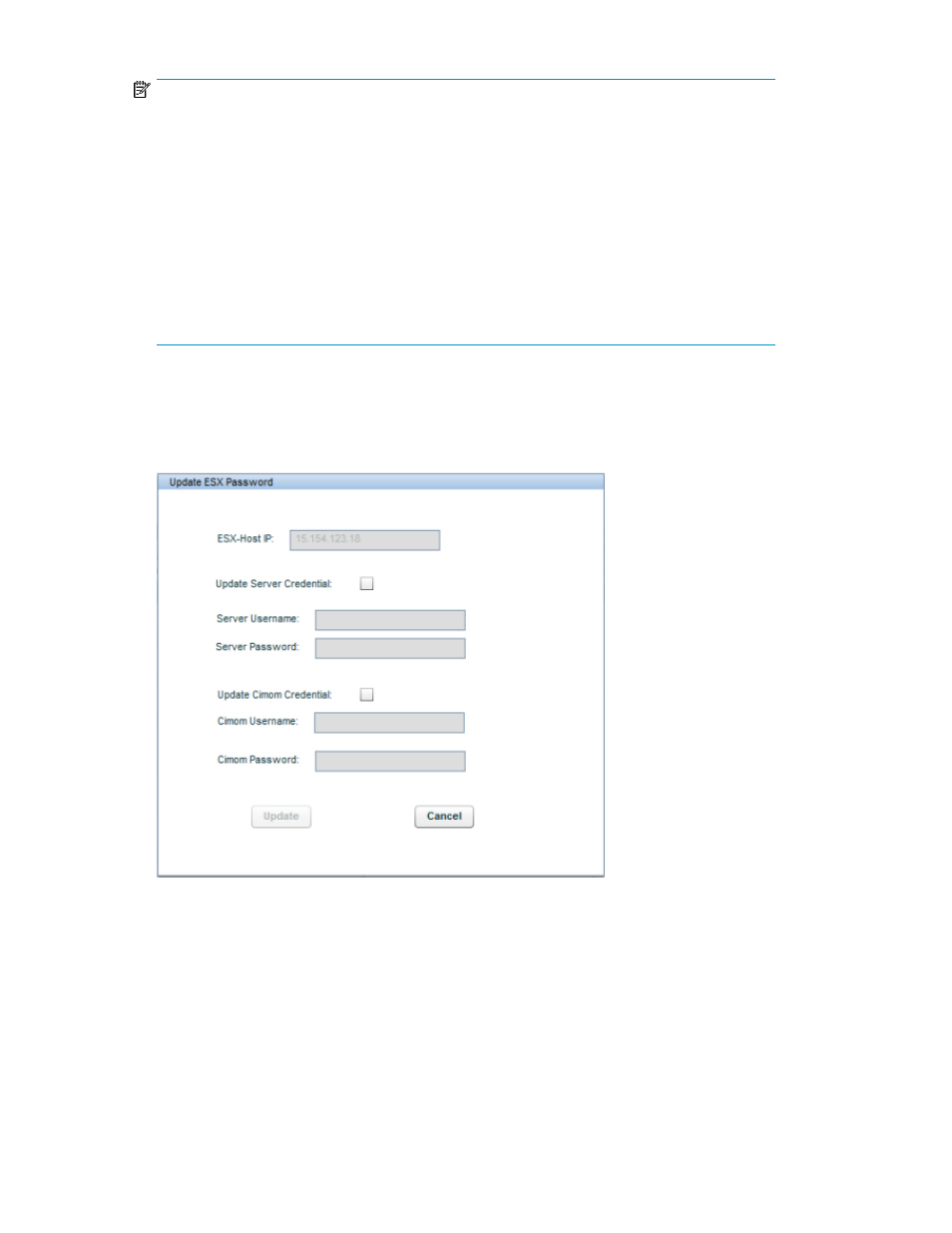
NOTE:
• Guest level I/O prioritization using APEX for VMware ESX/ESXi servers can be achieved by
configuring NPIV for virtual machines with RDM disk.
• On ESX Servers, the default remote CIM Client connection will be disabled. To enable it,
perform the following steps :
a.
vi /etc/sfcb/sfcb.cfg
b.
Look for httpLocalOnly: true and change this to httpLocalOnly: false
c.
Execute service sfcbd-watchdog restart or/etc/init.d/sfcbd-
watchdog restart
• If connection is lost while adding the ESX server, an error message
Adding server Failed is
displayed in the message pane of the data collection screen.
Updating ESX Password
To update the ESX password:
1.
Click Update ESX/ESXi Password. The Update ESX Password screen is displayed.
2.
Enter the ESX host details and click Update.
Collecting configuration data
To discover hosts and collect configuration data:
1.
Select Data Collection from the Navigation pane.
The Data Collection screen is displayed (see
). The details (host IP, host name, operating
system, availability, and status) of the discovered hosts is displayed in the List of Discovered Hosts
table, as shown in
Using P9000 Application Performance Extender
54
