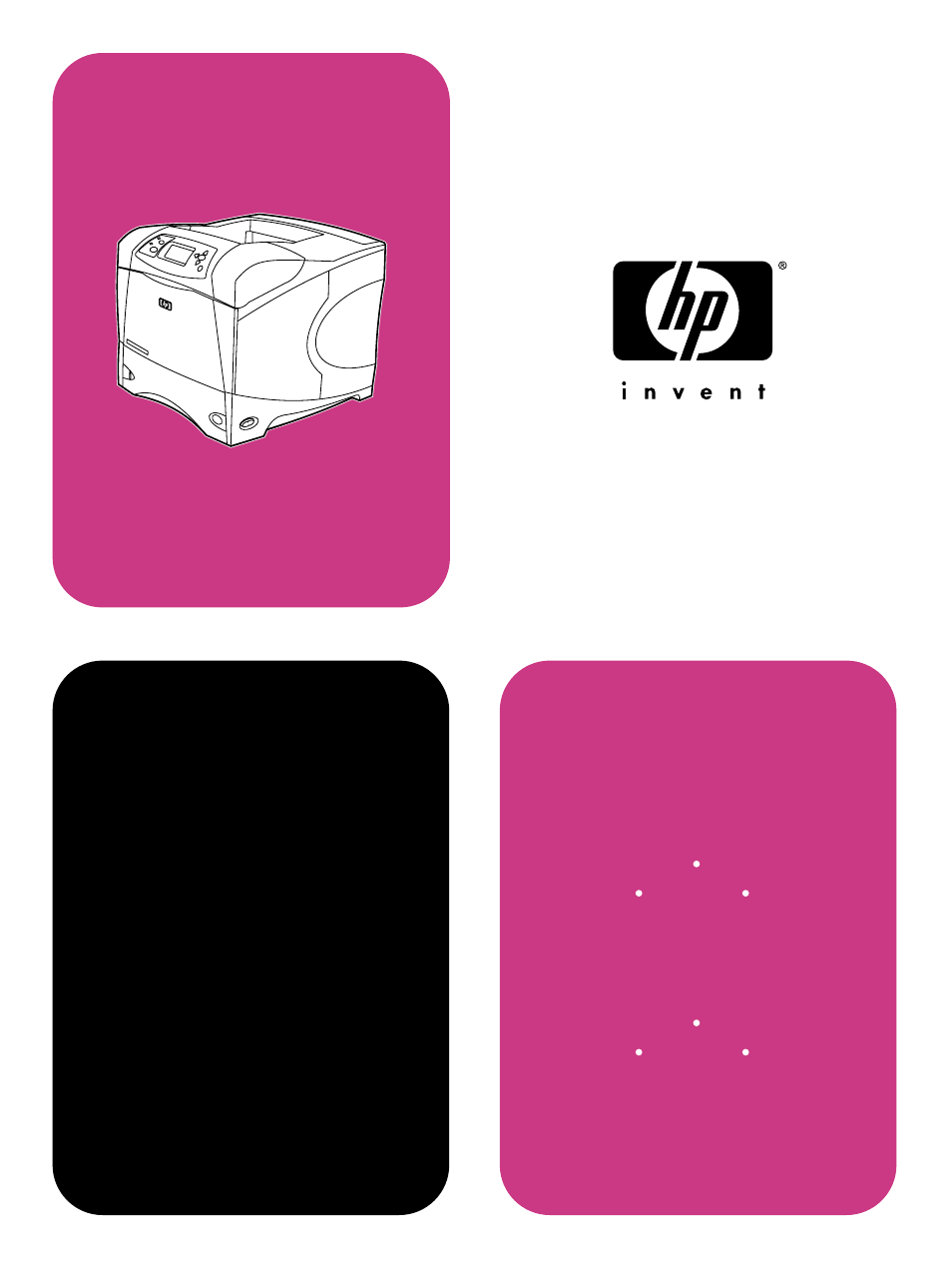HP LaserJet 4300 Printer series User Manual
HP Printers
This manual is related to the following products:
Table of contents
Document Outline
- Contents
- About the documentation
- Printer basics
- Printing tasks
- Overview
- Selecting the output bin
- Stapling documents
- Loading staples
- Loading trays
- Loading tray1
- Loading tray2 or an optional 500sheet tray
- Loading an optional 1,500sheet tray
- Selecting which tray is used for printing
- Selecting the correct fuser mode
- Printing envelopes
- Loading envelopes in tray1
- Installing the optional envelope feeder
- Removing the optional envelope feeder
- Loading envelopes in the optional envelope feeder
- Printing special paper
- Printing both sides of paper (optionalduplexer)
- Using printer driver features
- Using job-storage features
- Managing and maintaining the printer
- Problem solving
- Overview
- Clearing jams
- Clearing jams from the top-cover and print-cartridge areas
- Clearing jams from the optional envelope feeder
- Clearing jams from the optional duplexer
- Clearing jams from the output areas
- Clearing jams from the fuser area
- Clearing jams from the optional stacker or stapler/stacker
- Understanding printer messages
- Understanding accessory lights for the stacker and stapler/stacker
- Correcting print-quality problems
- Determining printer problems
- Troubleshooting the optional hard disk
- Troubleshooting PS errors
- Communicating with an optional HPJetdirect print server
- Service and support
- Control panel menus
- Printer memory and expansion
- Printer commands
- Specifications
- Regulatory information
- Index