Resets submenu – HP LaserJet 4300 Printer series User Manual
Page 168
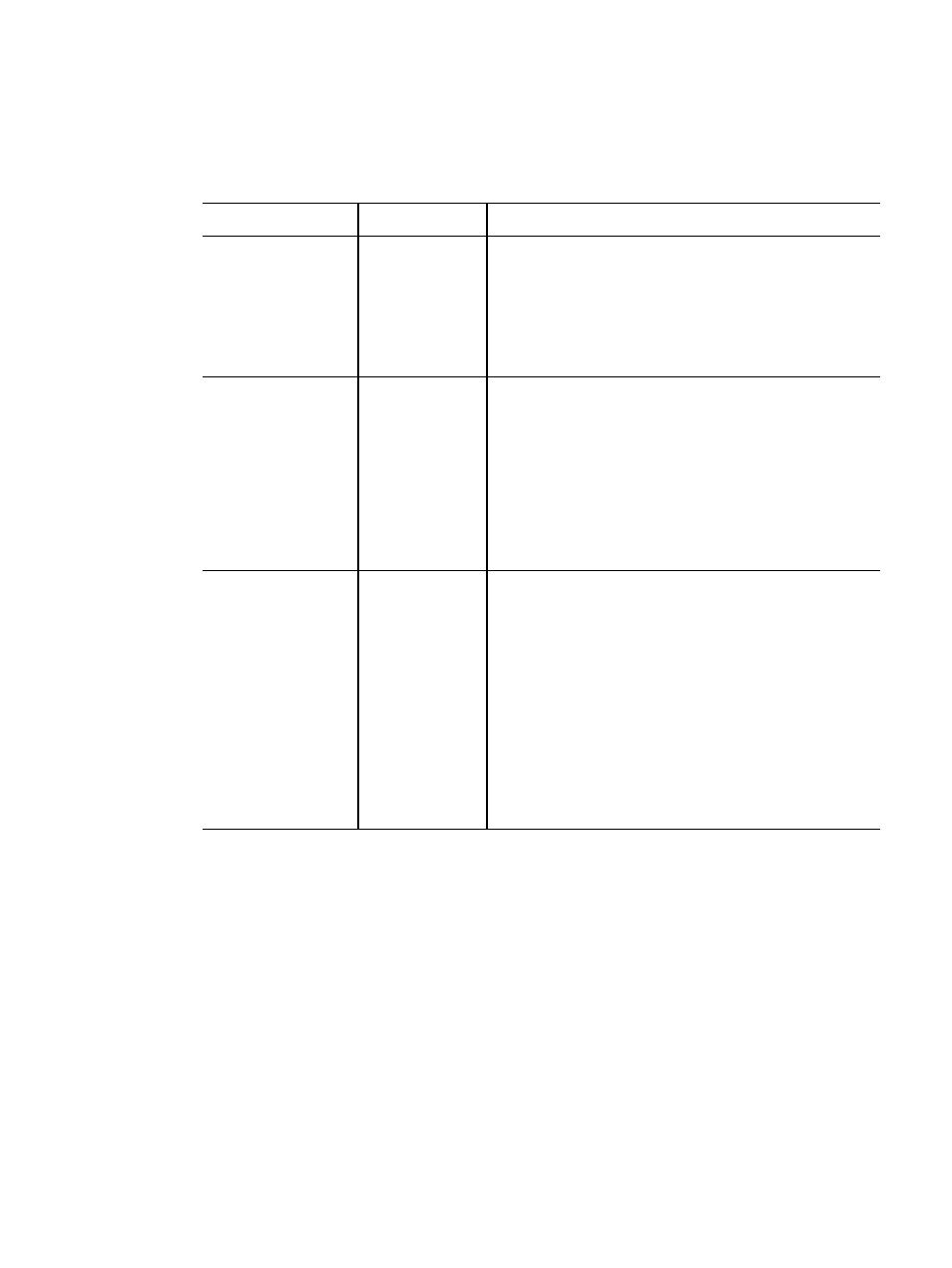
166 Appendix A Control panel menus
ENWW
Resets submenu
Items on the Resets submenu relate to returning settings to the defaults and changing settings
such as PowerSave.
The section that follows lists the settings and possible values. In the Values column, the default
value for each setting is the one with an asterisk (*) next to it.
Item
Values
Explanation
RESTORE FACTORY
SETTINGS
There is no value
to select.
Performs a simple reset and restores most of the factory
(default) settings. This item also clears the input buffer for
the active I/O. Restoring factory settings does not affect
network parameter settings on the optional HP Jetdirect
print server.
CAUTION
Restoring memory during a print job cancels the print job.
CLEAR MAINTENANCE
MESSAGE
There is no value
to select.
Appears after the
PERFORM
PRINTER
MAINTENANCE
message.
The
PERFORM
PRINTER
MAINTENANCE
message
can be
temporarily cleared for approximately 10,000 pages, and
then the message appears again. When the
PERFORM
PRINTER MAINTENANCE
message first appears, a new
maintenance kit should be installed to maintain optimum
print quality and feed performance.
For more information, see
. To order the printer
“Ordering information” on page 17
POWERSAVE
OFF
*
ON
Turns PowerSave mode on or off. PowerSave mode does
the following:
minimizes the amount of power consumed by the
printer when it is idle
reduces wear on electronic components in the printer
(turns off the display backlight, but display is still
readable)
The printer automatically comes out of PowerSave mode
when you send a print job, press a printer control panel
button, open a tray, or open the top cover.
You can set how long the printer remains idle before it
enters PowerSave mode. (See the
POWERSAVE TIME
in
“System Setup submenu” on page 162
.)
