4 spmaint, 1 accessing spmaint, Spmaint – HP 3PAR Service Processors User Manual
Page 17: Accessing spmaint
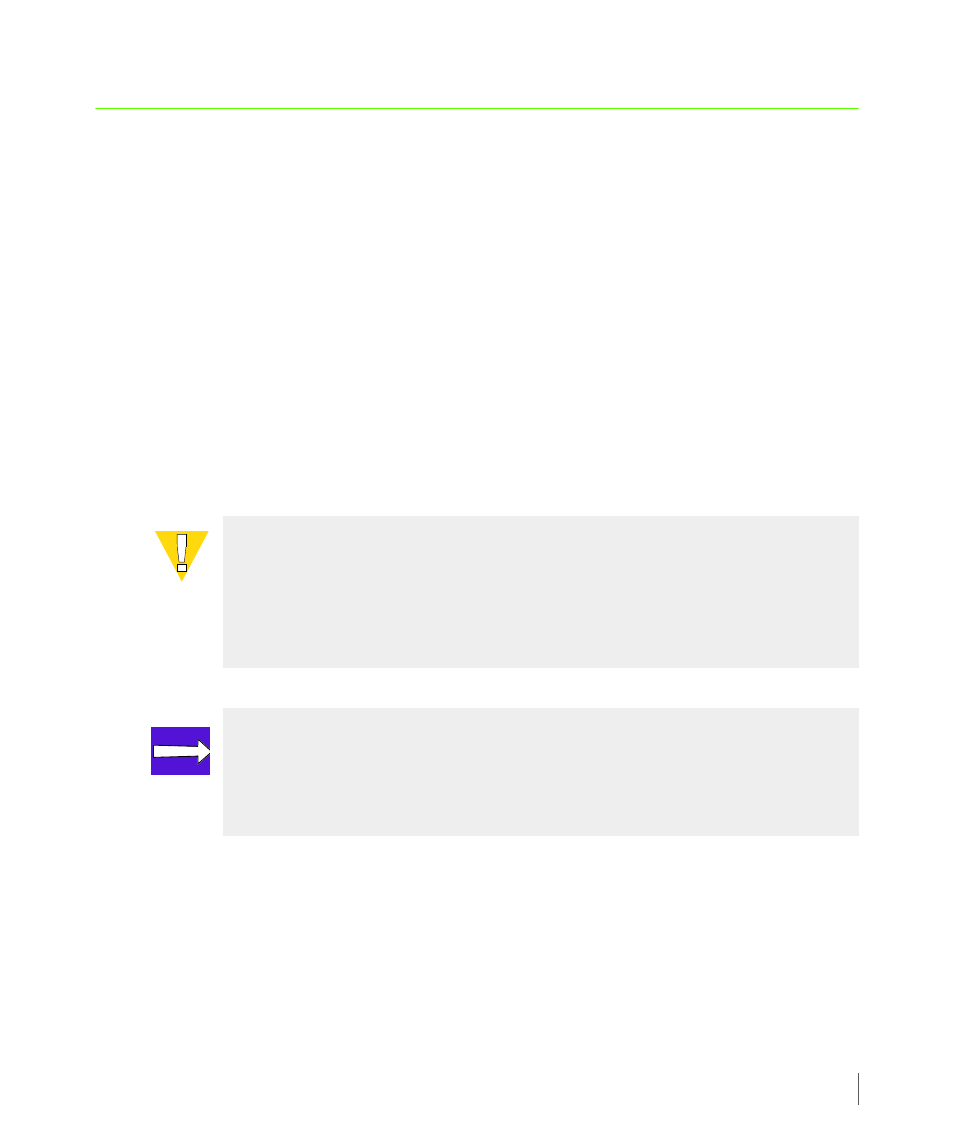
2.5
SPMAINT
3PAR Service Processor User’s Guide
2.4 SPMAINT
The SPMAINT utility is the primary interface for the support (configuration, maintenance, and
firmware update) of both the InServ Storage Server and its SP. The features of this utility are
divided into the following major categories:
■
Control of the SP.
■
Communications with 3PAR Central or a local service provider.
■
Setup and administration of local notification.
2.4.1 Accessing SPMAINT
SPMAINT allows you to affect the current status and configuration of both the InServ Storage
Server and the service processor. For this reason, only one instance of SPMAINT can be run at a
time on a given storage server.
To access SPMAINT:
1
Initiate a Secure Shell (SSH) session to establish a connection to your SP.
2
Enter your user name and password.
CAUTION: Many of the features and functions available through SPMAINT can
adversely affect a running InServ Storage Server. To prevent potential damage to
the system and irrecoverable loss of data, do not attempt the procedures
described in this manual until you have taken all necessary safeguards and
solicited customer involvement as appropriate.
NOTE: Because the Service Processor is designed to support connections to
multiple InServ Storage Servers simultaneously, when using the SPMAINT
interface you will encounter selection menus that allow you to select a particular
storage server on which to execute SPMAINT functions.
