3par communication settings, 1 introduction, Introduction – HP 3PAR Service Processors User Manual
Page 49: Chapter 5, 3par communication settings, 5 3par communication settings
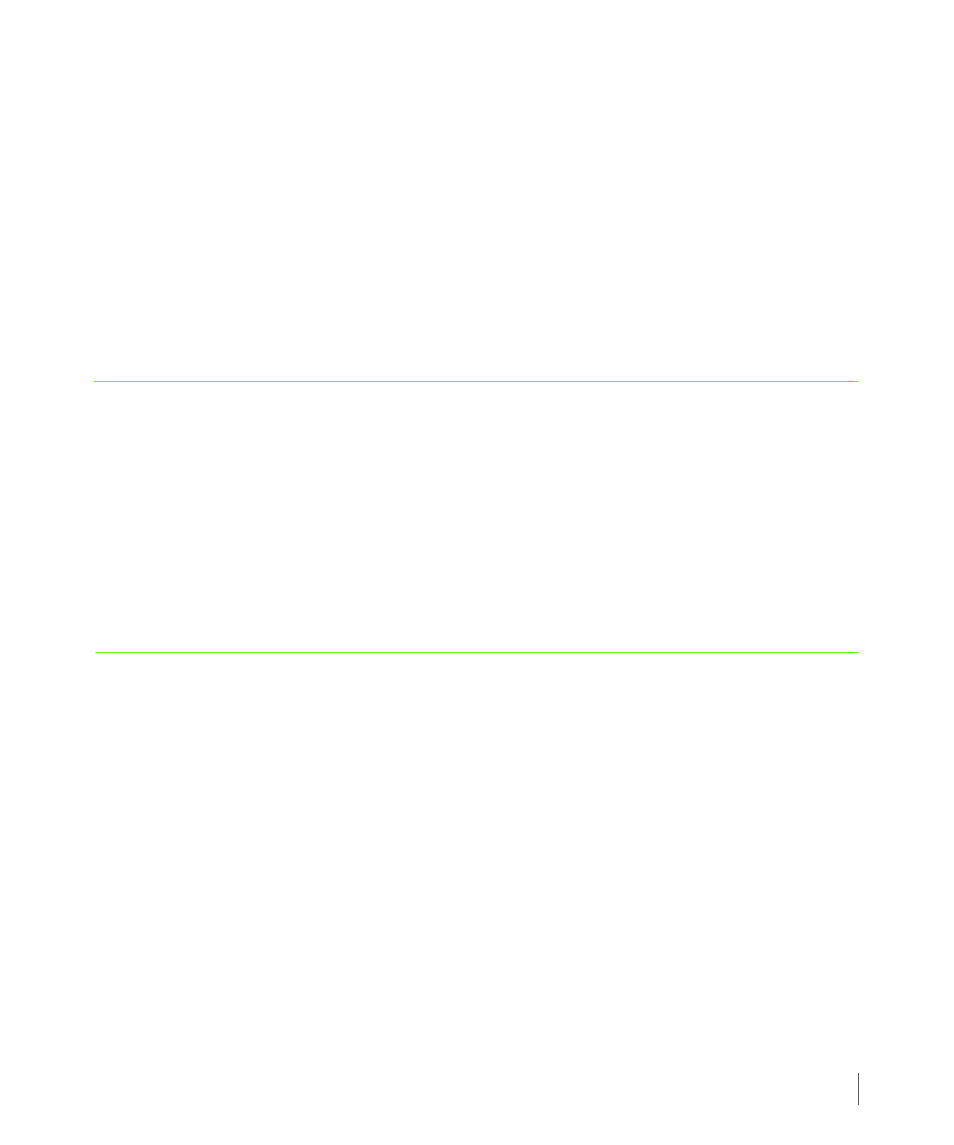
3PAR Service Processor User’s Guide
5.1
3PAR Communication Settings
5
3PAR Communication
Settings
In this chapter
5.2 Customer Controlled Access
5.3 Using the File Transfer Monitor
5.4 Managing Connection Portal Controls
5.1 Introduction
This chapter provides an overview of the communication settings available through SPMAINT.
These settings enable you to control and monitor co mm un cations between the InServ
Storage Server and 3PAR Headquarters through the Service Processor (SP).
There are two methods for controlling communication between the InServ and 3PAR
HeadQuarters; Cu st mer Controlled Access and Policy Manager. Policy Manager is a optional
feature that requires a 3PAR Policy Manager license. See the 3PAR Secure Service Policy
Manager User’s Guide for information on using Policy Manager.
