HP 3PAR Service Processors User Manual
Page 44
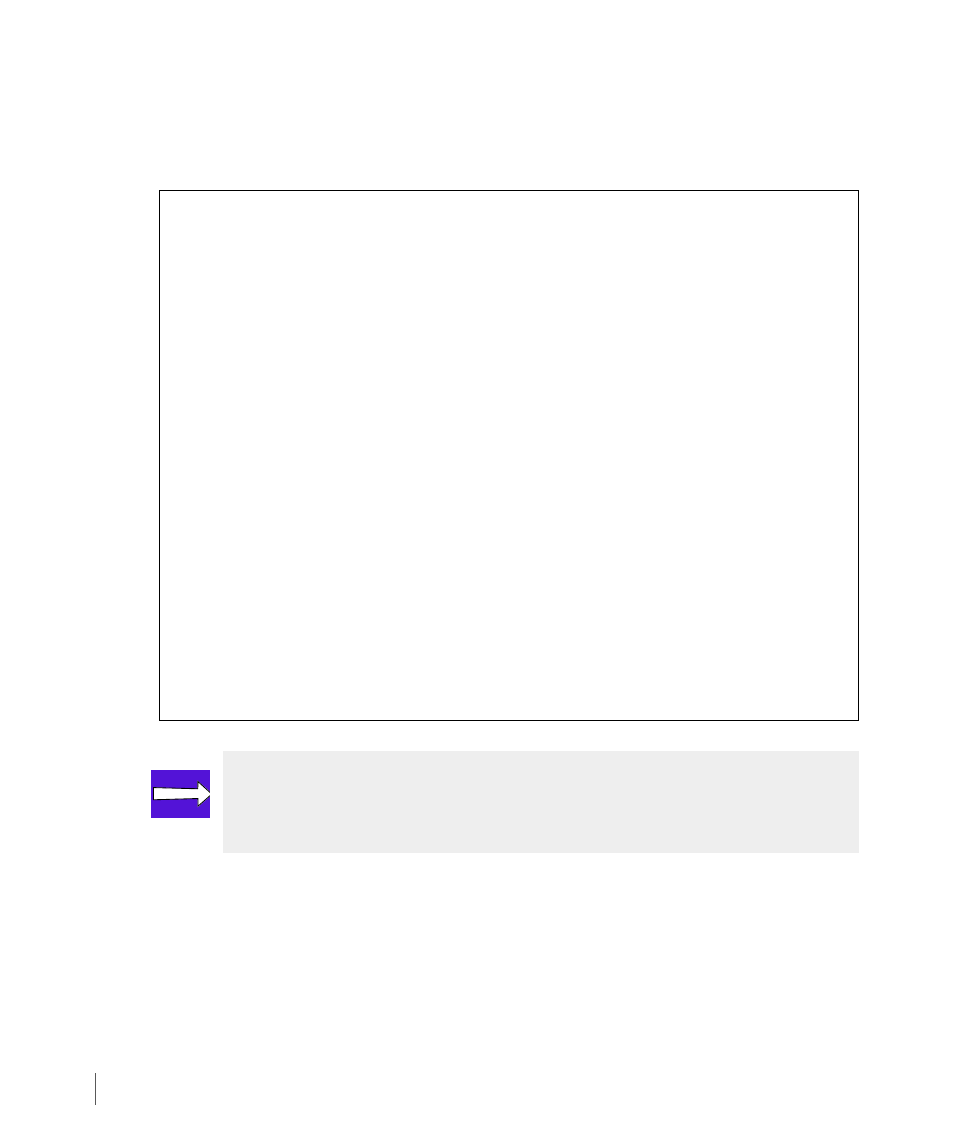
4.2
Overview of the Secure Service Agent Menu (CPMAINT)
3PAR Service Processor User’s Guide
1
To access the CPMAINT utility, log in as user
cpmaint
.
2
From the
cpmaint
command prompt, type cpmaint.
3PAR Secure Service Agent Maintenance Task - MP09114
Transfer media: ethernet Transfer status: Ok
Currently running with Secure Network Mode transport
Enter Control-C at any time to abort this process
What do you wish to do?
1 ==> Change transport mode (Secure Network/SP)
2 ==> Display 3PAR Secure Service Agent configuration
3 ==> Test connection to the 3PAR Secure Service Policy Manager
4 ==> Test connection to the 3PAR Secure Service Collector Server
5 ==> Query status of the SSAgent agent
6 ==> Reconfigure the 3PAR Secure Service Policy Manager
7 ==> Reconfigure the 3PAR Secure Service Collector Server
8 ==> start/stop/restart the SSAgent agent
X None of the above. Exit.
Please enter your selection:
NOTE: If you make an error while typing the information, you must use the
DELETE key to revise the invalid key entries. Using the BACKSPACE key will
result in errors.
