3 how to delete a notification record, 10 how to disable local notification access, How to delete a notification record – HP 3PAR Service Processors User Manual
Page 75: How to disable local notification access
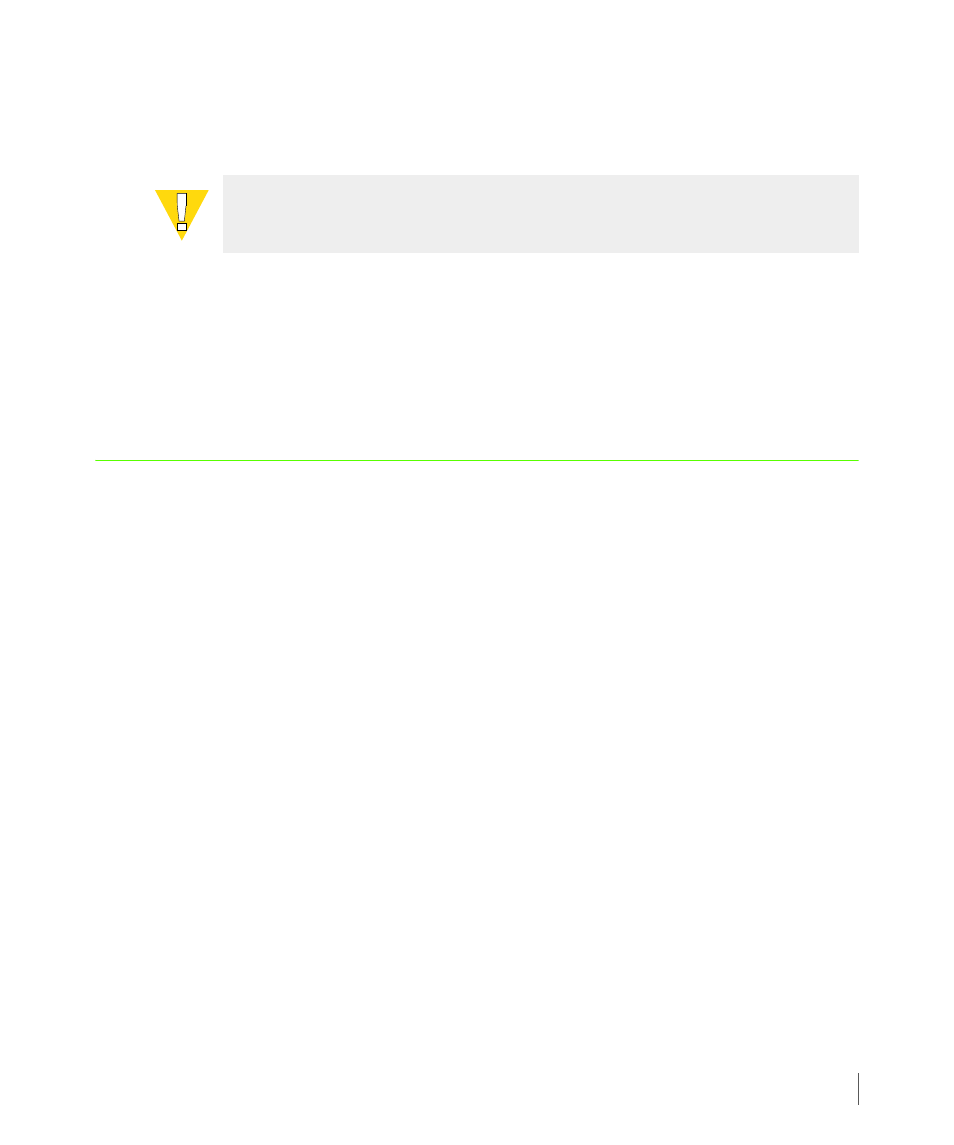
6.17
How to Disable Local Notification Access
3PAR Service Processor User’s Guide
6.9.3 How to Delete a Notification Record
To delete a notification record:
1
On the SPOCC screen, click Notify to display a list of all currently defined notification
records.
2
On the Local Notification Records screen, click the Delete icon for the notification
record to be deleted.
3
When prompted, click OK to confirm and return to the List Notification Records screen.
6.10 How to Disable Local Notification Access
Disabling notification access suspends notification for the user profiles and site notification
records defined in the SPOCC. Your user profiles and records are saved and automatically
recalled after local notification access is reenabled.
To disable local notification access:
1
Log in to the SPOCC.
2
On the SPOCC screen, click Setup.
3
Under Notification Maintenance Utilities, click Disable Local Notification Access;
local notification access is disabled.
CAUTION: Deleting all local notification records effectively disables local
notification.
