1 setting up local notification, 1 enabling local notification access, Setting up local notification – HP 3PAR Service Processors User Manual
Page 61: Enabling local notification access
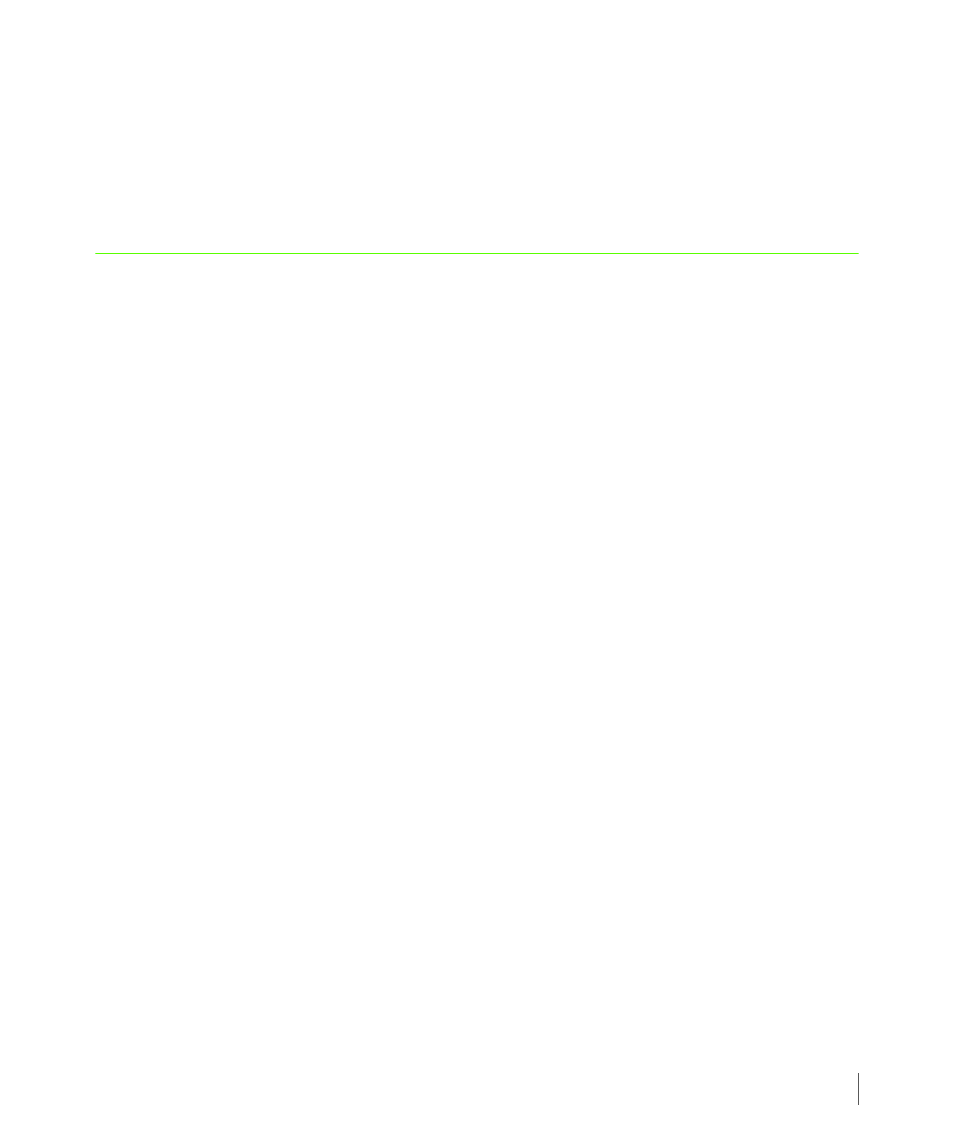
6.3
Setting Up Local Notification
3PAR Service Processor User’s Guide
Before you can subscribe to local notification and receive notification Emails, local notification
access must be enabled. Enabling local notification access can only be done by an authorized
service provider. After local notification access is enabled, you can create and edit local
notification records and user profiles as described in the 3PAR InForm OS Administrator’s
Manuals.
6.1 Setting Up Local Notification
This section describes how to enable local notification access and then guides you through the
initial configuration process for local notification. During this initial configuration, you have
the option of configuring sendmail, enabling RAP forwarding, updating site information, and
creating profiles and site notification records for up to three users.
6.1.1 Enabling Local Notification Access
To enable local notification access:
1
Log in to the SPOCC.
2
In the SPOCC menu, click Setup.
3
Under Notification Maintenance Utilities, click Enable Local Notification Access.
At this point, your local notification access is enabled.
If this is the first time enabling local notification access for this Service Processor, a local
notification configuration wizard menu appears. The following sections describe how to
perform the following tasks:
■
Configure sendmail.
■
Enter site information.
■
Create user profiles for up to three users.
If this is not the first time to enable local notification access for this service processor, the
Service Processor Workbench menu appears. To edit local notification configuration
settings, use the options available through the Service Processor Workbench menu.
