Hp 3par recovery manager requirements – HP 3PAR Recovery Manager Software User Manual
Page 9
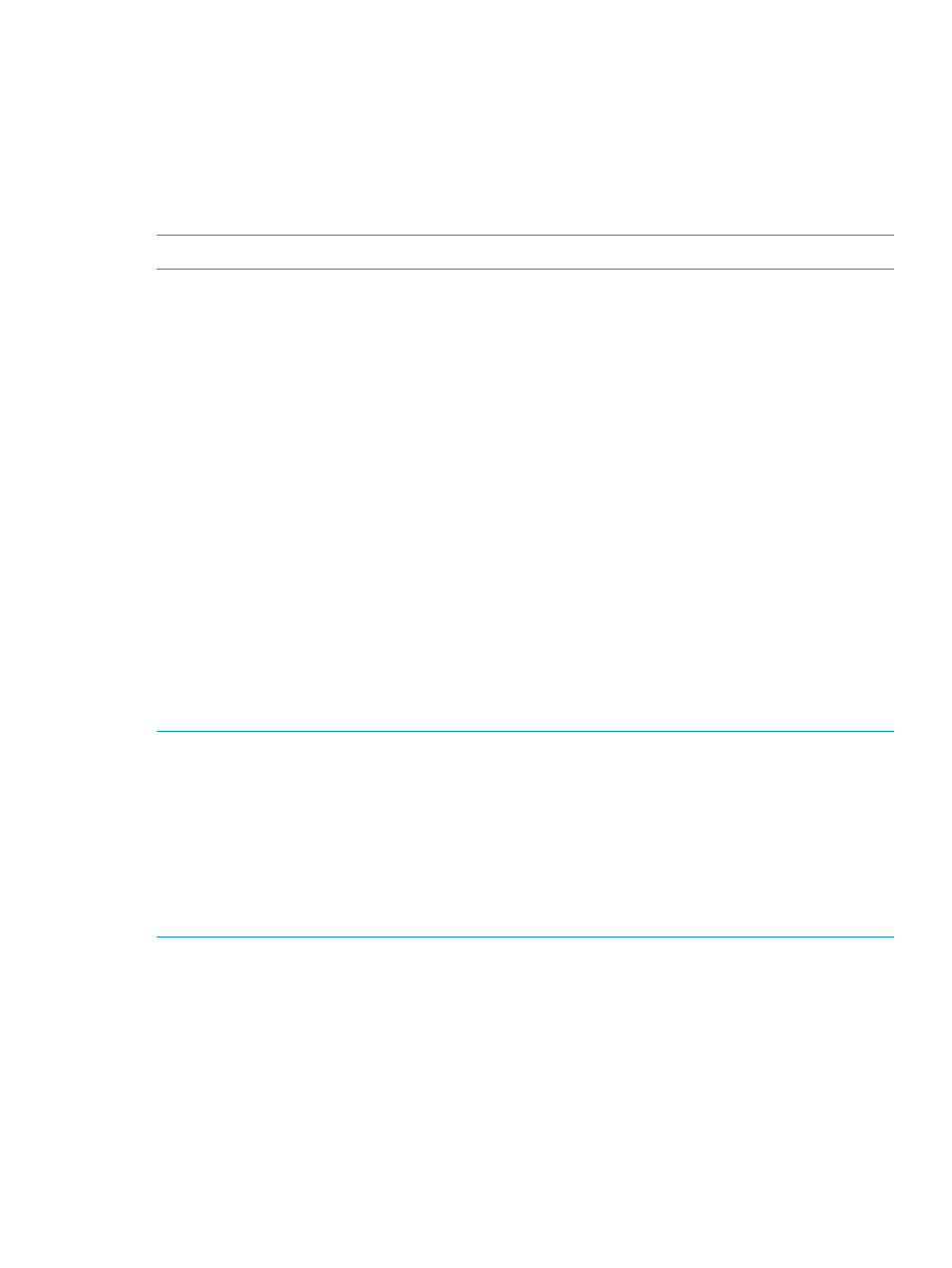
Licenses Required on the HP 3PAR StoreServ Storage System
Licenses are required for the following software components:
•
HP 3PAR Virtual Copy Software
•
HP 3PAR Recovery Manager Software for Microsoft Exchange
•
HP 3PAR Remote Copy Software (Optional)
•
HP 3PAR Virtual Lock Software (Optional)
NOTE:
For platform-specific release levels, refer to
“Related Documents” (page 135)
HP 3PAR Recovery Manager Requirements
•
The mailbox databases (or storage groups for Exchange 2007) for which you are creating
virtual copies must be online.
•
The same level of software updates is required on all mailbox servers.
•
Microsoft .Net Framework v4.0 or later is required by HP 3PAR VSS Provider and HP 3PAR
Recovery Manager Software for Exchange. You can install this automatically by running the
Setup.exe
program provided with HP 3PAR Recovery Manager Software for Exchange.
•
Visual C++ (2010 Redistributable) Runtime libraries (x64). You can install this automatically
by running the Setup.exe program provided with HP 3PAR Recovery Manager for Exchange.
•
(For Exchange 2010/ Exchange 2013) For DAG configurations on multiple HP 3PAR StoreServ
Storage Systems that are separated by a long distance, two HP 3PAR Recovery Manager for
Exchange backup servers for each HP 3PAR StoreServ Storage System are required.
•
(For Exchange 2007) For CCR configurations on two HP 3PAR StoreServ Storage Systems,
where both nodes are separated by a long distance, two HP 3PAR Recovery Manager for
Exchange backup servers are required.
•
Database and transaction log files must reside on the HP 3PAR StoreServ Storage System
before HP 3PAR Recovery Manager Software for Microsoft Exchange can be used to take
snapshots.
NOTE:
You must follow the instructions in the HP 3PAR Windows Server 2012 and Windows
Server 2008 Implementation Guide to set up the Windows Server.
NOTE:
(For Exchange 2007) If you are running a Single Copy Cluster (SCC) or a CCR (Cluster
Continuous Replication) on Windows 2008 or Windows 2008 R2, the backup server needs to
have the "Failover Clustering" feature enabled to function properly.
(For Exchange 2010/ Exchange 2013) The backup server needs to have the "Failover Clustering"
feature enabled to function properly.
NOTE:
For platform-specific release levels, refer to
“Related Documents” (page 135)
HP 3PAR Recovery Manager Requirements
9
