HP 3PAR Recovery Manager Software User Manual
Page 152
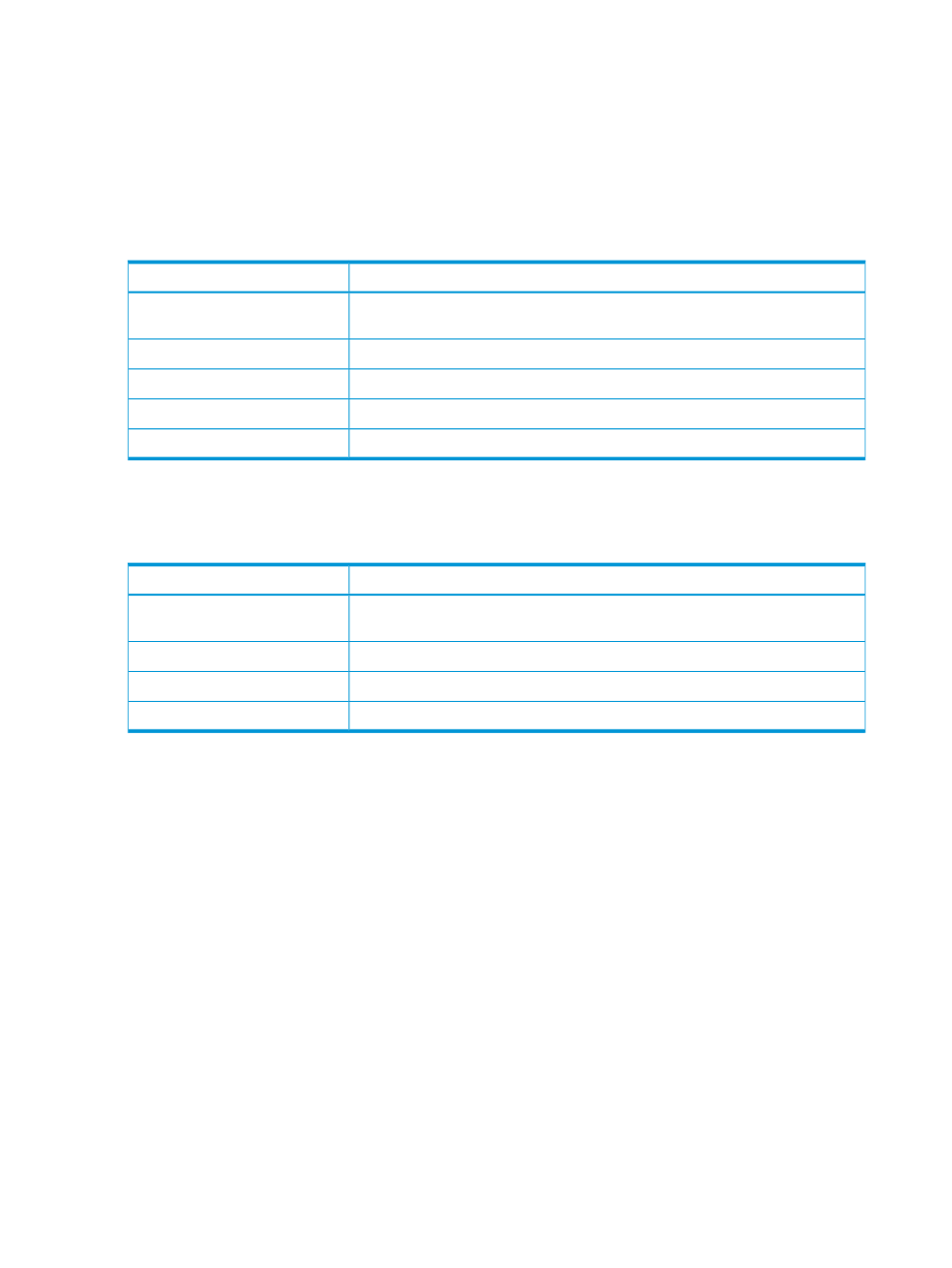
3.
In case of one click backup, though the virtual copy is marked for deletion, the virtual copy
does not get removed.
4.
Virtual copy will not be unmounted.
Suggestion:
To overcome the above use case user must manually run the nbucleanup command.
Exchange 2007:
hprmcli exch nbucleanup
Description
Parameters
Backup completion status in NBU,DP or BE. If backup completed successfully then
backup status will be 1 or else it will be 0.
The name of the Exchange server.
-s
The name of the storage group to which the timestamp belongs.
-g
The timestamp of the virtual copy to back up.
-t
Specifies the domain to which the Exchange server belongs.
[-domain
Exchange 2010:
hprmcli exch nbucleanup
[-domain
Description
Parameters
Backup completion status in NBU,DP or BE. If backup completed successfully then
backup status will be 1 or else it will be 0.
The name of the mailbox database to back up.
-mdb
The timestamp of the virtual copy to back up.
-t
Specifies the domain to which the mailbox database belongs.
[-domain
Problem:
After volume promote, on some occasions, the volume involved in the restore operation might not
come online.
Suggestion:
From the Disk Management utility of the server, select the volumes involved in Restore operation
and manually make them online.
Problem:
After Repository location change, previously scheduled tasks do not work and they do not appear
in Task Manager List.
Suggestion:
Delete those old tasks from Windows Task Scheduler. Clean up the HP 3PAR Recovery Manager
Tasks folder and create those tasks again from the HP 3PAR Recovery Manager.
Problem:
If you are trying to uninstall HP 3PAR Recovery Manager for Exchange, sometimes a window
appears prompting for server reboot.
152
Troubleshooting
