Examples – HP 3PAR Recovery Manager Software User Manual
Page 73
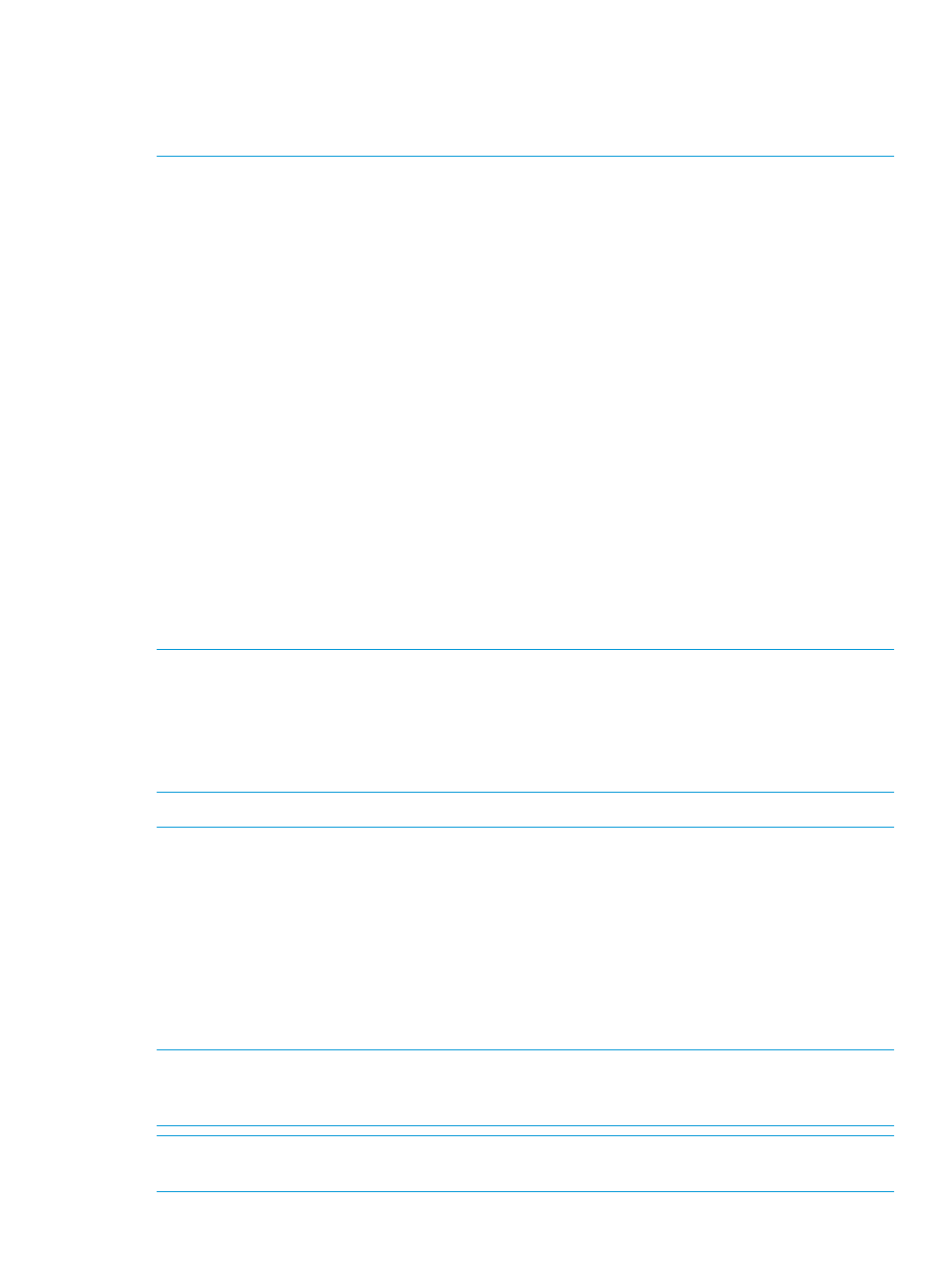
If not specified, HP 3PAR Recovery Manager creates the virtual copy using the expiration time
specified in the current policy.
•
-retain n{h|H|d|D}
- Optional. Set the retention time for the specified virtual copy to
the specified time. The virtual copy cannot be removed during this time period.
NOTE:
Retention time restrictions are:
•
You must have an HP 3PAR Virtual Lock license to use the -retain option.
•
The minimum retention period is 1 hour; the maximum is 43,800 hours/ 1,825 days (5 years).
•
The default retention time is 336 hours (14 days).
•
The retention time cannot exceed the value of the system's virtual volume maximum retention
time.
•
You can set a retention time regardless of whether the policy is numeric-based or
expiration-based.
•
The retention time cannot be longer than the expiration time (if the policy is expiration-based).
•
If you create a remote virtual copy and Remote Copy is set up in asynchronous periodic mode,
the retention time is applied to the remote copy on the backup server only. If Remote Copy is
set up in synchronous mode, the retention time is applied to both the remote copy on the
backup server and the virtual copy on the primary server.
•
The retention time cannot be removed or reduced after it is set.
•
To override the mailbox database/storage group policy and set no retention time for this
virtual copy, use a value of 0h.
If Remote Copy is set up in synchronous mode, both local and remote policy needs to be
identical. HP 3PAR Recovery Manager for Exchange sets the expiration time for both the virtual
copy on the primary server and the remote virtual copy on the backup server.
•
-f
- Optional. When used with the -retain option, does not request confirmation for the
retention time modification.
•
-domain
- Optional. Specifies the domain to which the Exchange server
or mailbox database belongs.
If this option is not specified, HP 3PAR Recovery Manager for Exchange uses the local domain.
NOTE:
Use quotes ("") for names that include spaces.
Examples
(For Exchange 2010/ Exchange 2013) The following command will create a snapshot for the
mailbox database/storage group mb2 on the Exchange server bottlenosed, and will be verified
on the server raptors.
HpRmCli Exch create -s bottlenosed -vs raptors -mdb “mb2”
(For Exchange 2007) The following command will create a snapshot for the storage group sg2
on exchange server bottlenosed.
HpRmCli Exch create -s bottlenosed -g sg2
NOTE:
The target server to create snapshots upon the completion of Remote Copy process must
have the same version of HP 3PAR Recovery Manager Backup Server component installed. Refer
to Remote Copy Integration for more information on the Remote Copy setup.
NOTE:
HP does not recommend Skipping data integrity checking. You must perform data integrity
checking and transaction log truncation to the virtual copy created with the -nc option.
HpRmCli Exch create
73
