Configuring email notifications – HP 3PAR Recovery Manager Software User Manual
Page 47
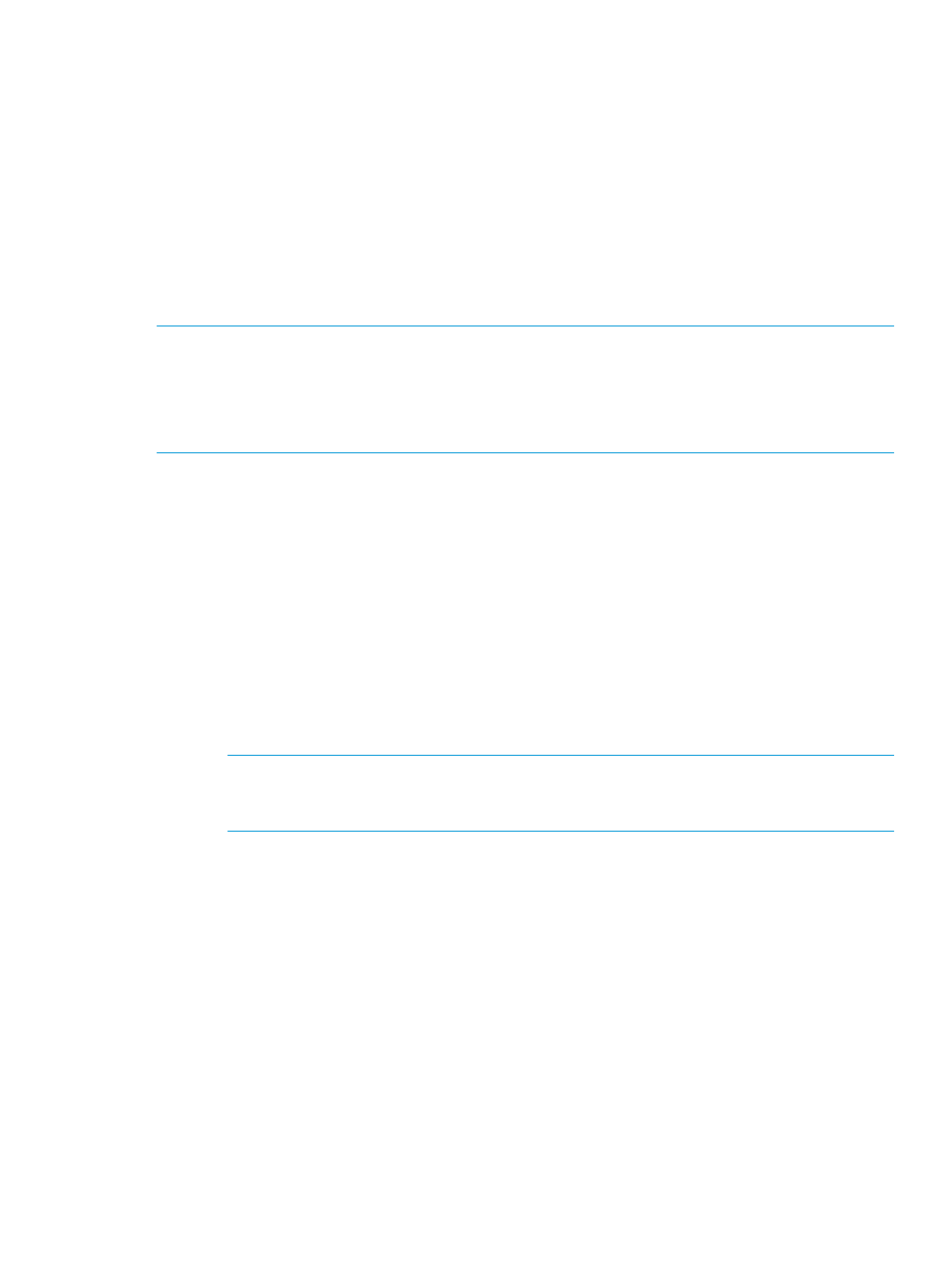
Configuring Email Notifications
You can configure HP 3PAR Recovery Manager to automatically send an email when:
•
You create a virtual copy or remote virtual copy, or HP 3PAR Recovery Manager automatically
creates a virtual copy or remote virtual copy according to the task schedule.
•
You create a backup, or HP 3PAR Recovery Manager automatically creates a backup according
to the task schedule.
•
You restore a mailbox database/storage group.
•
You validate a Virtual Copy for Mailbox database in Exchange 2010 or Exchange 2013.
In addition, you can configure the email to notify you only when an operation completes, or only
when an error message displays, or when either occurs.
NOTE:
When backup and restore email notification is enabled, HP 3PAR Recovery Manager for
Exchange submits the jobs and triggers the email. The success or failure of the task must be
monitored manually.
NOTE:
For more information about scheduling automatic virtual copies, remote virtual copies,
and backups, see
“Scheduling Automated Tasks with Task Scheduler” (page 52)
.
To configure email notifications:
1.
In the node tree pane, right-click the mailbox database/storage group for which you want to
configure email notifications, and select Email Config.
2.
In the Email Configuration pane, enter the appropriate information in the following text boxes:
•
Email Type - By Default, the Email Type is SMTP.
•
SMTP Host Name - Name of the email server
•
Port - Port of the email server
•
Sender Email Address - Email address of the sender
•
Password - Password for the sender’s email address
•
Receiver Email Address - Email address of the person to be notified of task activity and/or
errors
NOTE:
Multiple emails can be configured by providing semi colon separated values.
For example, if mails need to be send to [email protected] and [email protected] then
in Receiver Email Address provide [email protected];[email protected]
•
Email TestTimeout (sec) - Specified number of seconds for timeout value during an email
configuration
3.
To send email notifications via the Secure Sockets Layer protocol, ensure the SSL checkbox is
selected.
4.
To make sure the email configuration works, click the Test Connection button.
5.
In the Operations pane, select the required checkboxes in the tab for each type of task (Create
Virtual Copy, Backup, Validate, and/or Restore) for which you want emails:
•
Info - HP 3PAR Recovery Manager sends informational emails for successful operations.
•
Error - HP 3PAR Recovery Manager sends informational emails for operations that were
not completed successfully.
Both informational and error emails contain the result of the operation and the related CLI
output.
Configuring Email Notifications
47
