Enabling protection for a server, Enable protection, Chapter 10 enabling protection for a server -1 – HP Storage Mirroring V4.5 Software User Manual
Page 125: Enable protection -1
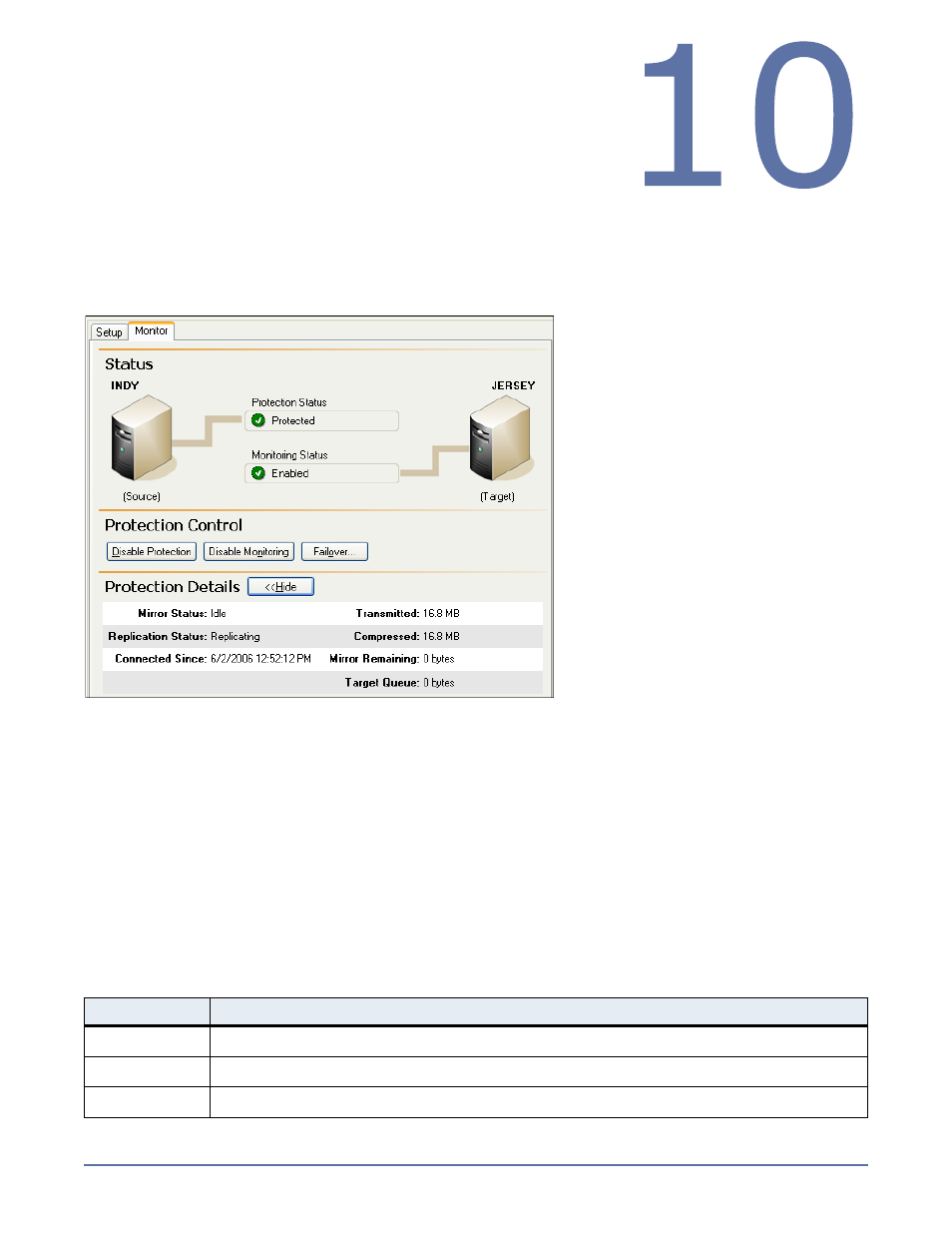
10 - 1
Enabling Protection for
a Server
Based on the current protection status, the Enable/Disable Protection button (on both the Setup
and Monitor tabs) and menu options will be updated to display the available actions. If the
Application Manager is not in a state that will allow protection to be enabled, the Enable/Disable
Protection button and menu option will be grayed out (disabled).
After monitoring has been enabled for a source/target pair, you can view the status of the monitored
connection on the Monitor tab.
You can click the Show/Hide button to display or hide details about the protected pair.
For details about changing the units used to display bytes remaining in the mirror and queues, see
Change Application Manager preferences
Enable protection
Click Enable Protection, or select Actions, Enable Protection. If you have not already performed
a validation check, if you have changed the domain, source, target, or configuration parameters, or
if you have disabled the connection, you will be prompted to run a validation check at this time. The
Protection Status field will display the current status of the connection. When the initial mirror has
completed, the Protection Status will change to Protected and, if you have not manually un-selected
Failover Enabled, the Monitoring Status will change to Enabled.
A source server can have a Protected status only if the source is currently connected to a target and
an Application Manager-generated replication set exists. The following table lists the Application
Manager-generated replication set names.
Application
Replication set name
Exchange
xdag01_
SQL
sqldag01_
File server
fileprint_
