Appendix d: using a non-microsoft dns server, Using /altdns, Ation, see – HP Storage Mirroring V4.5 Software User Manual
Page 153: Using a non-microsoft dns server
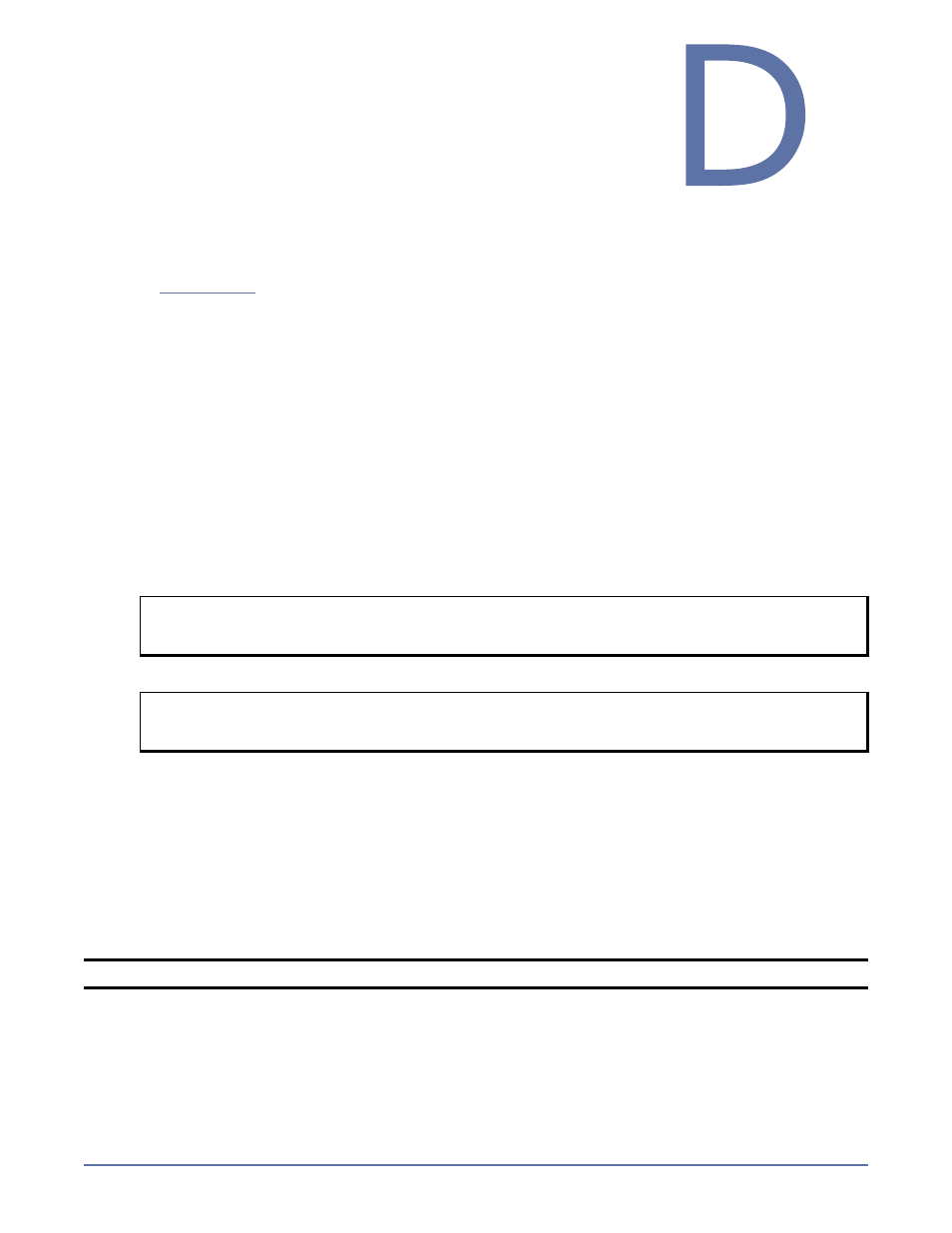
D - 1
Appendix D: Using a
non-Microsoft DNS Server
In order to update Windows-based Active Directory-Integrated DNS
records, the account specified must be a domain user account with
appropriate permissions. If you are not using Windows-based DNS (that is, if you are using the
/altdns
switch), a domain user account is not required.
The following steps provide one example of how you can use a BIND DNS client for DNS
failover/failback scripting.
1.
riate BIND DNS client.
2.
Install the BIND client on the target Storage Mirroring server.
3.
Set a PATH statement for the BIND directory to ensure that it runs every time the executable is
called.
4.
Create your failover and failback batch files in the
Files\StorageWorks\Storage Mirroring
directory and add the following line for
failover:
nsupdate.exe “
Mirroring\dtdnsover.txt”
Add the following line for failback:
nsupdate.exe “
Mirroring\dtdnsback.txt”
5.
Create two new .txt files in the
Mirroring
directory.
a.
Create a file called dtdnsover.txt that includes the following.
b.
Create a file called dtdnsback.txt that includes the following.
6.
Modify the .txt files appropriately with the source/target server names, IP addresses, and
fully-qualified domain names.
7.
Change the Storage Mirroring service on the target server to a domain account that has rights to
modify BIND DNS. Stop and start the service to have it take effect.
Using /altdns
If you are using a non-Microsoft DNS server (such as Unix) or if you are in a non-domain configuration
(such as a workgroup), you can use the /altdns option to disable Application Manager from checking
and utilizing Microsoft DNS.
To run Application Manager in this mode, from command prompt, enter
dtam /exchange
/altdns
. This command must be run from the location where the Application Manager is installed
(the default installation location is either \Program Files\Storage Mirroring\ or \Program
files\Application Manager).
update delete sourceservername.fullyqualifieddoamin.com A
update add targetservername.fullyqualifieddomain.com 86400 A targetserverIP
send
update delete targetservername.fullyqualifieddoamin.com A
update add sourceservername.fullyqualifieddomain.com 86400 A sourceserverIP
send
NOTE:
The DFO line is still currently generated in scripts.
