Verify target data viability, Verify target data viability -5 – HP Storage Mirroring V4.5 Software User Manual
Page 129
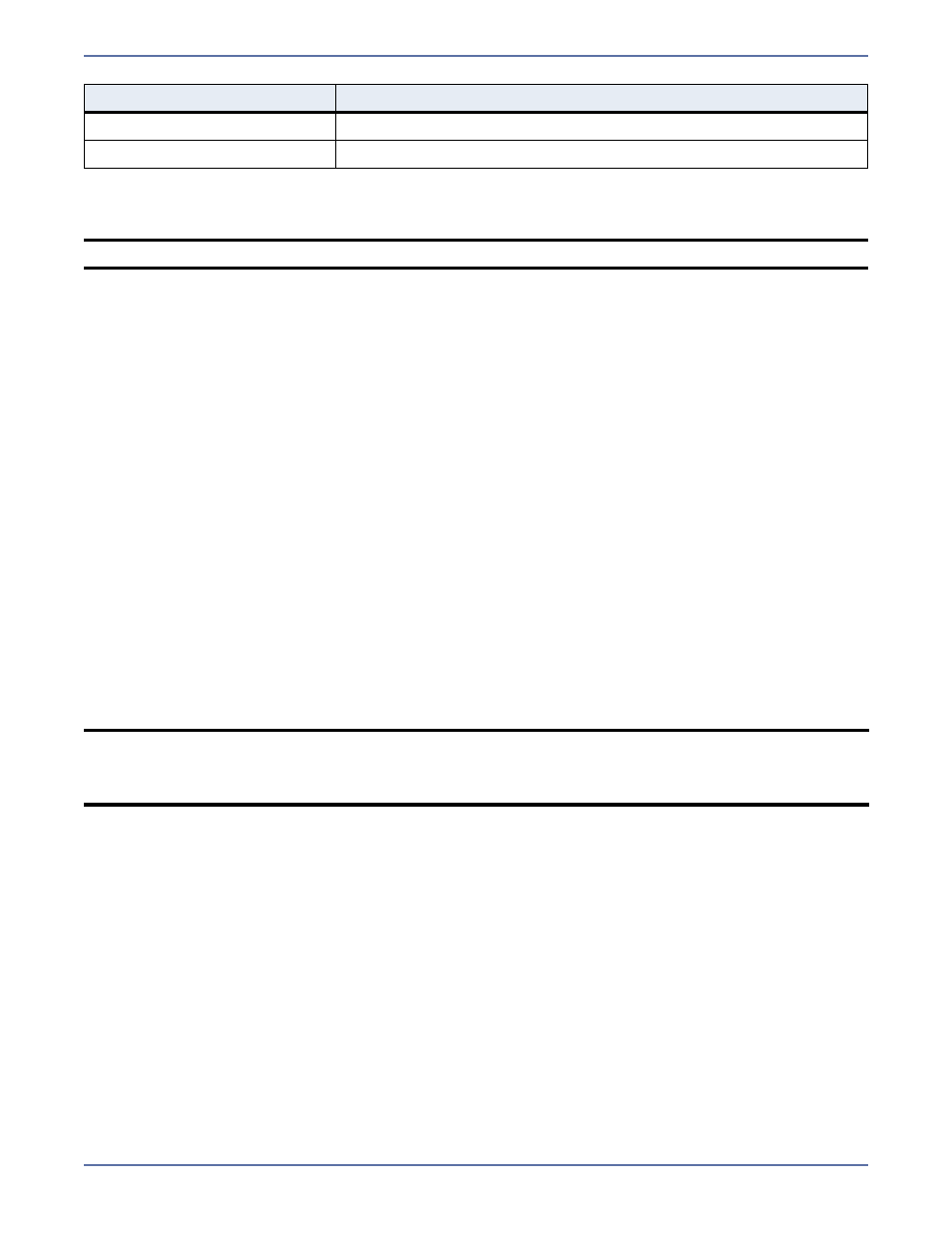
10 - 5
Verify target data viability
After you have configured your servers, you can use the Application Manager to run a test that
verifies that the database on the target is viable for failover. One benefit of performing the verification
test is that you do not have to perform an additional remirror or failover to verify target data viability.
In order to perform target data verification, the following prerequisites must be met:
The target server must be running Windows 2003, Service Pack 1 or later.
Target data verification cannot be used on Exchange clusters.
If the current volumes do not have adequate space to contain the snapshots, modify the
properties for the Shadow Copies settings on each volume to set the storage location of the
snapshots where the data resides.
Target path blocking must be disabled for the connection in the Storage Mirroring Management
Console.
The Storage Mirroring disk queue cannot be located on a volume that will be reverted. To use
target data verification, you must first update the queue setting in Storage Mirroring Management
Console, then restart the Storage Mirroring service.
For Exchange, if you are running the Application Manager from any server other than the source
or target, you must install the Exchange System Manager component on that client (due to a
dependency on the
cdoexm.dll
file).
For SQL, target data verification is only supported in instance mode. It is not available for
database-only mode.
While in verification mode, Storage Mirroring will queue on the target in the directory you selected
during Storage Mirroring configuration. You should be aware of your data change rate and make sure
you have adequate capacity on the volumes configured for the Storage Mirroring target queues. For
more information, see the Storage Mirroring
User’s Guide.
Target path blocked
Target pat h blocking is enabled for the connection
(Unknown)
Target status could not be determined
NOTE:
Target data verification can only be used with Exchange and SQL.
NOTE:
You can also verify target data viability from a command line interface. The
TDV.exe
utility is available from the
DT_Utilities
folder. For more information about using the
target data verification command line utility, see
Using the Target Data Verification
Target Status
Description
