Database only – HP Storage Mirroring V4.5 Software User Manual
Page 62
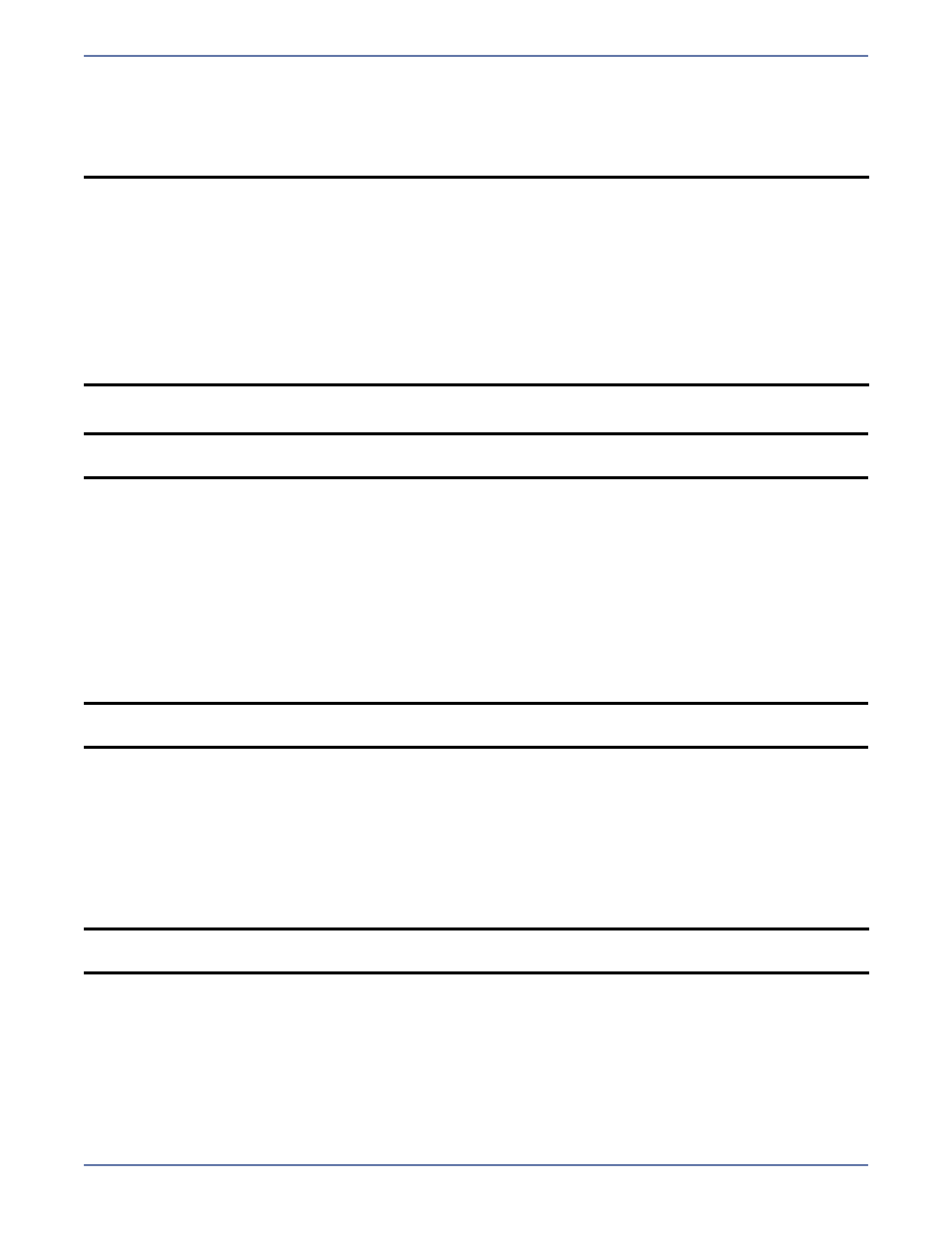
5 - 15
SQL Instance protection mode requires that the source and target servers both have the exact same
version of SQL (major and minor versions) as well as similar logical drive structures (the target must
have at least the same logical drives as the source where SQL program and data files are stored).
Certain user databases can be de-selected, but the System databases (except for
tempdb
) are
required.
You can also select non-application specific data under the Volumes folder.
To refresh the tree view to show new source directories or files that may have been added or
removed, select the logical node, then click the Refresh button. If a node in the volumes branch is
selected, then the items under that node will be refreshed.
Database only
The Database Only mode is intended for advanced users only.
Select Database Only protection mode to replicate
only the
.mdf
,
.ldf
, and
.ndf
files to the
target server. The selected database(s) will be attached to the target SQL Server upon failover,
allowing clients to access the underlying data.
You can also select non-application specific data under the Volumes folder.
To refresh the tree view to show new source directories or files that may have been added or
removed, select the logical node, then click the Refresh button. If a node in the volumes branch is
selected, then the items under that node will be refreshed.
During the configuration and validation process, you will have the opportunity to transfer user logins
and permissions (both server and database-level) and certain SQL Server registry and configuration
settings to the target server. This will allow users to access the data associated with the selected
database(s), but no other server-level functionality will be transferred to the target server (including
but not limited to Job Server configuration, Full-Text service configuration, SQL Replication
configuration, linked servers, remote servers, backup devices).
NOTE:
If you are protecting SQL named instances, both the source and target SQL Servers
must have named instances with the exact same name installed prior to configuring
protection.
When using named instances, all named instances will appear in the Protected
Databases area. You can either de-select an entire instance, or select specific
databases within each instance.
By default, the TcpPort on the source named instance will be different than the
TcpPort on the target named instance. However, the Application Manager will still be
able to work and there is no need for any additional configuration.
If you need to reduce the amount of mirroring and replication traffic, you may choose
to deselect the tempdb database if it is not necessary.
NOTE:
If Override Generated Rules is selected on the Advanced tab, this control will be
disabled.
NOTE:
If Override Generated Rules is selected on the Advanced tab, this control will be
disabled.
NOTE:
When using Database Only mode, any SQL Server replication configured on the protected
databases must be configured by the administrator on the target after failover.
