HP Storage Mirroring V4.5 Software User Manual
Page 146
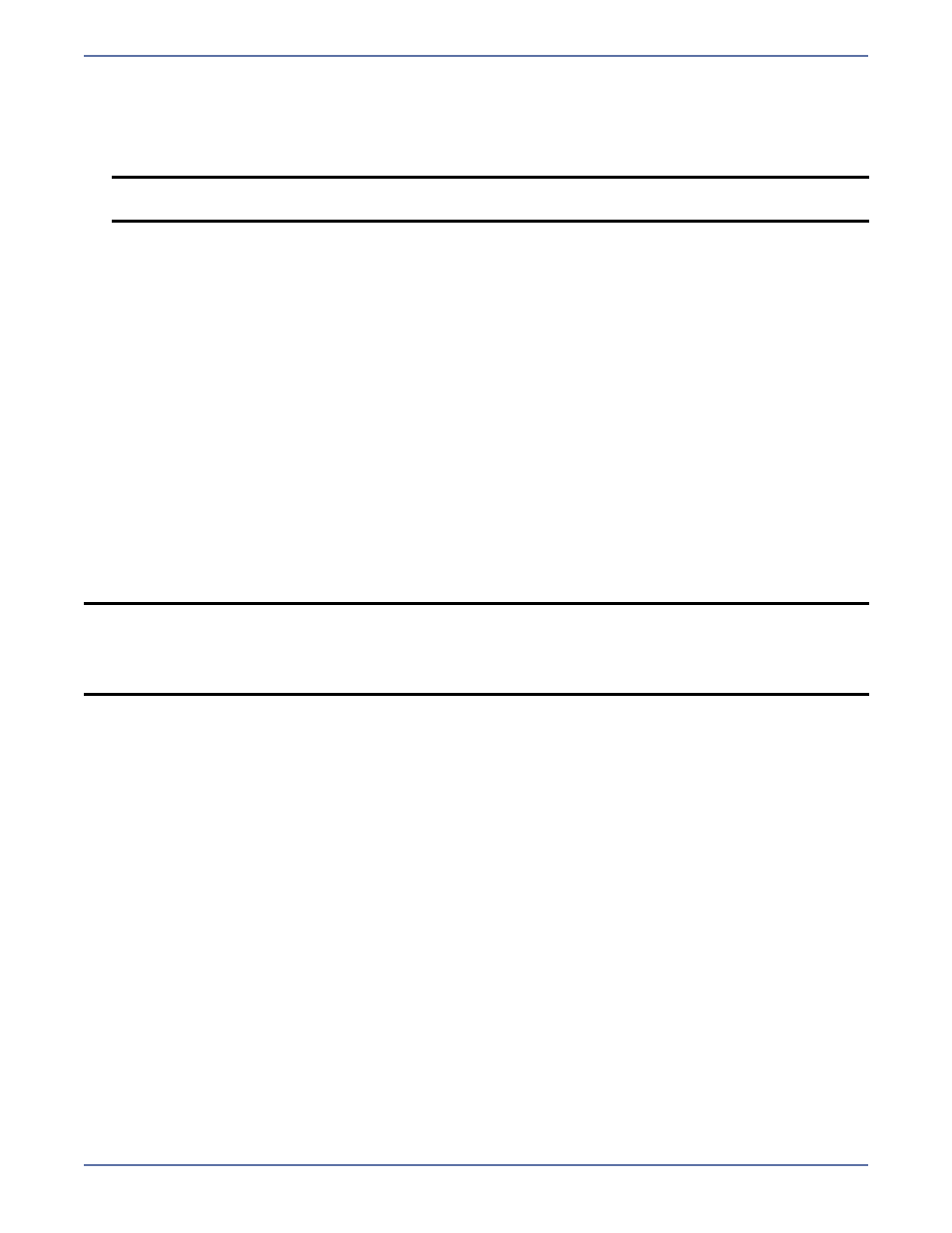
A - 7
The user running the Application Manager must be an Exchange full administrator at the
organizational level, as delegated via the Exchange System Manager at the user level or have
delegated rights via the Application Manager Delegate Rights control, described in
Exchange administrative rights
on page A-8. The Application Manager will first attempt to
impersonate the current logged-on user before prompting for different credentials.
If Exchange is clustered, the user running the Application Manager must be a member of the
Cluster Administrators and local Administrator group for each of the source and target cluster
nodes.
If Exchange is clustered, it is highly recommended that the same cluster service account be used
for both source and target nodes.
Assigning Exchange 2003 Full Administrator permission
The user account being used for Application Manager cannot be nested in a group under the Exchange
Organization that had Exchange Full Admin permissions. Remove the user account from the nested
group or explicitly add the user account as an Exchange Full Admin in the Exchange System Manager.
1.
Select Start, Programs, Microsoft Exchange, System Manager.
2.
Right-click on the organization name (at the top of the tree) and select Delegate Control.
3.
The Exchange Delegation Tool will open. Click Next.
4.
If the user is not listed as Exchange Full Administrator under Users of Groups, click Add. You
must explicitly add the domain user’s login name as an Exchange Full Administrator.
5.
Click Next to continue.
6.
Click Finish to exit.
Assigning Exchange 2007 Full Administrator permission
To assign Full Administrator permission for Exchange 2007, you will use the Exchange Management
Console to delegate Server Administrator role to a user or group.
1.
Open Exchange Management Console.
2.
In the left pane, select Organization Configuration.
3.
In the Action pane on the right side of the console, click Add Exchange Administrator.
4.
On the Add Exchange Administrator page, click Browse. Select the user or group that you
want to delegate control to.
5.
Select Exchange Organization Administrator role.
6.
On the Completion page, click Finish.
NOTE:
Rights must be delegated to a specific user and not the group the user belongs to in
order for the Application Manager to recognize them.
NOTE:
If the user account being used for Application Manager was previously nested in a group,
you will need to follow these instructions to explicitly add the user account as an
Exchange Full Admin in the Exchange System Manager. Then, in VMware, select Tools,
Option. In the Options dialog box, click the Clear Cached Credentials button. Restart
the Application Manager and enter the new credentials.
