Advanced settings, Saving configuration changes, Advanced settings -22 – HP Storage Mirroring V4.5 Software User Manual
Page 69: Saving configuration changes -22
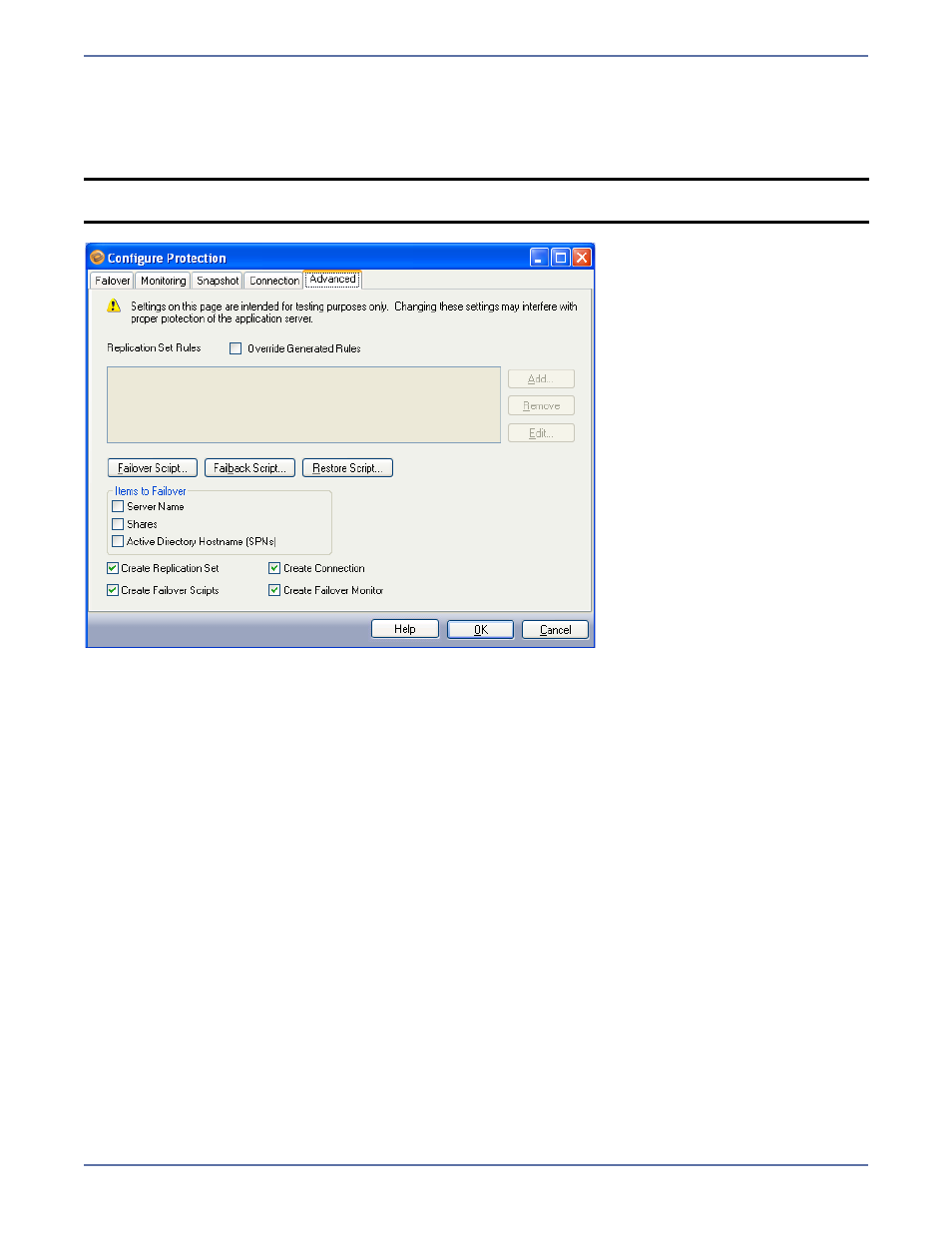
5 - 22
Advanced settings
The following options allow you to control what functions Application Manager will perform during
configuration. By default, Application Manager performs all of these functions. Individual functions
should only be disabled for testing or debugging purposes.
1.
Select the Create Replication Set checkbox to automatically create a replication set that
includes all of the necessary directories/files that must be protected for your specific
configuration. This should only be disabled if you have customized your replication set and do
not want to overwrite it (Default = selected).
2.
Select the Create Failover Scripts checkbox to automatically generate the failover/failback
scripts and copy them to the appropriate server. This should be disabled only if you have
customized your script files and do not want them to be overwritten (Default = selected).
3.
Select the Create Connection checkbox to create the connection between the source and
target using the automatically-generated replication set. This should only be disabled if you
would like to verify the replication set that is created by Application Manager prior to connection
(Default = selected).
4.
Select the Create Failover Monitor checkbox to create a failover monitor on the target to
monitor the source for failure. This monitor will use the failover parameters specified during
configuration as well as the script files that have been created (Default = selected).
Saving configuration changes
After you have changed the configuration parameters, click OK to apply the settings. If you click
Cancel, any changes you have made will be discarded and the previous configuration parameters will
be used.
NOTE:
These options are only available when you launch Application Manager using the
command line
/sql /advanced
option (
dtam /sql /advanced
).
