Select a domain, Select a domain -2 – HP Storage Mirroring V4.5 Software User Manual
Page 49
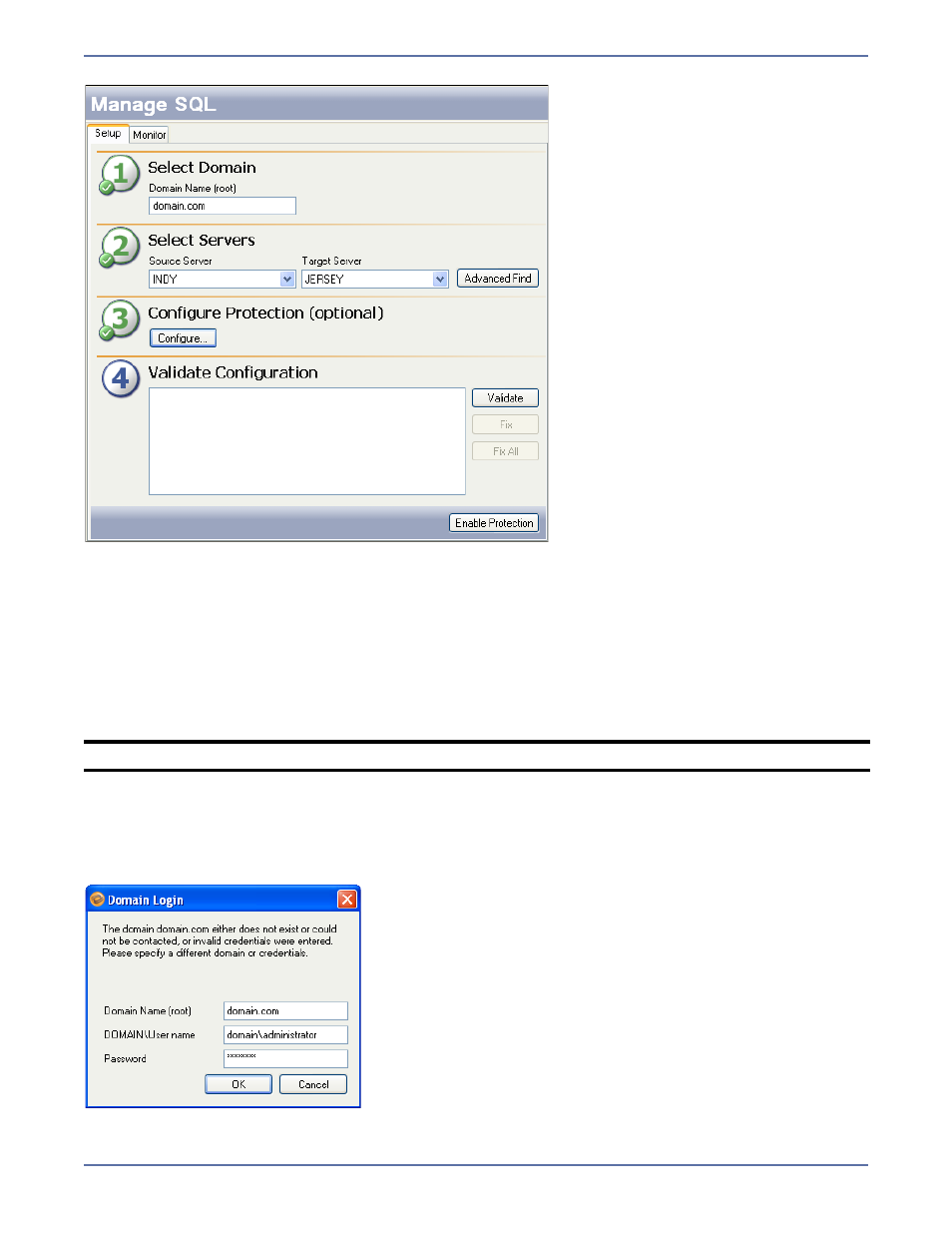
5 - 2
Select a domain
The Domain Name on the main window will be populated automatically with the domain where the
Application Manager client resides.
If you want to change the domain, type in a domain name for a trusted domain that the Application
Manager client can connect to, then press Tab or click on another field. If the domain you entered
doesn’t exist or you do not have the credentials to modify Active Directory for the new domain, the
Domain Login window will appear. You will be prompted to enter the domain name, user name, and
password to use for logging in to the domain.
The user account should have administrator permissions. For more information about configuring
permissions, see
Recommended Credentials
on page A-1.
You may enter a user name for a different domain by entering a fully-qualified user name. The
fully-qualified user name must be in the format NetBIOS domain name\username or username.
If you enter a non-qualified name, the default domain will be used.
NOTE:
Domain names must include a suffix, such as
.com
,
.corp
, or
.net
.
