Failover/failback scripts, Failover/failback scripts -16 – HP Storage Mirroring V4.5 Software User Manual
Page 38
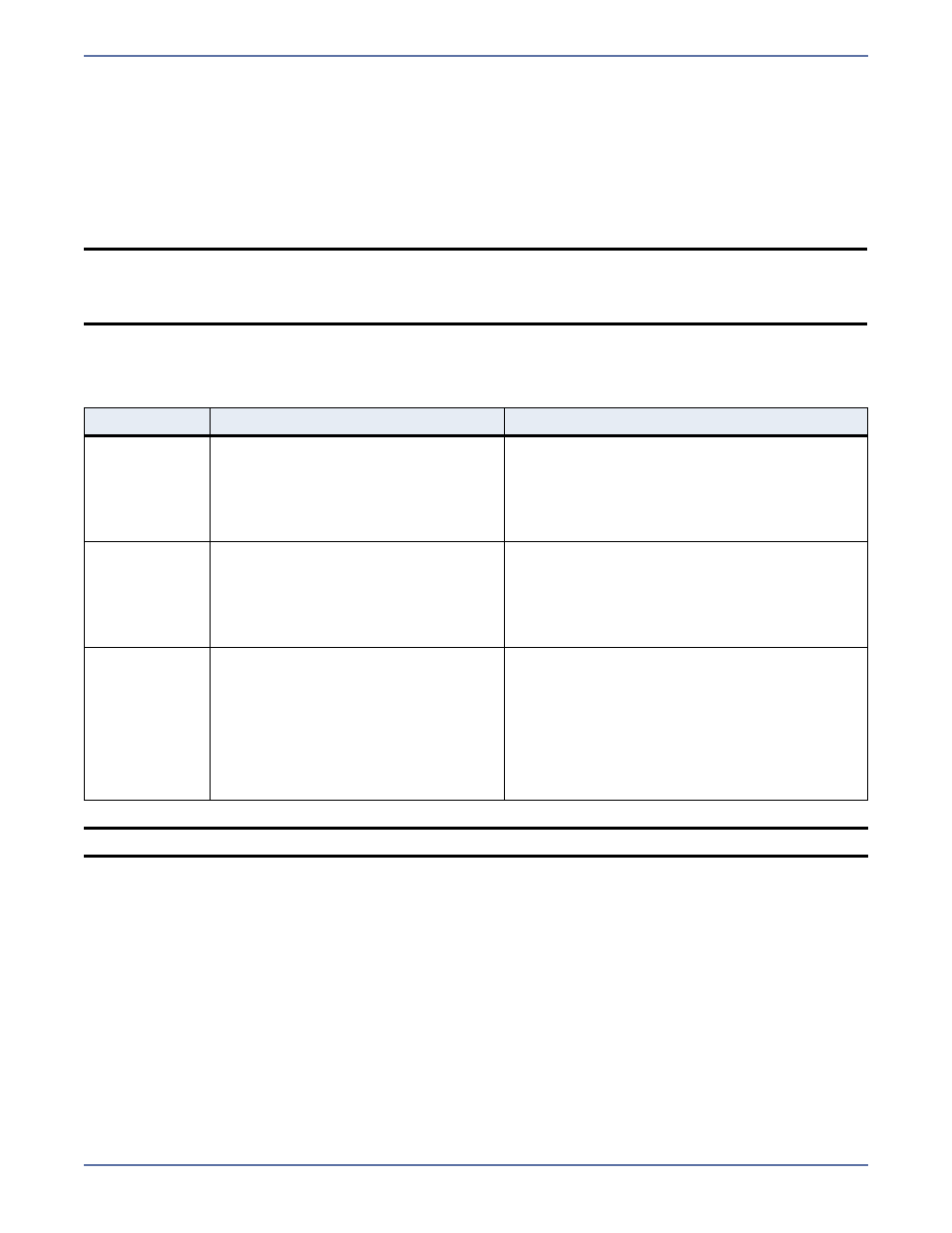
3 - 16
Failover/failback scripts
Scripts are executed at different points during the failover/failback process to perform the actions
necessary to make Exchange available on the appropriate server. Scripts perform steps such as
starting/stopping services, modifying mailbox values in Active Directory to point users to the
appropriate server, and modifying DNS entries on the DNS server to point users to the appropriate
server.
Editing scripts is an advanced feature. Do not edit scripts unless you fully understand what each
command is doing.
Scripts are automatically generated by Application Manager during configuration. The scripts are
copied to the Storage Mirroring installation directory on the specified server using the administrative
share for that server’s drive.
By default, Application Manager generates all the required scripts for you automatically based on your
system configuration. You can also edit the scripts to add, modify, or delete specific commands. To
edit a script:
1.
Click on the button for the script you want to update. The script file will be displayed using your
machine’s default editor.
2.
Enter your changes.
3.
Save the script file.
Any change you make to the script in the editor will be copied to the appropriate server when
configuration changes are accepted, thus overwriting any changes that have been made outside the
Application Manager.
The scripts can be overwritten by certain operations during setup. For example, any changes to
configuration options done in the Application Manager will overwrite previous script changes. If you
want to make permanent changes to a script, you must modify the appropriate .txt file within
the Application Manager installation directory. If there is more than one client machine that will be
configuring failover, the change must be made to all the appropriate .txt files.
NOTE:
Any manual edits to the failover/failback scripts should be made carefully and tested prior
to deployment in order to make sure that the changes are correct. If you remove the
/username
entry from the DFO command line in the PostFailover script, DNS failover
will fail.
Script
File name
Description
Failover
Post_failover_
.txt
A post-failover script is executed after the
core failover processes have completed on
the target server. The primary functions of
the post-failover script are to start the
services on the target and to modify DNS
and Active Directory entries as necessary.
Failback
Pre_failback_
txt
A pre-failback script is executed before
failback processing occurs on the target
server. The primary functions of this script
are to stop services on the target and to
move DNS and Active Directory entries as
necessary.
Restore
Post_restore_
txt
A post-restore script is not executed
automatically, though it is provided on the
source to perform actions that are generally
required after data has been restored from
the target to source after a failover/failback.
The primary function of this script is to
restart services on the source server and
rehome
the public folders hosted on the
source server.
NOTE:
The post-restore script must be run from the source server.
