Failover type, Dns failover, Failover type -7 – HP Storage Mirroring V4.5 Software User Manual
Page 54
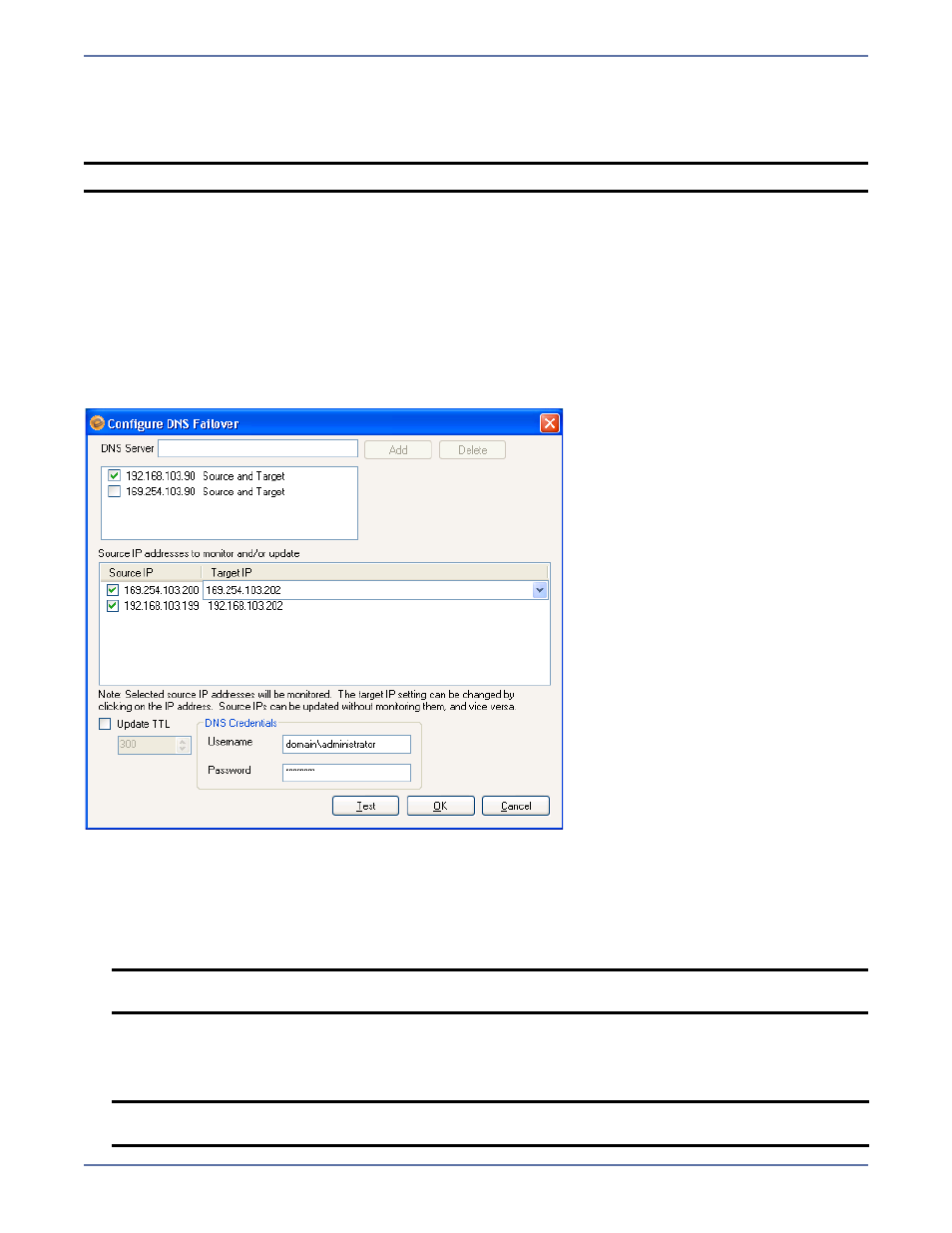
5 - 7
Failover type
Failover Type indicates what name resolution method will be used to redirect users to the target SQL
server in the event of a source failure. By default, DNS Failover is selected.
DNS failover
DNS Failover is the recommended method for failover. Use this option if you want to failover by
updating the DNS records associated with the source. This will modify all source server A, MX, and
PTR-type DNS resource records to point to the target.
In DNS Failover, the DNS records for the source server are modified to point to the target server’s IP
address. This allows clients to resolve the source SQL server name to the target server’s network
name and IP address at failover time. DNS Failover eliminates duplicate server name and IP
addresses on your network.
After you select the DNS Failover option, click Configure. The Configure DNS Failover window will
appear.
Configure the following information for DNS failover:
1.
To add additional DNS server IP addresses, type the IP address into the DNS Server field, then
click Add.
2.
The list box under the DNS Server field contains all DNS IP addresses for the source and target
servers. The label after the DNS IP address indicates whether the DNS IP address belongs to the
source, target, or both.
3.
In the Source IP column, select the checkbox next to the source IP address(es) to be monitored
for failover.
4.
In the Target IP column, select the target IP address to be used when failover occurs.
NOTE:
For clustered environments, only DNS failover is supported.
NOTE:
To remove an IP address from the DNS server list, select the IP address, then click
the Delete button.
NOTE:
If the target is monitoring multiple source IP addresses for failover, each monitored
source IP address must be mapped to a unique target IP address.
