Saving configuration changes, Saving configuration changes -19 – HP Storage Mirroring V4.5 Software User Manual
Page 41
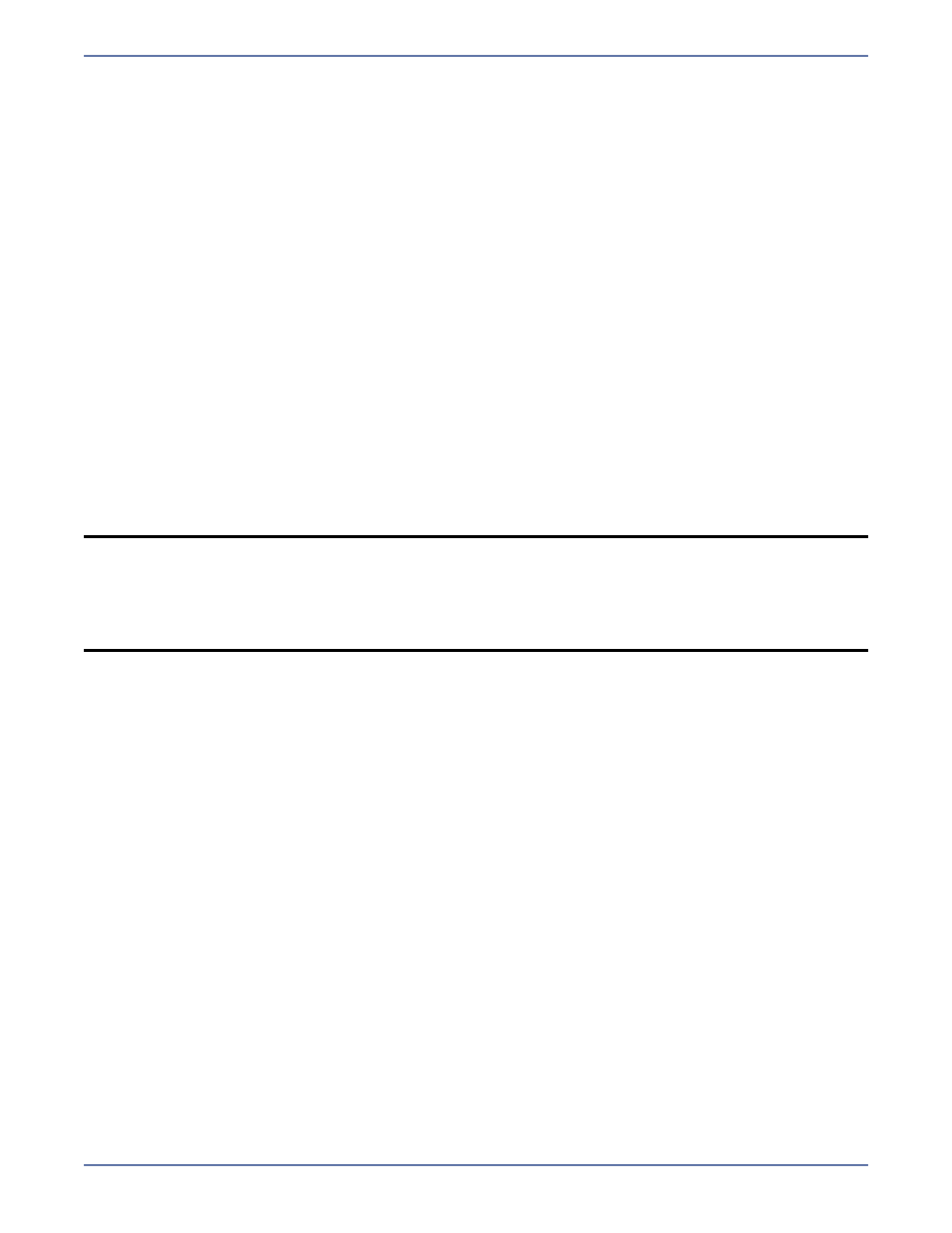
3 - 19
7.
Select the Create Failover Monitor checkbox to create a failover monitor on the target to
monitor the source for failure. This monitor will use the failover parameters specified during
configuration as well as the script files that have been created (Default = selected).
8.
When you are finished, click OK.
9.
If you want to add the target back to the PF list to which the source belongs, you will need to
enable the Restore PF Tree option.
a.
Select Tools, Actions.
b.
Choose Display Advanced Options.
c.
Select Protect Exchange Server again. The Restore PF Tree option will be added to the
Actions menu.
d.
Select Actions, Restore PF Trees. This will copy the owning PF tree setting from the source
public folders to the target public folders.
This setting is cleared when protection is enabled, which prevents SMTP queuing issues when
trying to deliver messages to the target, but is never restored. If you want to have an active
target server, you can use this command to restore it to a pre-Application Manager state.
Saving configuration changes
After you have changed the configuration parameters, click OK to apply the settings. If you click
Cancel, any changes you have made will be discarded and the previous configuration parameters will
be used.
When you have finished configuring the optional protection options, continue with
Validate the
Configuration
on page 9-1.
NOTE:
If you close the Application Manager prior to enabling protection, your changes will not
be saved. You must enable protection in order to save your configuration settings for a
source/target pair.
If you modify your configuration on the source server (such as adding a new storage
group or database), you must disable protection, run validation and fix any issues, then
re-enable protection to apply the changes to the Application Manager replication set.
