Configure protection settings, Failover settings, Failover type – HP Storage Mirroring V4.5 Software User Manual
Page 111: Dns failover, Failover type -5
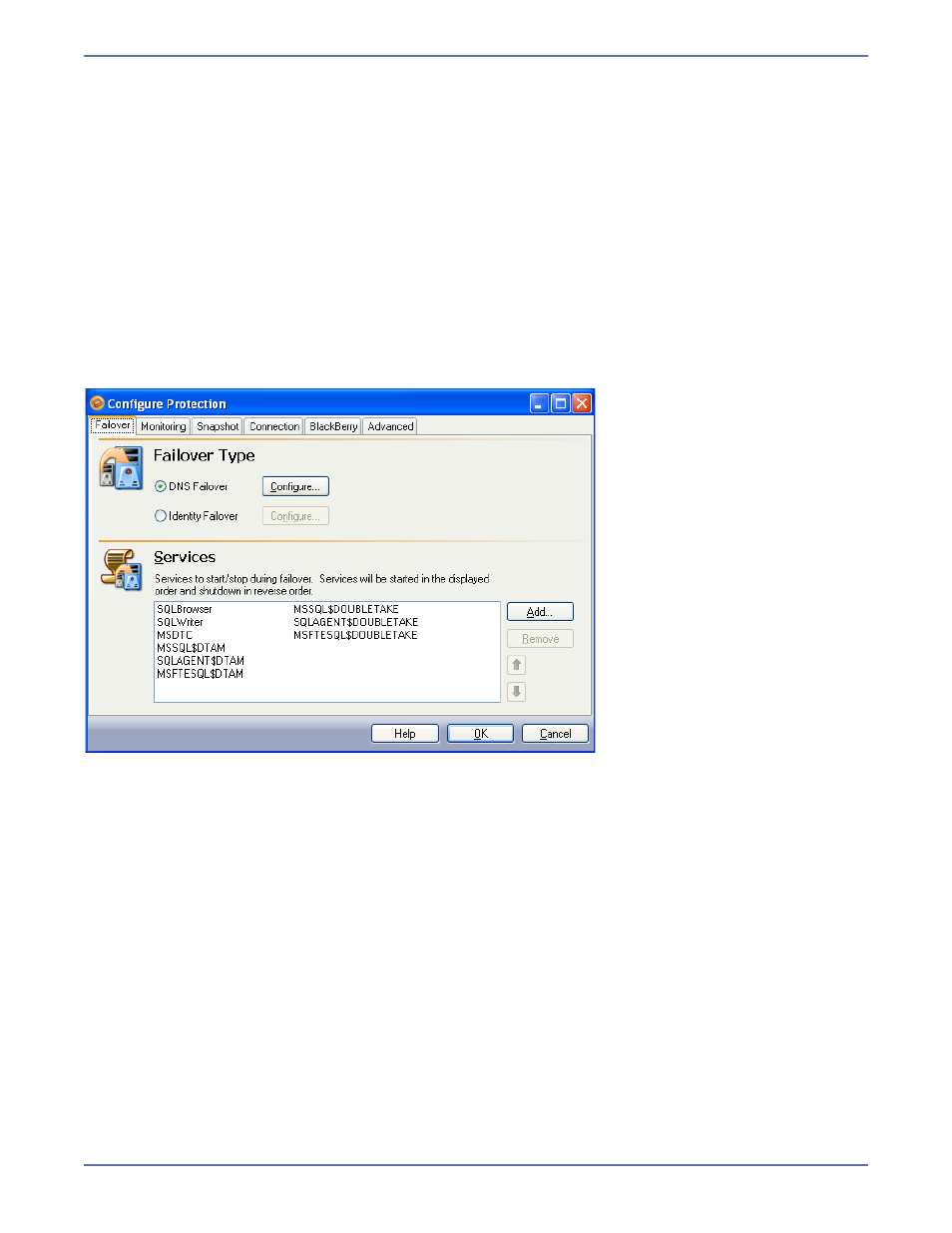
8 - 5
Configure protection settings
If you do not need to change the configuration settings, continue with
Validate the Configuration
on page 9-1.
If you have already enabled protection for a connection and need to change the configuration
parameters, you will first need to disable protection as described in
Disable protection
on
page 10-2.
To change the default configuration parameters, click Configure from the main Application Manager
window, or select Actions, Configure Protection from the menu. The Configure Protection window
will appear.
The Configure Protection window has tabs for configuring failover, connection, BlackBerry, and
advanced settings. The following sections describe the options on each of these tabs.
Failover settings
The Failover tab includes options that will be applied during BlackBerry failover.
Failover type
Failover Type indicates what name resolution method will be used to redirect users to the target
BlackBerry server in the event of a source failure. By default, DNS Failover is selected.
DNS failover
DNS Failover is the recommended method for failover. Use this option if you want to failover by
updating the DNS records associated with the source. This will modify all source server A, MX, and
PTR-type DNS resource records to point to the target.
In DNS Failover, the DNS records for the source server are modified to point to the target server’s IP
address. This allows clients to resolve the source BlackBerry server name to the target server’s
network name and IP address at failover time. DNS Failover eliminates duplicate server name and IP
addresses on your network.
