Using the backup agent, Using the backup agent 140 – HP StorageWorks 8000 NAS User Manual
Page 142
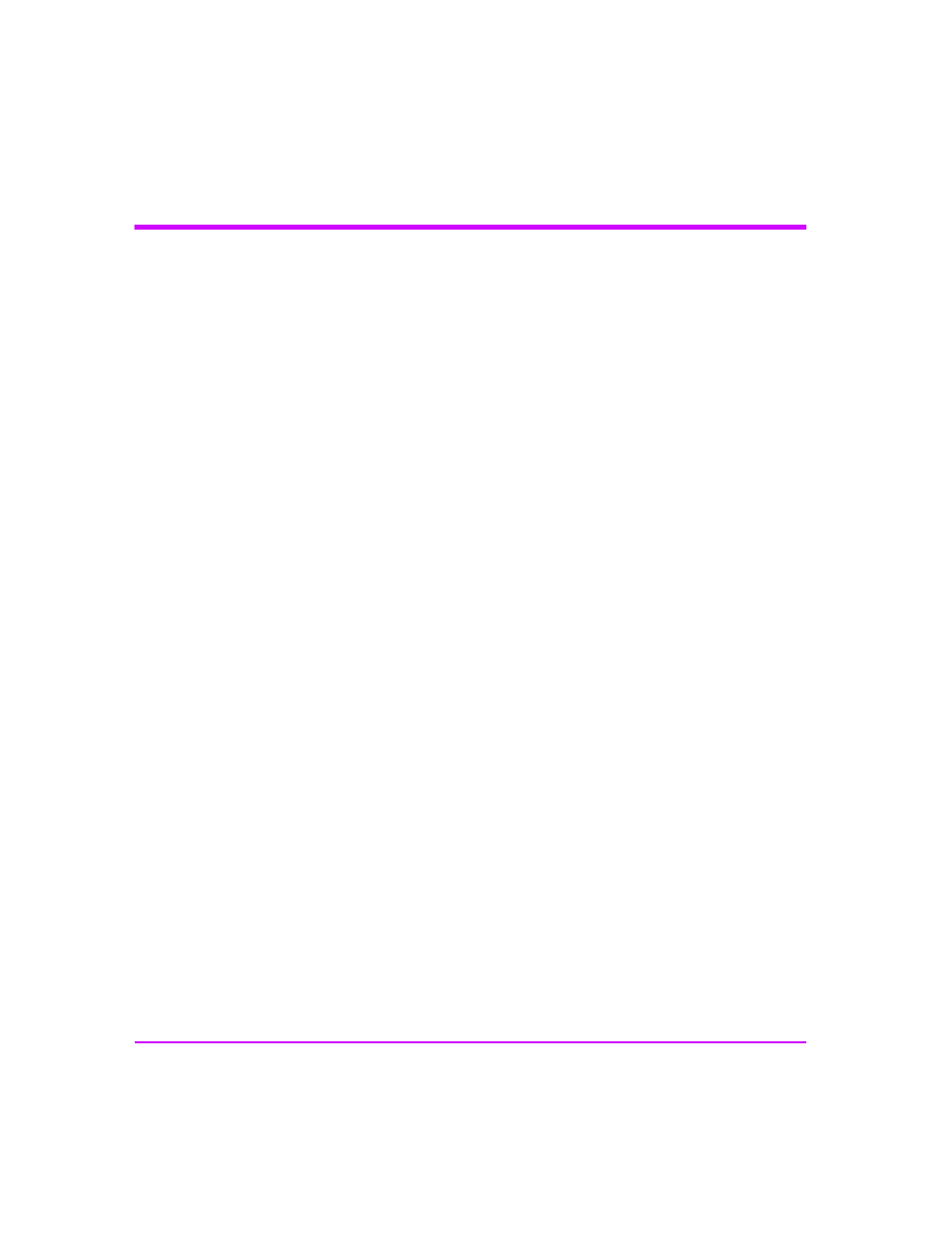
140 Enabling Virus and Backup Software
Using the Backup Agent
The NAS server has many built-in features that help you protect your data,
such as RAID storage, active spares, and redundant power supplies.
However, in the event of disaster, it is important that you have a data
recovery plan that includes snapshots (creates a read-only, point-in-time,
copy of a volume), regular backups, and maintaining copies of the system's
configuration using the disaster recovery feature.
The two methods of backing up the data on your NAS server are:
■
Basic Network Backup: Network backup uses separately purchased
backup software and a tape device to protect network visible files. See
“Integrating with Network Backup Applications” on page 159 for the
more information about the applications that integrate with the NAS
server.
■
Backup with NAS Agent: The HP Omniback II 4.1 backup agent pre-
loaded on the NAS server provides enhanced backup capabilities. The
backup agent receives commands from and is controlled by the Omniback
II Manager application.
The backup agent must be enabled via the Command View NAS web
interface to be fully functional. To use a tape library, you may need additional
licenses, depending on your OmniBack version and configuration (see http://
www.openview.hp.com/products/omniback/ for details).
With the backup agent on the NAS server, the backup/restore operations are
independent of network file protocols (CIFS or NFS), and any OmniBack II
backup server can preserve the full set of file attributes. The performance of
file access is also improved.
With a locally attached tape device, the backup operations do not transfer file
data over the network.
