HP Array Controller HSG V8.7 Software User Manual
Page 69
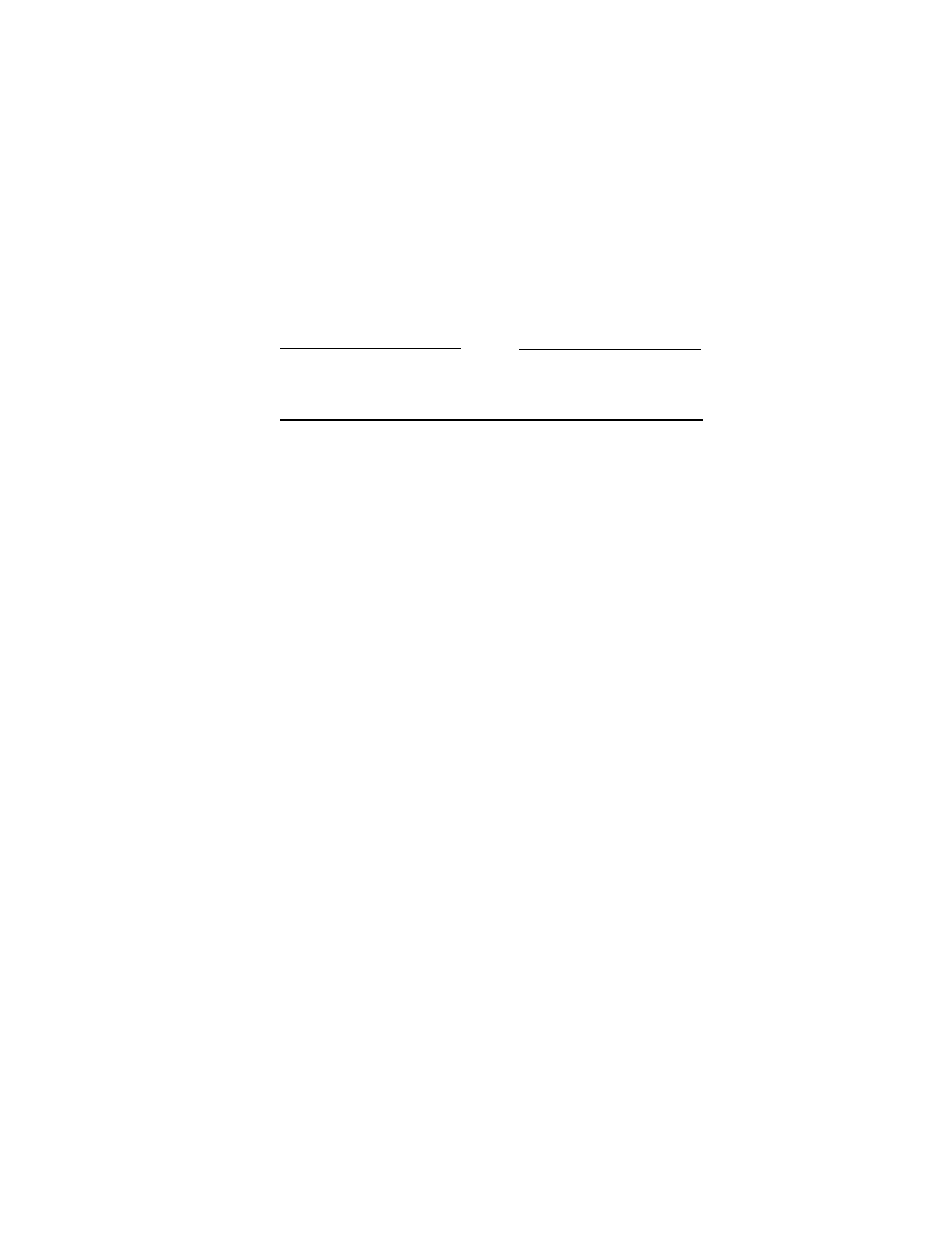
Environmental Monitoring Unit
UltraSCSI RAID Enclosure 3–13
Note
For detailed instructions about using the
set emu
commands, refer to the array controller documentation.
Compaq recommends using the
set emu fanspeed=automatic
command, allowing
individual EMUs to implement corrective action if one of the
following error conditions occur:
•
A blower fails.
•
A blower is removed.
•
A blower is rotating too slowly to provide sufficient air flow in
the shelf.
•
The EMU intake air temperature exceeds the user-defined
temperature setting.
•
The backplane exhaust air temperature exceeds the user-defined
temperature setting.
Compaq suggests using the
set emu fanspeed=high
command
for either of the following conditions:
•
EMU intake air temperature is more than 38°C (100°F).
•
No air conditioning is available.
If the EMU detects a blower or temperature error condition, it
automatically switches all the operational blowers to high-speed. This
speed increases the air flow through the enclosure and reduces the
possibility of component failure. Simultaneously, the EMU initiates
the following actions:
•
Sounds the audible alarm on the EMU.
•
Turns O
N
the amber system fault LED if the temperature exceeds
an established set point.
•
Turns O
N
the amber temperature fault LED.
•
Notifies the array controller of the error condition.
