Replacing an i/o module, Table 5–9 removing an i/o module, Replacing an i/o module –21 – HP Array Controller HSG V8.7 Software User Manual
Page 123: Table 5–9 r
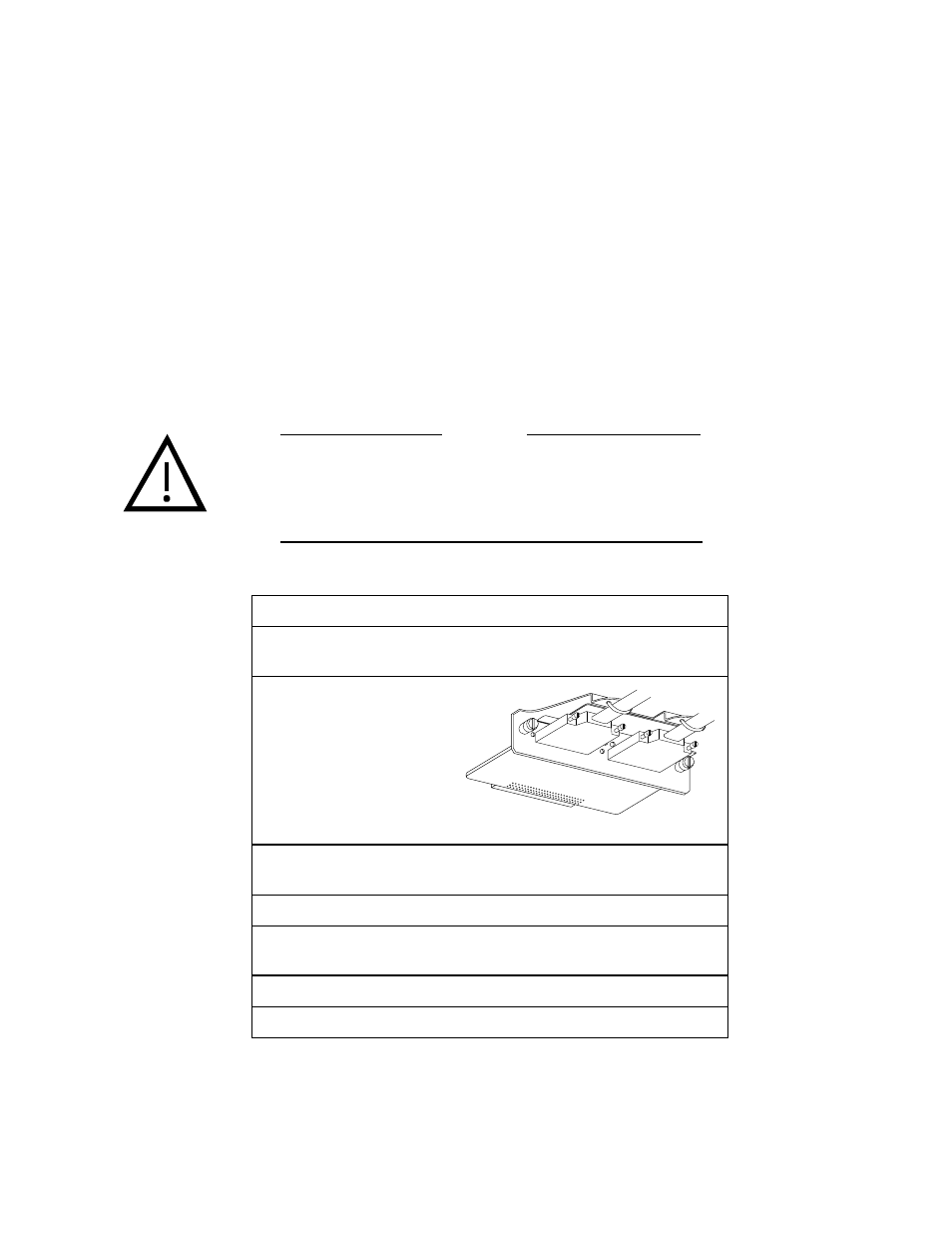
Single-Ended I/O Module
UltraSCSI RAID Enclosure 5–21
Replacing an I/O Module
Complete the procedure in Table 5–9 to remove an I/O module.
Complete the procedure in Table 5–10 to install an I/O module.
Caution
To prevent interrupting a data transfer or losing data, shut
down the subsystem before removing an I/O module.
Overtightening the I/O module spring-loaded mounting
screws can damage the threads.
Table 5–9
Removing an I/O Module
1.
Shut down the subsystem using Table 5–5.
2.
Use a screwdriver to loosen two spring-loaded mounting screws on
the I/O module.
3.
Grasp the I/O module by
the cable support bracket
and pull it straight
outward until removed
from the enclosure
shroud.
4.
Cut the wire tie securing the left cable. Loosen the thumb screws and
remove the cable.
5.
Label the left cable connector.
6.
If a right cable is attached, cut the wire tie securing the right cable.
Loosen the thumb screws and remove the cable.
7.
Label the right cable connector.
8.
Place the I/O module into an electrostatic bag.
CXO5940A
