Procedures for replacing a power supply, Table 6–3 removing a power supply (continued), Procedures for replacing a power supply –13 – HP Array Controller HSG V8.7 Software User Manual
Page 139: Table 6–3 r
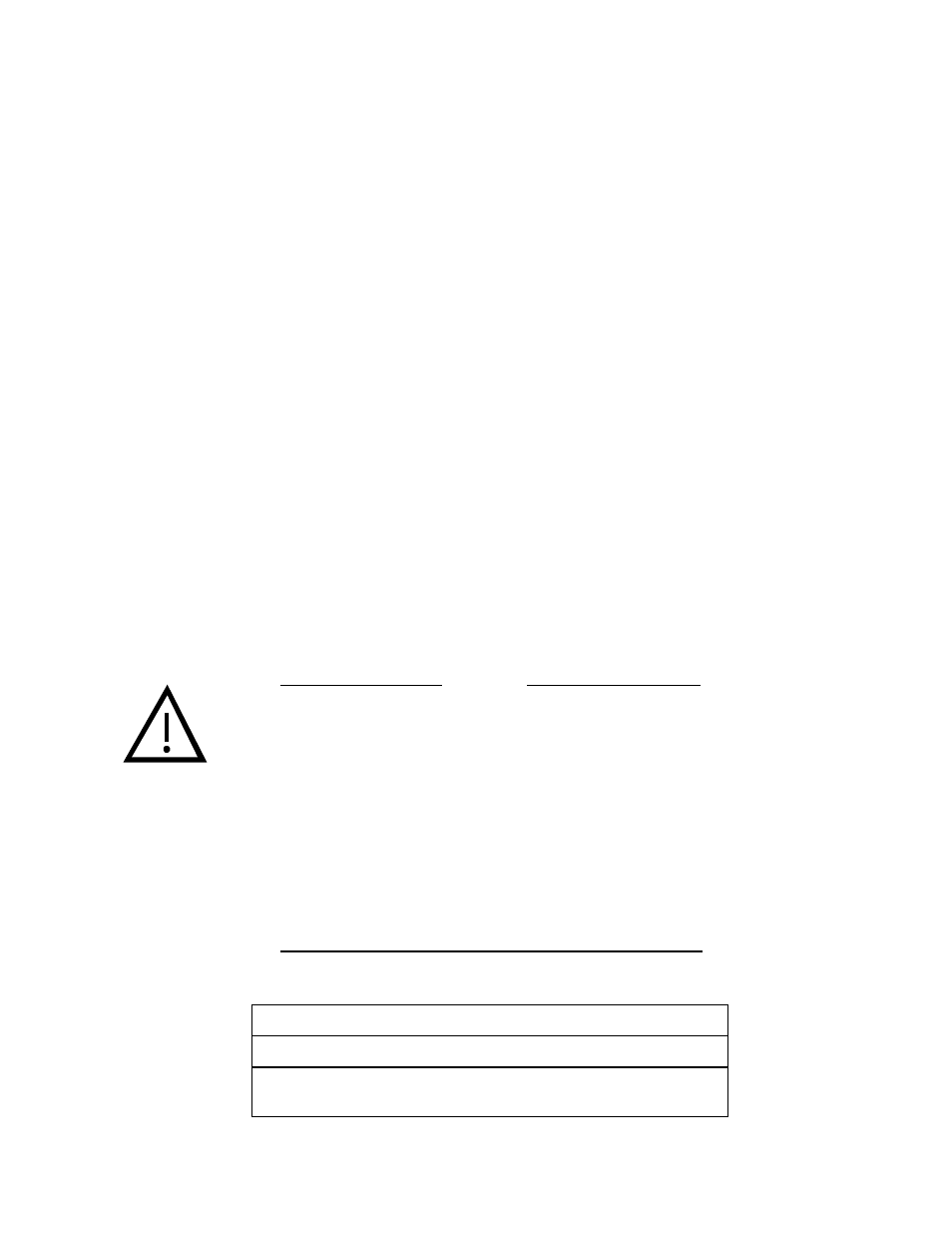
Power Distribution
UltraSCSI RAID Enclosure 6–13
Procedures for Replacing a Power Supply
The basic procedure for removing and replacing shelf power supplies
is the same as for replacing disk drives.
There are two methods for replacing shelf power supplies—the hot
swap method and the cold swap method. Use the power supply status
LED indication, either operational or nonoperational, to determine
which swap method to use.
•
The hot swap method is normally used to replace one shelf power
supply without removing power from the enclosure.
•
The cold swap method is normally used only during initial
installation. This method requires making all devices inactive and
removing ac power from the UltraSCSI RAID enclosure.
Complete the procedures in Table 6–3 and Table 6–4 to replace a
shelf power supply.
Caution
To protect this sensitive electronic device from electrostatic
discharge (ESD), use the following precautions:
•
Wear an ESD wrist strap.
•
Do not touch the printed circuit board or the backplane
connector.
•
Do not lay the device on a work surface; place it on an
electrostatic mat.
•
Place the device in an electrostatic bag for shipment.
To prevent ESD damage to a power supply SBB, do not
touch the SBB connector.
Table 6–3
Removing a Power Supply
1.
To perform a hot swap, go to step 9.
2.
To perform a cold swap, continue with step 3.
3.
Clear the cache module and shut down the array controller per the
array controller documentation.
