Power distribution – HP Array Controller HSG V8.7 Software User Manual
Page 142
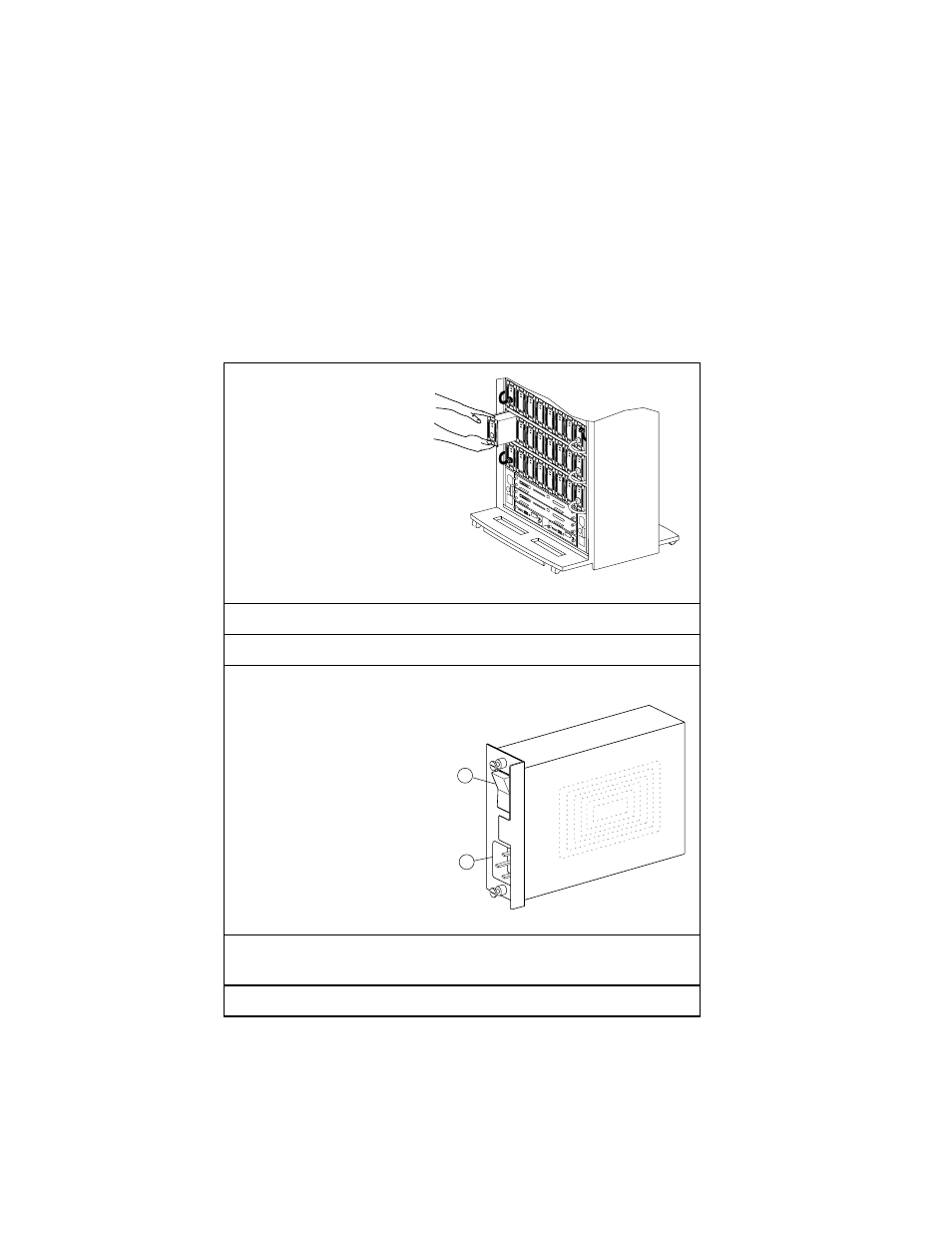
Power Distribution
6–16 UltraSCSI RAID Enclosure
3.
Insert the power supply
into the guide slots and
push it in until the bezel
mounting tabs engage
the shelf, fully seating
the power supply.
4.
Connect the power cord to the power supply.
5.
For a cold swap method, go to step 6 to turn O
N
the subsystem.
6.
If there are no expansion enclosures, go to step 7.
If there are expansion
enclosures, turn O
N
all the ac
input boxes for each
expansion enclosure by
pressing I on each ac power
switch (C
ALLOUT
1).
7.
On the master enclosure,
turn O
N
all the ac input
boxes by pressing I on each
ac power switch
(C
ALLOUT
1).
8.
Verify the array controller places the subsystem into an operational
state.
9.
Verify that both power supply status LEDs are O
N
.
Table 6–4
Installing a Power Supply (Continued)
CXO-4314A-MC
1
0
CXO5488B
2
1
