Figure 7–3 typical drive sbb bezel label, Disk drive sbb device addressing, Figure 7–3 typical drive sbb bezel label –3 – HP Array Controller HSG V8.7 Software User Manual
Page 149: Storage devices
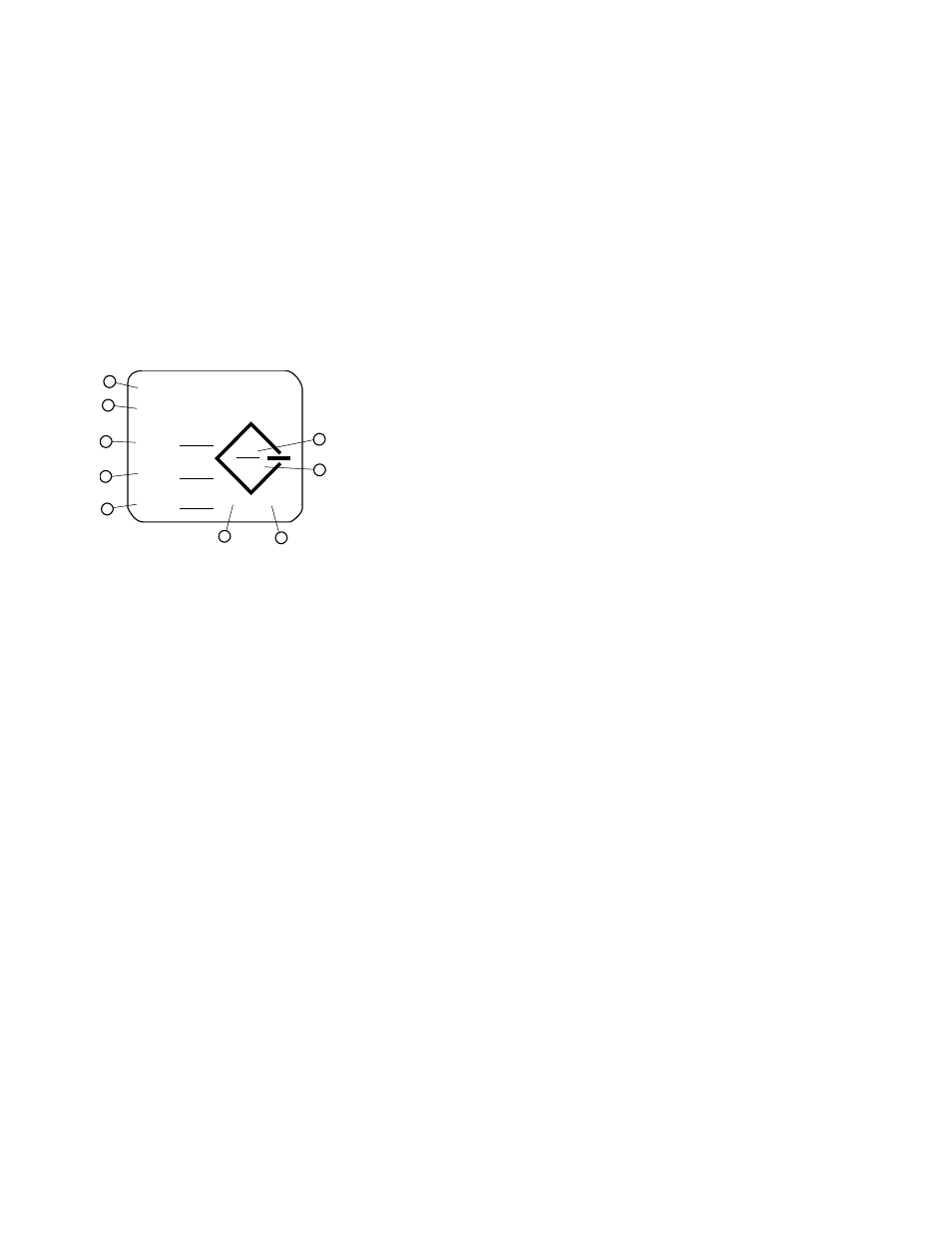
Storage Devices
UltraSCSI RAID Enclosure 7–3
Figure 7–3
Typical Drive SBB Bezel Label
Disk Drive SBB Device Addressing
Determining the disk drive SBB device address is a function of the
following:
•
PVA SCSI ID switch setting (0, 2, or 3)
•
Shelf number containing the disk drive SBB
Figure C
ALLOUTS
1.
Device model number
2.
Device storage capacity
3.
User-assigned SCSI LUN
4.
User-assigned SCSI identification number (target ID)
5.
User-assigned array controller channel number—the
array controller port or SCSI bus number
6.
SCSI bus device width:
N — an 8-bit device (narrow)
W — a 16-bit device (wide)
7.
StorageWorks shelf type (wide or narrow)
compatibility:
N — device is 8-bit shelf compatible (narrow)
W — device is 16-bit shelf compatible (wide)
N/W — device is 8- and 16-bit shelf compatible
8.
Bus speed expressed in megabits per second (Mb/s):
S — Slow device. For example: S5 = 5 Mb/s
F — Fast device. For example: F10 = 10 Mb/s or F20
= 20 Mb/s
9.
Maximum rate at which this device transfers
data—expressed in megabytes per second (MB/s)
W
W
DS-RZ1CB-VW
4.3 GB
LUN #
ID #
CH #
40
F20
CXO5917A
1
2
3
4
5
6
7
8
9
