Power baselines and zones, Power commands, Displaying the rack power status – HP ProLiant DL170e G6 Server User Manual
Page 49
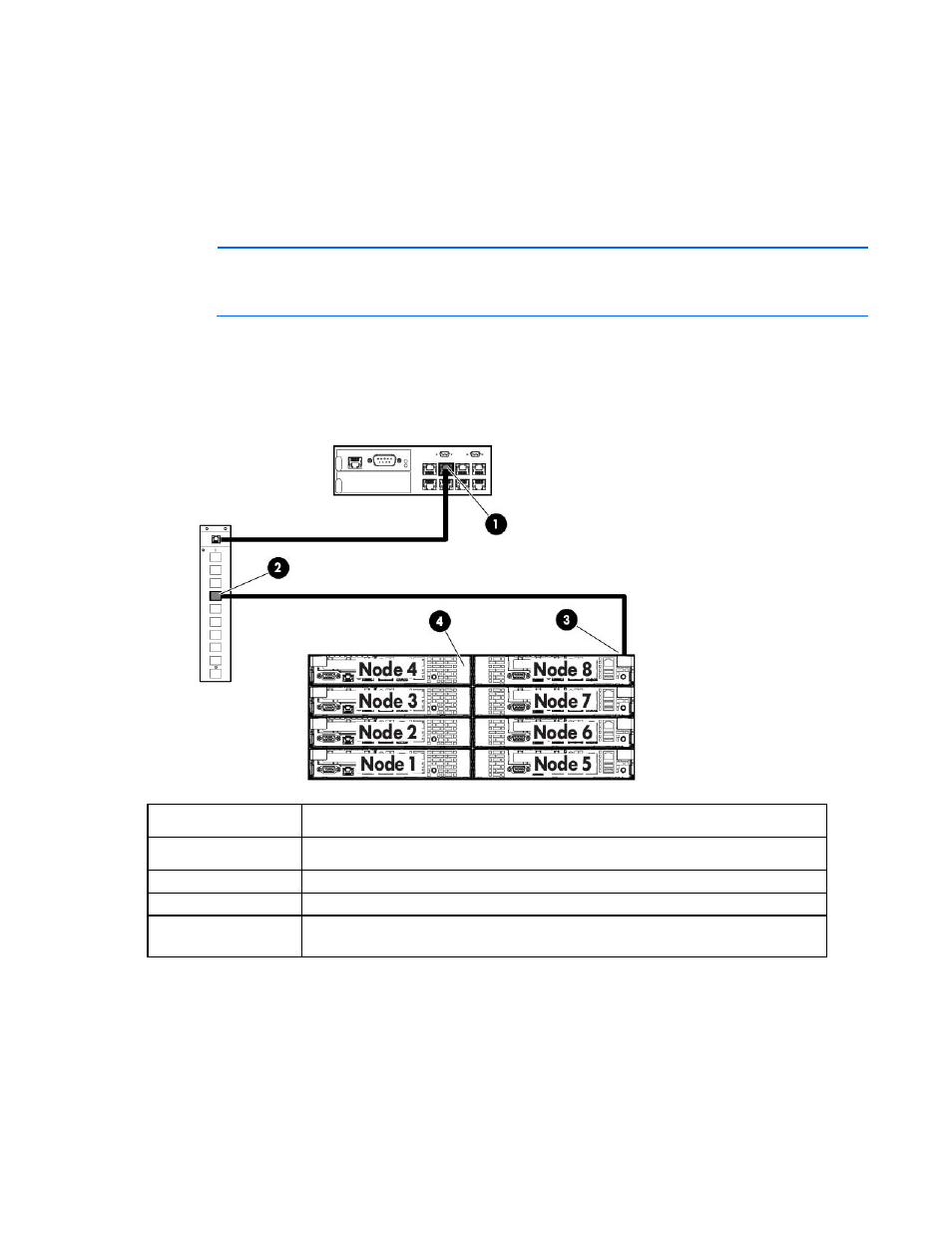
Power capping 49
Power baselines and zones
The power baseline cannot be created with respect to a zone. The baseline is a singular separate entity that
is saved into the SL-APM EEPROM. Zones can use portions of the established baseline when considering
power caps, but the baseline is established globally.
Power commands
NOTE:
For the power capping feature, you must have SL-APM 1.30 or later. You must also have
an HP ProLiant s6500 Chassis or later with BIOS support required. SL-APM 1.30 does not support
the HP ProLiant DL1000, DL2000, or SL6000 Chassis.
The power commands use the SL-APM port number, the distribution module port number, and server node
port number as input parameters.
In the following figure, the SL-APM port 2 is connected to the SL-APM Distribution Module port 4. The
distribution module port, in turn, is connected to the SL enclosure and server node 8.
Item
Description
1
SL-APM
2
SL-APM Distribution Module
3
SL series enclosure
4
Bay 4 of a 4U chassis SL6500 Scalable System enclosure with eight 1U half-width
nodes
Displaying the rack power status
Enter SHOW POWER, and then optionally the specific SL-APM port, or both the SL-APM and the SL-APM
Distribution Module ports.
For example:
- ProLiant SL4540 Gen8 Server ProLiant SL160s G6 Server ProLiant SL170s G6 Server ProLiant SL165z G6 Server ProLiant SL165z G7 Server ProLiant SL335s G7 Server ProLiant SL210t Gen8 Server ProLiant SL230s Gen8 Server ProLiant SL4545 G7 Server ProLiant SL390s G7 Server ProLiant SL170z G6 Server ProLiant SL165s G7 Server ProLiant SL160z G6 Server ProLiant SL250s Gen8 Server ProLiant SL2x170z G6 Server ProLiant SL270s Gen8 Server
