Sl-apm fault messages – HP ProLiant DL170e G6 Server User Manual
Page 35
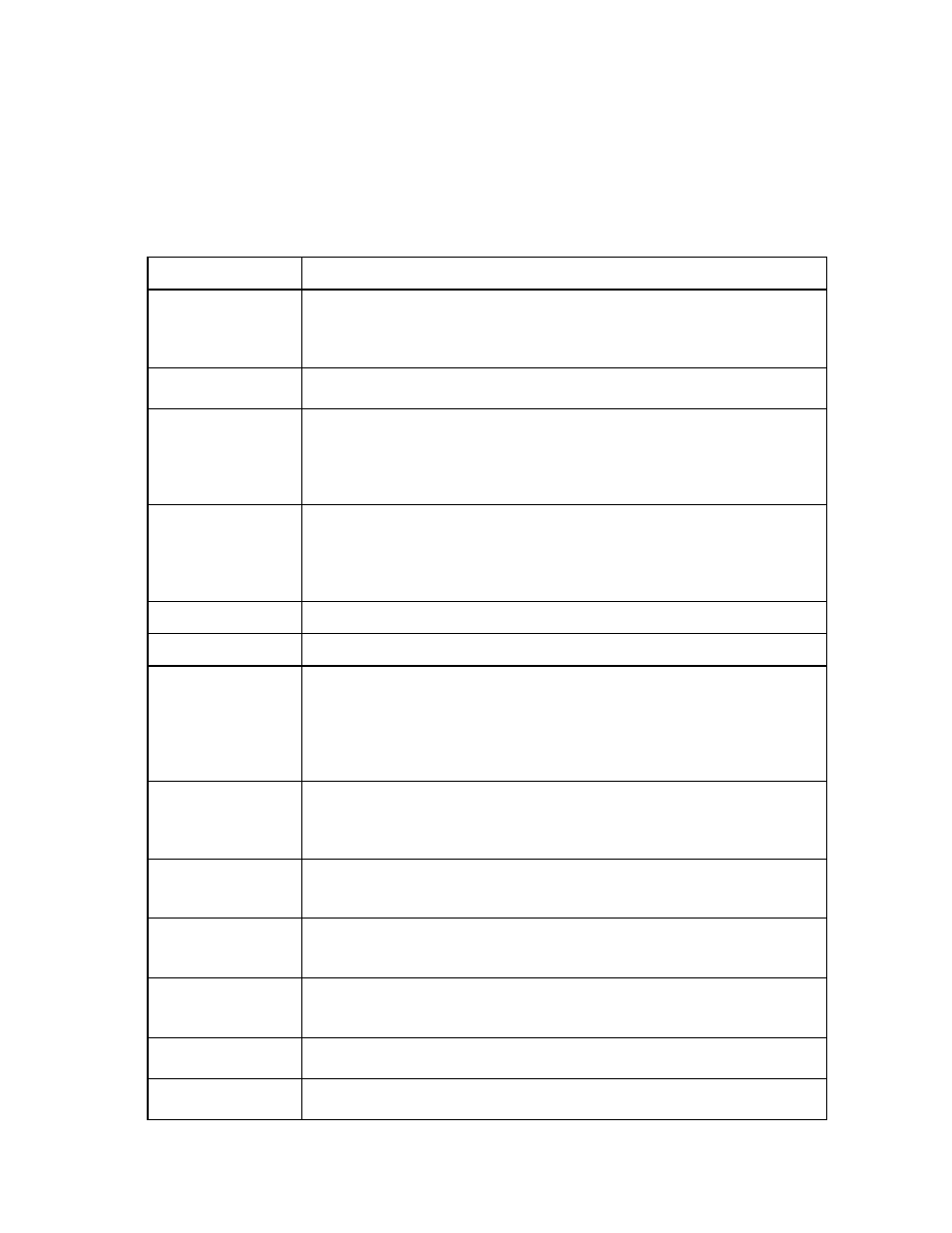
SL-APM logging 35
To set the syslog server address configuration, enter SET SYSLOG x.x.x.x.
Using an existing syslog server provides:
•
Redundant copy of events and logs
•
No limits to number of events that can be logged
SL-APM fault messages
Fault logged message Description
There was an error
transferring the file,
image upgrade not
performed
Error occurred during firmware upgrade.
Error upgrading
firmware image
Firmware image not upgraded due to an error.
Dist. Module on Power
Manager port X has
excessive errors and
has been marked as
failed
RS-485 port is having excessive errors and has failed.
Dist. Module port X on
Power Manager port Y
has excessive errors
and has been marked
as failed
RS-485 port is having excessive errors and has failed.
Transmit failed to write Hardware error transmitting a packet.
Read error on UART
Hardware error receiving a packet.
Power Manager
rendered non
functional, redundant
Power Manager is not
supported by this
firmware version
A redundant SL-APM board was plugged into the chassis. Both boards will be rendered
inoperable until one is removed.
Please remove one of
the Power Manager
boards from the chassis
and reset
A redundant SL-APM board was plugged into the chassis. Both boards will be rendered
inoperable until one is removed.
Power Manager Power
supply 1 is non
operational
Power supply in slot 1 is not supplying power to the SL-APM chassis.
Power Manager Power
supply 2 is non
operational
Power supply in slot 2 is not supplying power to the SL-APM chassis.
Checksum failure -
administrator account
credentials
Checksum failure while reading account credentials.
Checksum failure -
password credentials
Checksum failure while reading account credentials.
Could not enable
credentials at startup,
Credentials could not be verified and are disabled. If configured, the network
connection is also disabled.
- ProLiant SL4540 Gen8 Server ProLiant SL160s G6 Server ProLiant SL170s G6 Server ProLiant SL165z G6 Server ProLiant SL165z G7 Server ProLiant SL335s G7 Server ProLiant SL210t Gen8 Server ProLiant SL230s Gen8 Server ProLiant SL4545 G7 Server ProLiant SL390s G7 Server ProLiant SL170z G6 Server ProLiant SL165s G7 Server ProLiant SL160z G6 Server ProLiant SL250s Gen8 Server ProLiant SL2x170z G6 Server ProLiant SL270s Gen8 Server
