Pdu identity table, Pdu input table – HP ProLiant DL170e G6 Server User Manual
Page 105
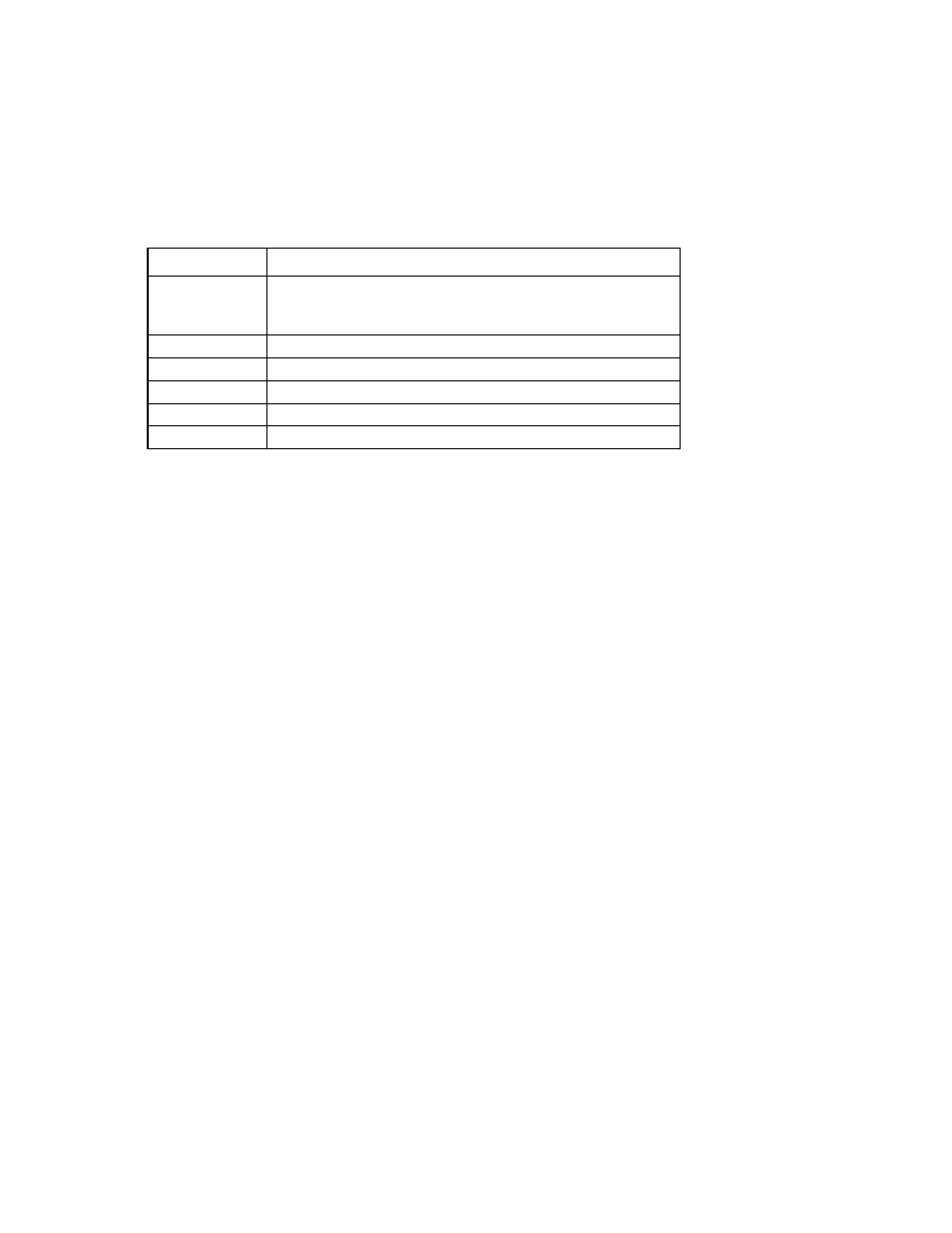
Supported MIB objects 105
PDU identity table
Two new tables are supported in the PDU section of the CPQ POWER MIB. These two tables are supported
for both the 30- and 60-amp PDUs, but not for the HP Intelligent Modular PDU Managed Extension Bar.
The PDU identity table has general PDU information. The table contains two rows that match the two PDM
ports on the SL-APM. If a port is not populated with the PDU, then that row in the SNMP table contains blanks
or zeros, depending on whether it is a string or a numeric value.
Item
Description
pduName
PDU asset tag. You can set this value through the CLI. However, you
cannot set this value through SNMP, even though the MIB defines
this value as read/writer.
pduModel
Factory programmed
pduManufacturer HP
pduPartNumber
Factory programmed
pduSerialNumber Factory programmed
pduControllable 1.3.6.1.2.1.1.4
PDU input table
The PDU input table is the second table supported in the PDU section of the CPQPOWER MIB.
This table contains two columns, but eight rows. The two columns are inputVoltage and inputCurrent. The
PDU does not support inputVoltage, but it supports inputCurrent.
The PDU input is three-phase power, but each PDU will list four inputs. The first three inputs are the three
respective phases and the last “input” is the neutral wire.
The PDU input table has eight rows because the first four (rows 1 to 4) correspond to a PDU plugged into
SL-APM port PDM1 and the last four (rows 5 to 8) correspond to a PDU plugged into SL-APM port PDM2. If
a power distribution module port does not have a PDU plugged into it (or another device) those rows will
return 0 for their input current values.
- ProLiant SL4540 Gen8 Server ProLiant SL160s G6 Server ProLiant SL170s G6 Server ProLiant SL165z G6 Server ProLiant SL165z G7 Server ProLiant SL335s G7 Server ProLiant SL210t Gen8 Server ProLiant SL230s Gen8 Server ProLiant SL4545 G7 Server ProLiant SL390s G7 Server ProLiant SL170z G6 Server ProLiant SL165s G7 Server ProLiant SL160z G6 Server ProLiant SL250s Gen8 Server ProLiant SL2x170z G6 Server ProLiant SL270s Gen8 Server
