HP ProLiant DL170e G6 Server User Manual
Hp proliant sl advanced power manager user guide
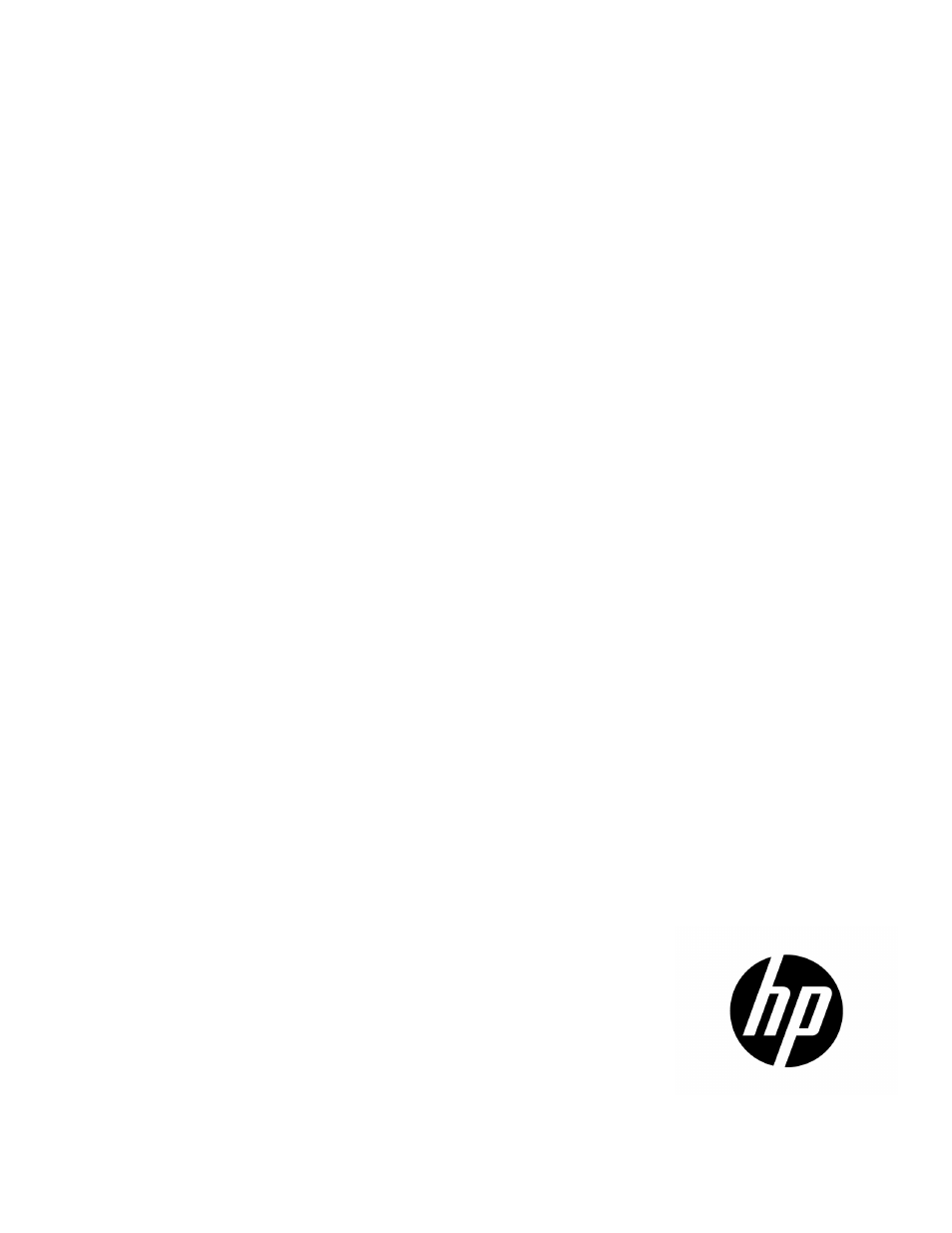
HP ProLiant SL Advanced Power Manager
User Guide
Abstract
This guide provides installation and operation guidance for the HP ProLiant SL Advanced Power Manager. This guide is for the person who installs,
administers, and troubleshoots servers and storage systems.
Part Number: 574949-402
September 2013
Edition: 11
This manual is related to the following products:
- ProLiant SL4540 Gen8 Server ProLiant SL160s G6 Server ProLiant SL170s G6 Server ProLiant SL165z G6 Server ProLiant SL165z G7 Server ProLiant SL335s G7 Server ProLiant SL210t Gen8 Server ProLiant SL230s Gen8 Server ProLiant SL4545 G7 Server ProLiant SL390s G7 Server ProLiant SL170z G6 Server ProLiant SL165s G7 Server ProLiant SL160z G6 Server ProLiant SL250s Gen8 Server ProLiant SL2x170z G6 Server ProLiant SL270s Gen8 Server
Table of contents
Document Outline
- HP ProLiant SL Advanced Power Manager User Guide
- Abstract
- Notice
- Contents
- Introduction
- Installation and configuration
- Command Line Interface
- SL-APM logging
- Power capping
- General commands
- Working with passwords
- Working with accounts
- Working with zones
- Using the security override
- Showing configurations
- Using the help
- Setting the name
- Setting the time
- Setting the session timeout
- Setting the UID LED
- Showing information
- Showing the name
- Showing the time
- Showing the version
- Rebooting and resetting factory settings
- Rebooting the HP Moonshot 1500 Chassis CM module
- Performing a reset
- Clearing the screen
- Resetting factory settings
- Exiting, logging out, or quitting SL-APM
- Using SNMP
- Using XML
- Firmware
- Troubleshooting
- CLI commands
- Clear faults
- Clear log
- Clear screen
- Disable Ethernet
- Enable Ethernet
- Disable telnet
- Enable telnet
- Disable SSH
- Enable SSH
- Remove account
- Add account
- Disable password
- Enable password
- Ping
- Exit
- Help
- Logout
- Quit
- Reset
- Reboot
- Reboot CM
- Reset factory
- Save
- Save config
- Set IP
- Set gateway
- Set name
- Set password
- Set power
- Set serial
- Set syslog
- Set time
- Set timeout
- Set power baseline
- Set power cap
- Set asset info
- Show accounts
- Show config
- Show faults
- Show info
- Show log
- Show syslog
- Show name
- Show power
- Show rack
- Show servers
- Show topology
- Show asset info
- Show MAC address
- Show time
- Show power baseline
- Show version
- Upgrade image
- Add zone
- Save zones
- Show zones
- Remove zone
- Enable pollpower
- Disable pollpower
- Enable SNMP
- Disable SNMP
- Show SNMP
- Set SNMP RO
- Set SNMP RW
- Set SNMP contact
- Set SNMP location
- Set SNMP trapdest
- Enable XML
- Enable XML secure
- Disable XML
- Show keys
- Reset keys
- Add RADIUS server
- Enable RADIUS
- Disable RADIUS
- Remove RADIUS server
- Show RADIUS
- Set RADIUS pollnum
- Set RADIUS pollsec
- XML commands
- Supported MIB objects
- Support and other resources
- Acronyms and abbreviations
- Documentation feedback
- Index
