HP ProLiant DL170e G6 Server User Manual
Page 20
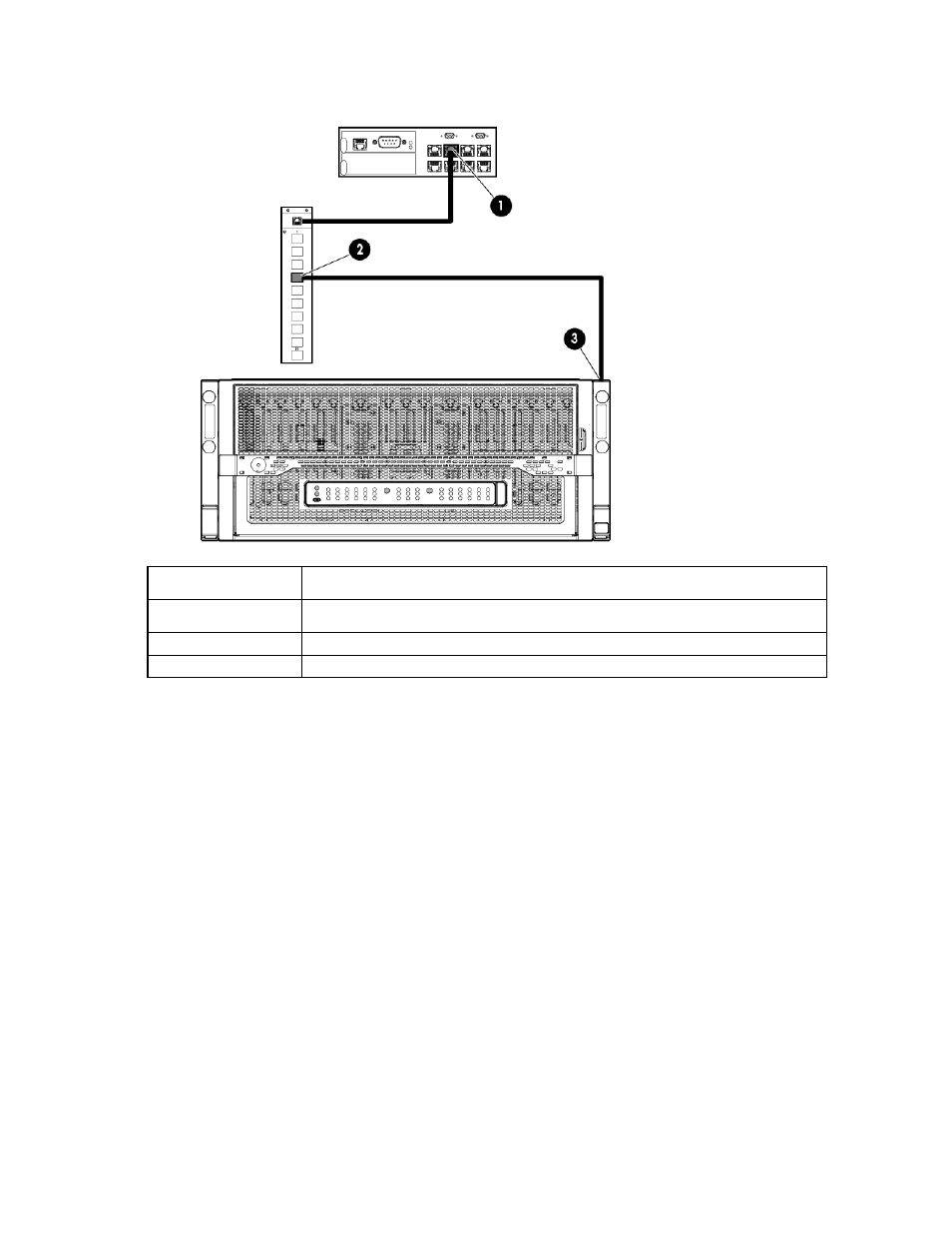
Introduction 20
HP Moonshot 1500 Chassis
Item
Description
1
SL-APM
2
SL-APM Distribution Module
3
HP Moonshot 1500 Chassis
When entering commands that require specific port and node numbers, use the SL-APM port number, SL-APM
Distribution Module port number, and the SL server node number.
For example, to turn on the power for SL server node 3 that is connected to SL-APM Distribution Module port
4, which, in turn, is connected to SL-APM port 2, enter the following:
SET POWER ON 2 4 3
where:
2 is the SL-APM port.
4 is the SL-APM Distribution Module port.
3 is the SL server node.
Parameters must have spaces between them.
This manual is related to the following products:
- ProLiant SL4540 Gen8 Server ProLiant SL160s G6 Server ProLiant SL170s G6 Server ProLiant SL165z G6 Server ProLiant SL165z G7 Server ProLiant SL335s G7 Server ProLiant SL210t Gen8 Server ProLiant SL230s Gen8 Server ProLiant SL4545 G7 Server ProLiant SL390s G7 Server ProLiant SL170z G6 Server ProLiant SL165s G7 Server ProLiant SL160z G6 Server ProLiant SL250s Gen8 Server ProLiant SL2x170z G6 Server ProLiant SL270s Gen8 Server
