Defining storage, Defining a network, Defining storage defining a network – HP Matrix Operating Environment Software User Manual
Page 67
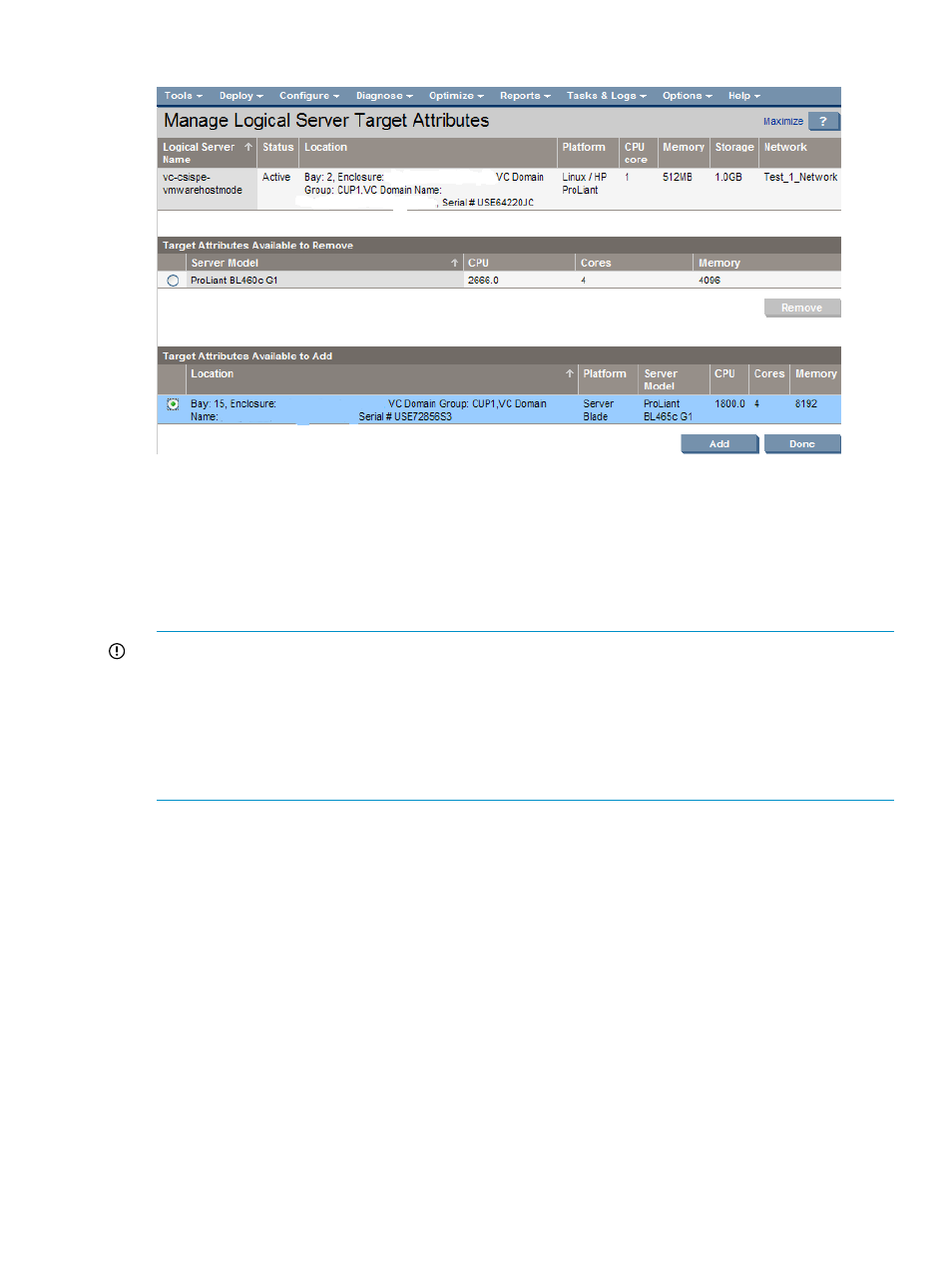
Figure 18 Manage target attributes screen
Defining storage
You create a storage pool entry or a storage entry associated with a cross-technology logical server
in the same way as you do for physical to physical or virtual to virtual logical servers, using
Modify
→Logical Server Storage Pools… or Create→Logical Server….
On the Create
→Logical Server… storage screen, select a storage type of SAN Storage Entry for
both servers with Virtual Connect logical servers and virtual machine logical servers.
IMPORTANT:
You can use cross-technology logical servers only if your storage is SAN-based.
Virtual machine logical servers can be moved to physical systems if the VM storage uses RDM.
Data store-based VMs cannot be moved across technologies.
In this release, SAN Catalog Storage Pool Entries and SAN Pre-populated Catalog Storage Pool
Entries are supported on servers with Virtual Connect logical servers only. Catalog storage pool
entries cannot be used with cross-technology logical servers that may be activated on an ESX VM
Host.
To allow flexibility and movement between underlying technology types, storage must be presented
to both the WWNs tied to the Virtual Connect server profile as well as to any ESX VM Hosts that
are potential targets for the logical server. Storage pool entries must be created within the same
portability group as the logical server(s) that will use the storage.
See
“Defining storage for logical servers” (page 71)
for more information.
Defining a network
You create a network definition for a cross-technology logical server in the same way as you do
for standard logical servers, using Create
→Logical Servers… and specifying information on the
Network screen.
Defining storage
67
