Do not use valid host name as logical server name – HP Matrix Operating Environment Software User Manual
Page 113
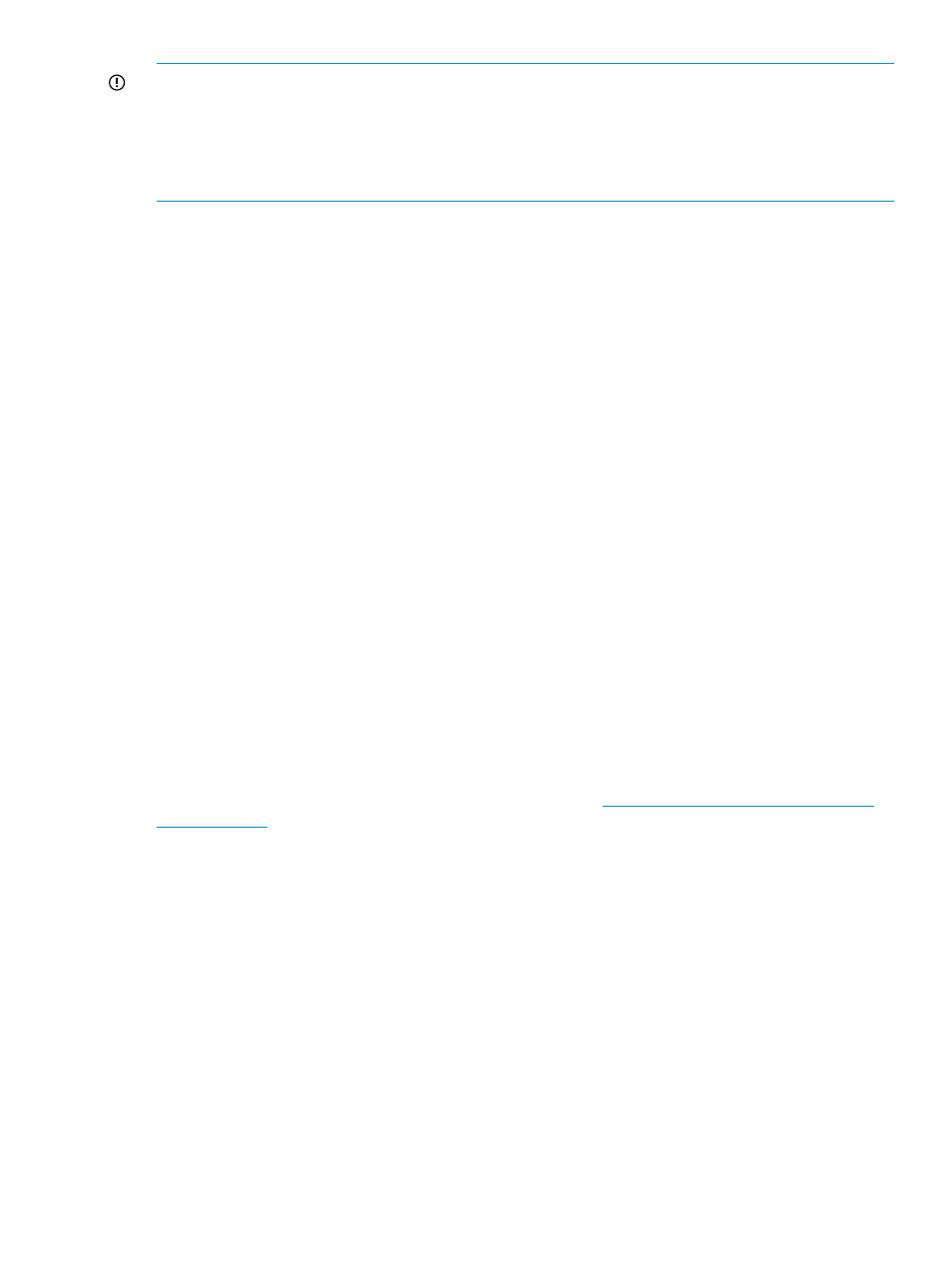
IMPORTANT:
This error also occurs during the first activation of a logical server if the designated
Virtual Connect profile name is assigned to an existing profile. In this case, following the suggested
action to delete the underlying profile will result in a loss of data if the profile is in use. To avoid
data loss by accidentally deleting an existing profile, follow steps 1 and 2 below to verify that the
activate operation did not successfully complete and that the Virtual Connect Profile was created
as part of the failed operation.
Suggested action
1.
View the status of the activate logical server job using the Report
→Logical Server Job Status…
menu selection from the lower, gray menu-bar. Verify that the activate logical server job did
not complete successfully.
2.
Verify that the underlying Virtual Connect profile definition is consistent with the logical server
definition.
a.
View the logical server definition using the Report
→View Logical Server Details… menu
selection. Note the Managed Resource Name.
b.
View the Virtual Connect profile by selecting Tools
→Integrated Consoles→Virtual Connect
Enterprise Manager (VCEM)… from the upper, blue menu-bar. From the Server Profiles
tab, select the Virtual Connect profile and click Edit…
3.
Delete the Virtual Connect profile using Tools
→Integrated Consoles→Virtual Connect Enterprise
Manager (VCEM)… and selecting the Server Profiles tab. Select the profile, and click Delete....
4.
Activate the logical server using Tools
→Logical Servers→Activate... from the lower, gray
menu-bar.
Use portable WWNs and MAC addresses for Virtual Connect domain
groups
Virtual Connect Enterprise Manager domain groups that use hardware default settings for WWNs
and MAC addresses are not supported in logical servers. Logical servers require portable WWNs
and MAC addresses that can be moved from blade to blade. HW-DEFAULT settings used in VC
profiles are those of the physical server blades, and those WWNs and MAC addresses will not
move with the profile on a profile migration.
Suggested action
Select the VCEM-default option for portable WWNs and MAC addresses when you create a VC
domain group in Virtual Connect Enterprise Manager. See
for details.
Do not use valid host name as logical server name
When you create or import a logical server, do not give the logical server the same name as a
valid host name in your environment. Although logical server management prevents you from using
the name of an existing system in Systems Insight Manager, if a host with that name is discovered
after you create or import the logical server, the logical server information is overwritten and
Virtualization Manager no longer displays the logical server.
Suggested actions
1.
Restart the Logical Server Automation Service. This modifies the Systems Insight Manager
system so that the host named object is once again a logical server.
2.
If the logical server is activated, deactivate it using Tools
→Logical Servers→Deactivate....
3.
Rename the logical server using Modify
→Modify Logical Server.... On the Identity tab, change
the name of the logical server to a new, unique name.
4.
Delete the Systems Insight Manager node for the original logical server. To delete the node,
click All Servers, select the system with the new name from step 3, and click Delete.
Use portable WWNs and MAC addresses for Virtual Connect domain groups
113
