Switching views and perspectives – HP Matrix Operating Environment Software User Manual
Page 20
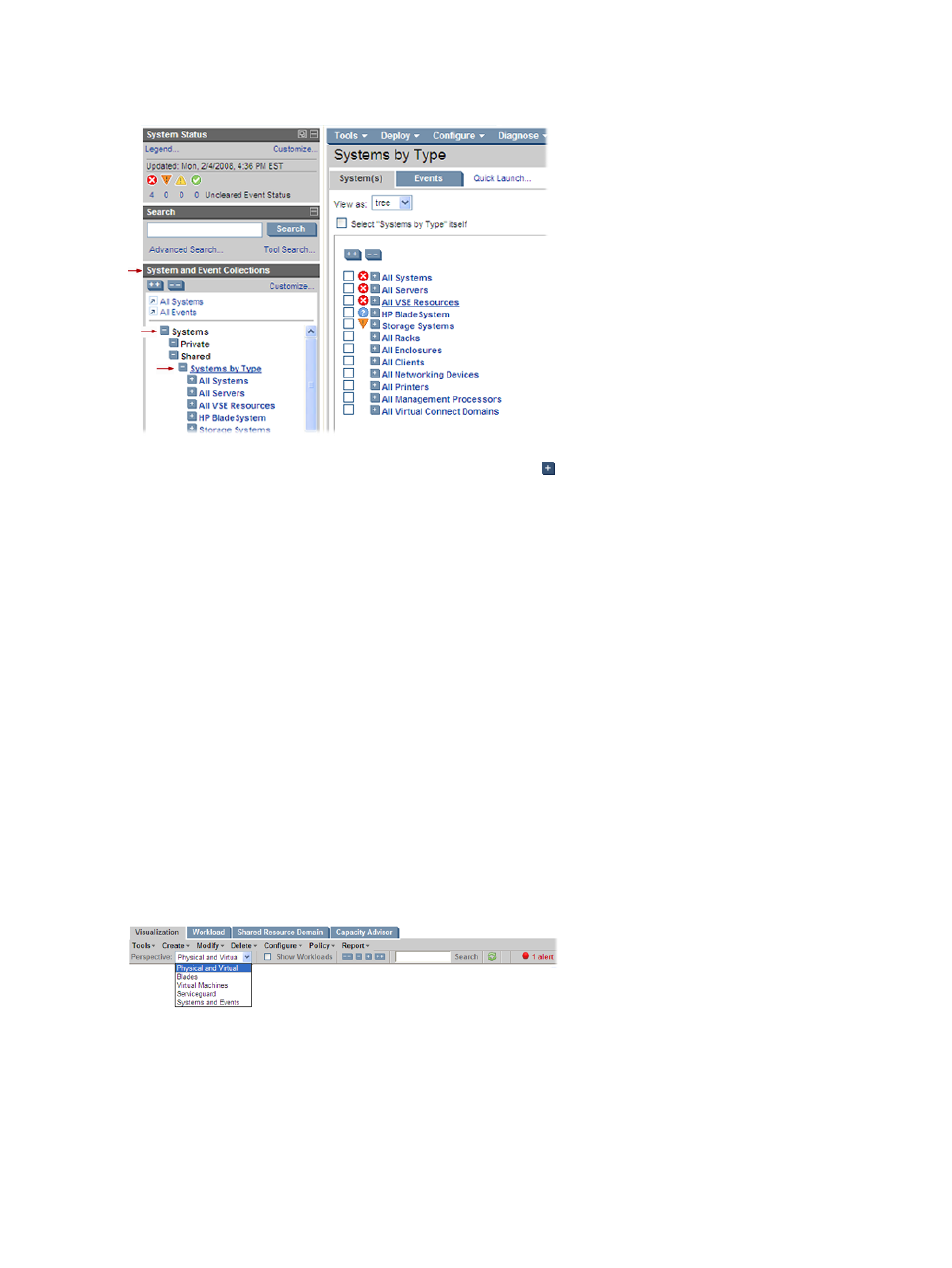
From the Systems Insight Manager Systems and Event Collections list in the left-hand navigation area:
Choose Systems
→Shared→Systems by Type→All VSE Resources, as shown in the following figure.
Expand the All VSE Resources collection by clicking its
icon, then choose a subset such as
nPartitions.
Create a custom Systems Insight Manager collection whose default view is set to All VSE Resources:
Select this collection to start Virtualization Manager. See
“Customizing Systems Insight Manager
for information on creating alternate (custom) collections. That section also
describes how to customize Systems Insight Manager to display Virtualization Manager automatically
as soon as Systems Insight Manager starts.
Switching views and perspectives
The Virtualization Manager starts with the Visualization View displayed (that is, the Visualization
tab is selected). By default, the Visualization View shows the resources on the systems within the
currently-selected collection that are properly licensed and that you are authorized to view, along
with real-time utilization metrics. You can also switch to the Workload View by clicking the Workload
tab, access the Global Workload Manager (gWLM) to view and manage SRDs by clicking the
Shared Resource Domain tab, or access the Capacity Advisor by clicking the Capacity Advisor
tab. For information on these tabs, see
“Virtualization Manager tabs” (page 7)
.
From the Visualization View, you can also switch to other perspectives of your environment by
using the convenient Perspective: drop-down menu (shown in
).
Figure 3 Perspective drop-down menu
The Perspective drop-down menu determines the specific nodes to display, in the same manner as
choosing a collection from the left-hand Systems Insight Manager pane. For example, the Virtual
Machine perspective shows the virtual machines and virtual machine hosts that are in that collection.
The Physical and Virtual perspective shows systems, such as nPartitions contained within a complex.
You can view information in the any of following contexts:
•
Blade
•
Logical Server
20
Starting Virtualization Manager
