HP Matrix Operating Environment Software User Manual
Page 56
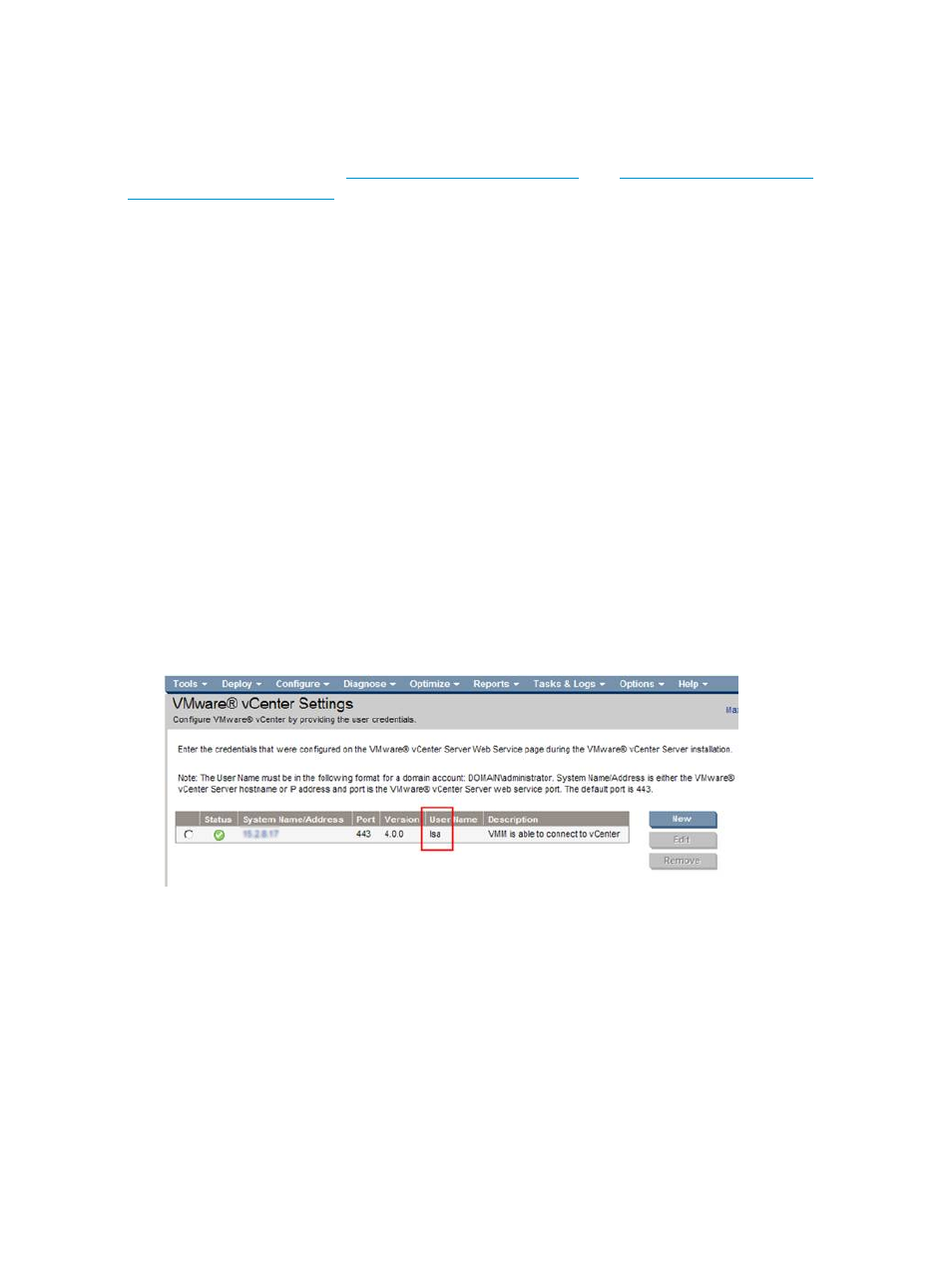
•
HP Integrated Lights-Out (iLO2) for ProLiant 2.00 or higher
•
Latest available firmware update for your server blade BIOS
Logical server management leverages Virtual Connect Enterprise Manager and Virtual Connect
Manager to provide Virtual Connect based functionality. HP recommends that you are familiar
with these technologies. See
and
for more information.
Configuring and registering Hyper-V and ESX VM Hosts and VMware vCenter
To manage ESX and Hyper-V virtual machine logical servers, perform the following steps:
•
Configure and identify individual VM Hosts using Systems Insight Manager
•
Register VM Hosts using Insight Control virtual machine management (VMM)
To manage ESX virtual machine logical servers, perform the following additional steps:
•
Configure VMware vCenter in Systems Insight Manager, including the credentials and URL
for vCenter (use Options
→VMware vCenter Settings)
•
Discover the vCenter in Systems Insight Manager
Configuring VMware vSphere client settings for browsing data store
The user configured in the Systems Insight Manager menu selection Options
→VMware vCenter
Settings... must have the VMware vSphere Browse Datastore permission set. This is required for
logical servers to use virtual storage.
To set the Browse Datastore permission, perform the following steps.
1.
Select the Systems Insight Manager menu Options
→VMware vCenter Settings....
2.
Note the username configured for the system.
Figure 10 VMware vCenter settings
3.
Launch the vSphere Client and select the Permissions tab.
4.
Select the Role in the Defined in column corresponding to the username noted in step 2.
56
Managing logical servers
