Validating storage – HP Matrix Operating Environment Software User Manual
Page 89
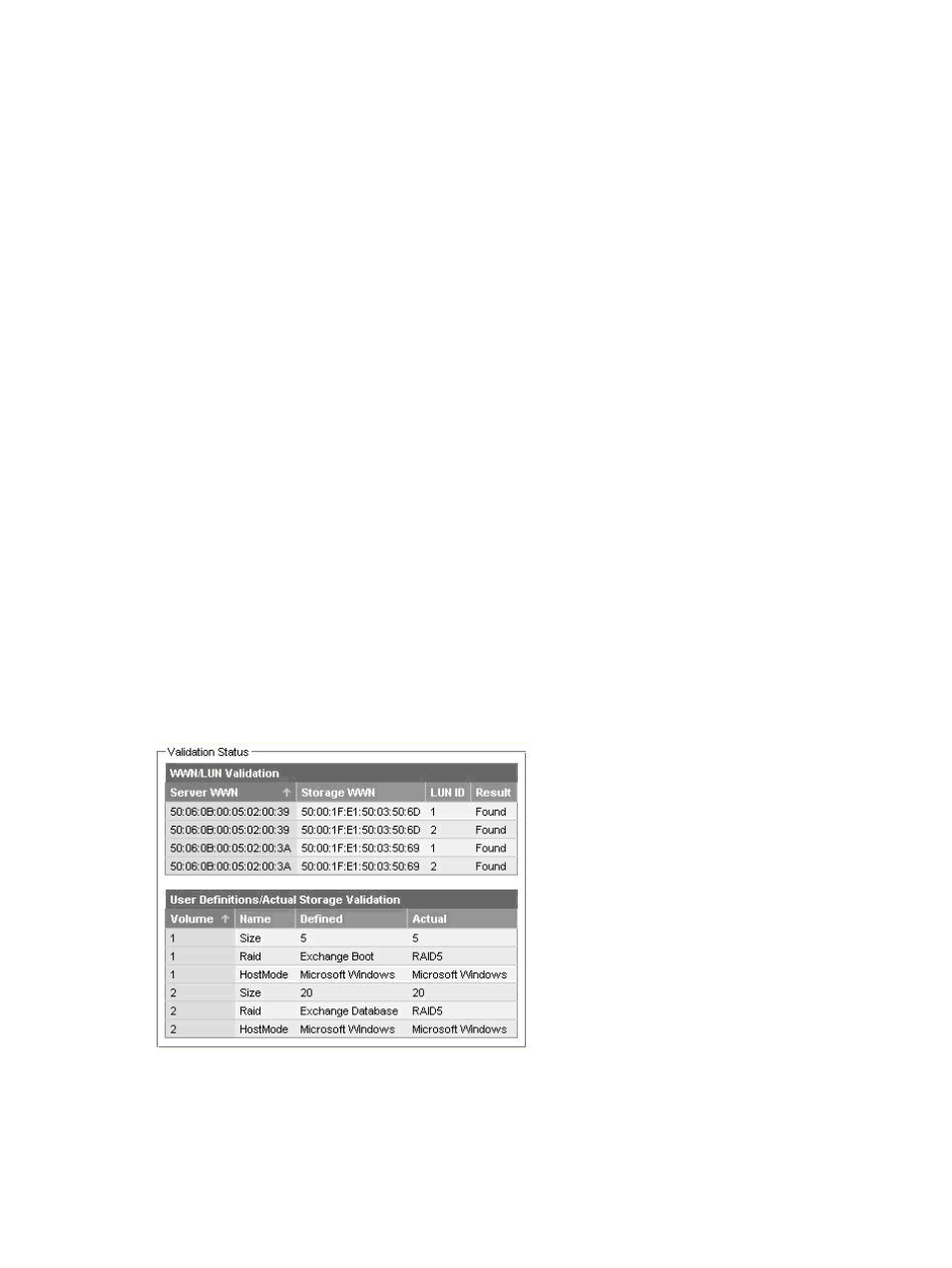
The Owner column shows the name(s) of the logical server(s) that share the storage pool entry. A
storage pool entry has an owner only if it has been associated with a logical server on the Create
Logical Server storage screen, or the Modify Logical Server storage tab.
Validating storage
You can optionally validate your Virtual Connect logical server storage configuration by performing
on-demand checking of Enterprise Virtual Array (EVA) and Modular Smart Array (MSA) storage.
Validation allows you to identify and correct errors by confirming the existence of each storage
WWN and LUN ID pair. It also compares each storage volume attribute by displaying the
user-defined value with the actual value. Insight Dynamics communicates with the underlying
environment to verify that the defined paths and volumes are available.
Storage validation is supported on the following HP StorageWorks Disk Arrays:
•
EVA3000/5000/4x00/6x00/8x00
Command View versions 9.1, 9.2/9.21, 9.3
◦
◦
Support for a password-protected EVA array requires use of the same password as the
Command View password
•
MSA2000fc G2
using explicit mapping (default mapping not yet supported for storage validation)
◦
◦
MSA SMI-S provider version 1.1.2 or later
•
MSA1000/1500
Validation is not available for SAN Catalog Storage Entries and SAN Pre-populated Catalog Storage
Entries. Catalog-based storage is validated when presentation is complete.
After you have specified your storage configuration, confirm that the server WWN has been
associated with the storage port WWN and LUN by pressing the Validate button.
The number of table rows for each port corresponds to the number of sharers for the storage entry
or storage pool entry.
Figure 32 SAN storage
See
“Configuring Systems Insight Manager for SAN storage validation” (page 57)
for important
setup information.
Logical server storage
89
