Viewing details of a load balancer – HP Matrix Operating Environment Software User Manual
Page 59
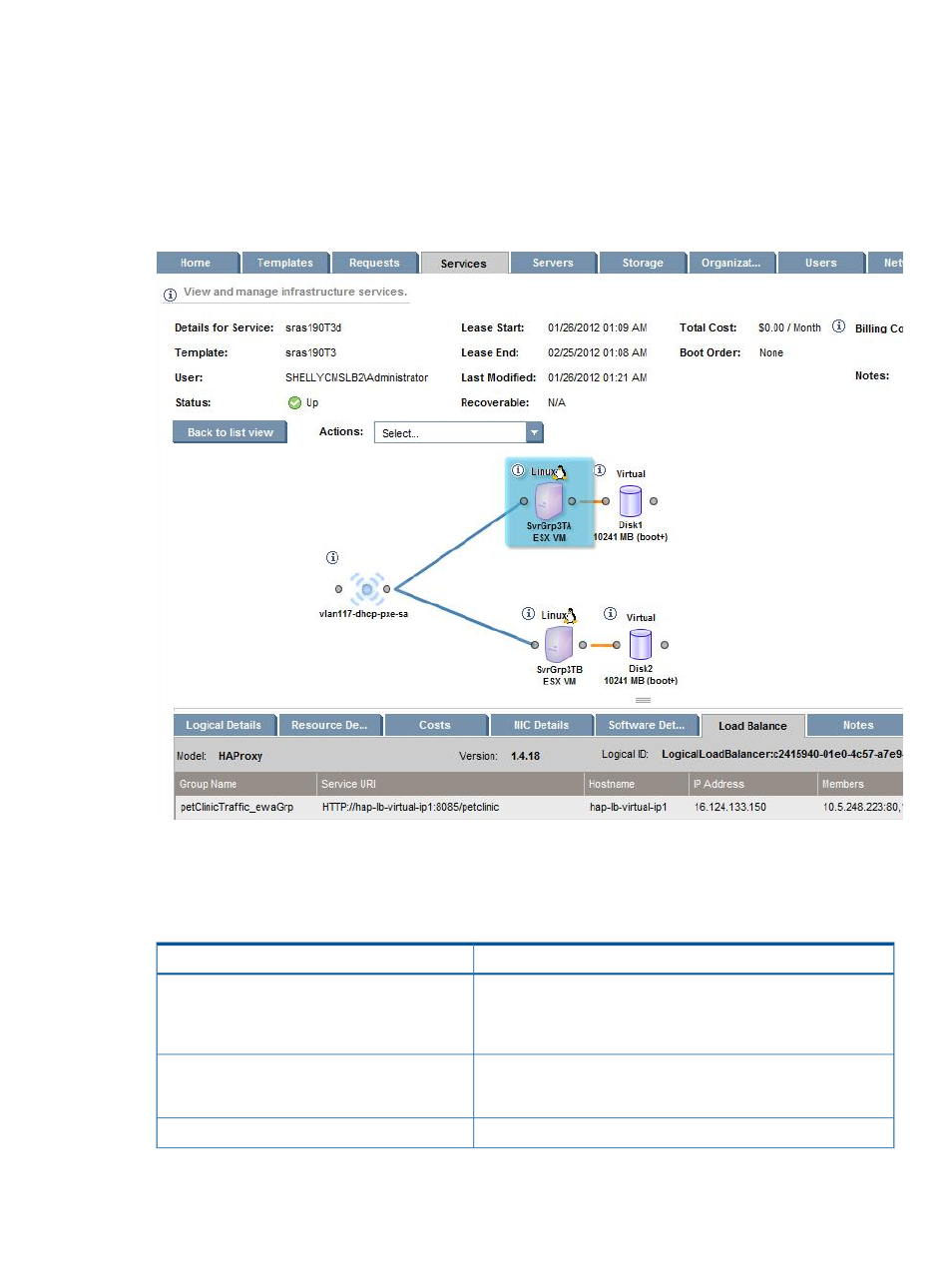
C:\> ioexec removegroupmember logicalloadbalancer -s example-io-service
-l LogicalLoadBalancer:00000000-0000-0000-0000-000000000000 -g http-group
-a 192.168.200.10 -u administrator
Viewing details of a load balancer
Details of a load balancer associated with a service are shown on the Services tab of the
infrastructure orchestration console, self service portal, and organization administrator portal.
Select a service and click Details, then select the Load Balance tab.
The following table describes the information shown in the Load Balance tab in the Details pane.
In addition, the model of the load balancer, its version, and the logical ID of the load balancer is
shown. (The logical ID is used to configure load balancing using the CLI and SOAP API.)
Table 4 Load Balance tab details
Description
Load Balance tab
Name of the logical load balancer group, which is an abstract
concept that describes a service that is to be load balanced. A load
Group Name
balancer group contains members, which are added to the group
after the group is defined.
Service that will be load balanced. This is typically a URI typed in
a web browser. The URI contains a protocol, host name (or IP
address), listening port of a load balancer, and a path.
Service URI
Host name or DNS name of the service.
Host name
Configuring a load balancer
59
