Software deployment and service provisioning, Operations orchestration, Functionality – HP Matrix Operating Environment Software User Manual
Page 14
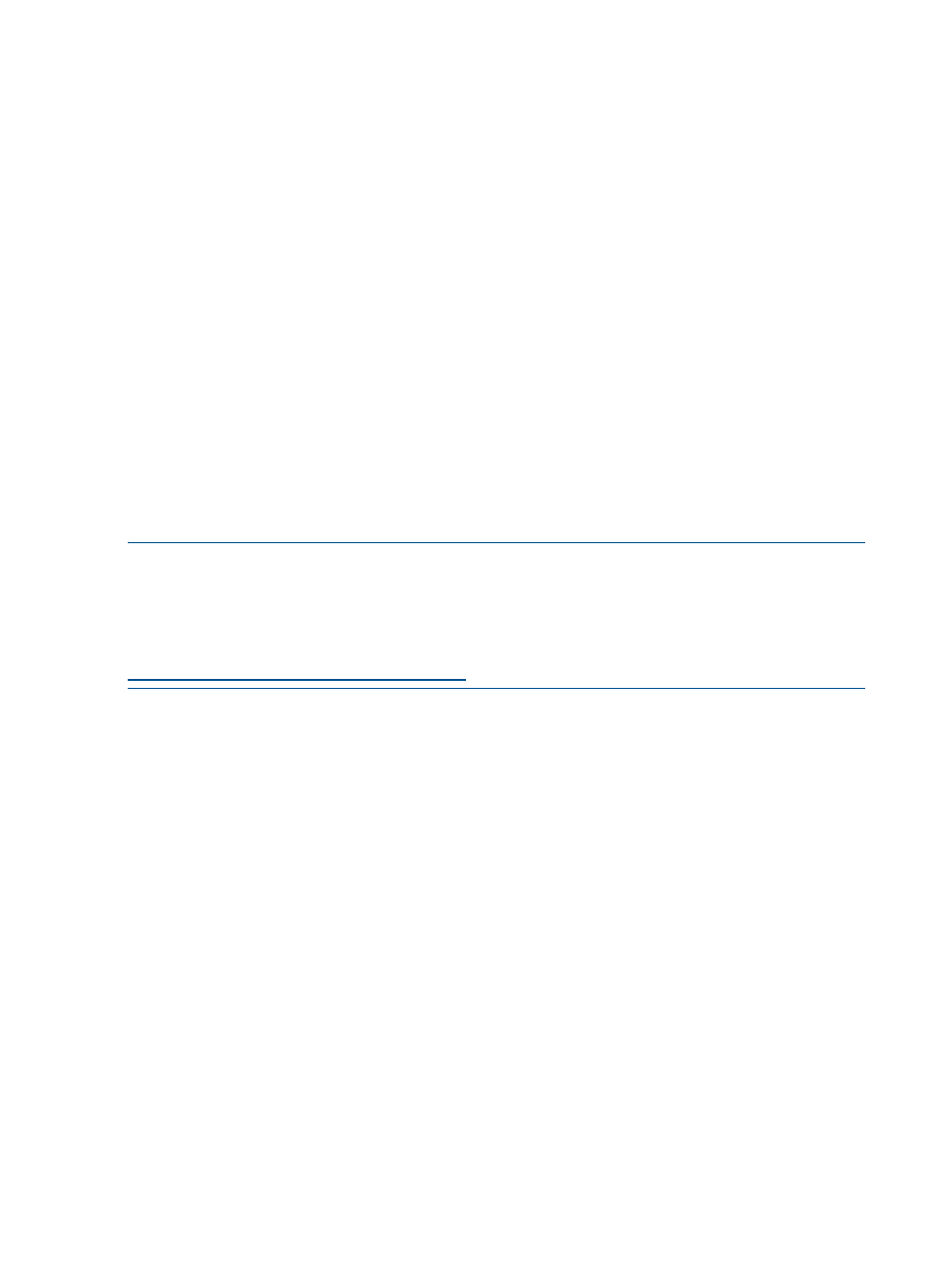
Software deployment and service provisioning
Matrix infrastructure orchestration supports a variety of mechanisms for operating system software
deployment. The software can be realized as one of the following:
•
An image derived from a virtual server (including software images from external cloud
providers)
•
An
HP Insight Control server provisioning
OS build plan
•
An HP Server Automation (SA) operating sequence or OS build plan
•
An HP Insight Control server deployment software job
•
An Ignite-UX (IUX) job
•
A VMware Auto Deploy job (via a custom deployment service)
Each subtype represents an approach for offering selectable software that can be installed on a
physical or virtual server.
To simplify system software deployment, infrastructure orchestration uses virtual machine templates,
physical server deployment jobs, and Operations Orchestration workflows.
During provisioning, infrastructure orchestration executes associated Operations Orchestration
workflows at their respective execution points. After infrastructure orchestration processes the
request, the resulting service is maintained on a user-by-user basis with a set of physical and virtual
resources that reflects the original template design. Running infrastructure services can be modified
in many ways, including by adding servers and data disks.
NOTE:
HP Insight Control server provisioning is a new feature that is replacing HP Insight Control server
deployment. Insight Control server deployment is still available for installation and upgrade. For
more information, see the HP Insight Control server provisioning Administrator Guide and the HP
Insight Control server provisioning Installation Guide. Both are available on the following web site:
Operations Orchestration
A limited version of Operations Orchestration is included with Matrix OE. This version of Operations
Orchestration is licensed for limited uses.
Functionality
•
Allows Matrix OE infrastructure orchestration to trigger Operations Orchestration workflows
for pre- and post-provisioning tasks. Examples include:
◦
Create Service/Add Server
Add new servers to cluster/load balancer
–
–
Add to backup service
–
Send approval notice
◦
Standby Server/Service
Gracefully shutdown applications and OS
–
–
Remove from cluster/load balancer
–
Suspend monitoring
◦
Resume Server/Service
Add to cluster/load balancer
–
–
Resume monitoring
14
Introduction
