HP Matrix Operating Environment Software User Manual
Page 189
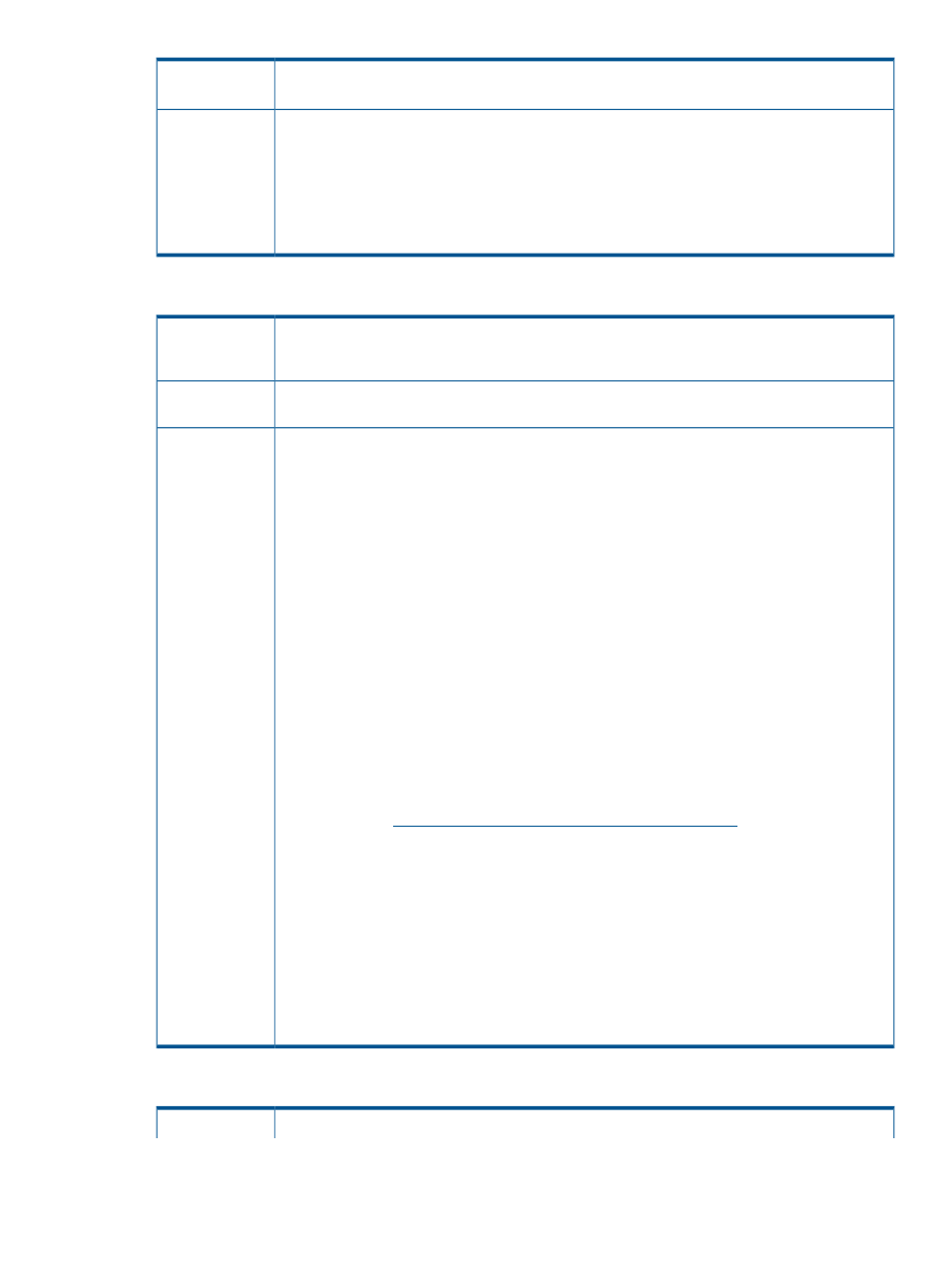
3.
A failure in VM delete or other operation like Deactivate resulted in a VM with status “Missing”
in SCVMM database.
Action
1.
Use a different name for VM as a part of service request.
OR
2.
Go to SCVMM UI and right click delete that particular VM and then trigger the service request
again.
OR
3.
Use a different host for deploying the VM.
IO provisioning and linked clone provisioning fails when using a Windows 2012 OS template
When using a Windows 2012 OS template during provisioning, the virtual machine stops responding
and displays a black screen with a white status ring or displays the following stop code: Error
Code 0xc0000001
. Restarting the virtual machine does not resolve the issue.
Issue
This is a known issue after installing Windows Server 2012 Release Candidate on an ESXi 5.0
Update 1 host or the VMware Workstation Preview.
Possible cause
Perform one of the following procedures:
For IO provisioning with a Windows 2012 OS template
Action
1.
Create a Windows 2012 virtual machine in VMware vCenter and apply the following
workaround:
Add vmGenCounter.enable = FALSE to the .vmx file of the virtual machine
a. Right-click the virtual machine and click Power > Shut Down Guest.
b. Right-click the virtual machine and click Edit Settings.
c. Click the Options tab.
d. Under Advanced, click General.
e. Click Configuration Parameters.
f. Click Add Row.
g. Under name, enter vmGenCounter.enable.
h. Under value, enter False.
i. Click OK to save the changes and then close the window.
j. Power on the virtual machine.
NOTE:
The procedure involving adding the vmGenCounter.enable parameter to the virtual
machine .vmx file may cause the new snapshot protection for domain controllers introduced in
Windows 8/Windows Server 2012 to stop functioning. For more information, see the Microsoft
Technet Article
2.
Create the Insight Control virtual machine management template.
3.
Choose the one of the following options:
• For normal IO provisioning, create a service in IO and customize the virtual machine.
• For provisioning an IO linked clone, create a service in IO from a template with Deploy as
linked servers selected, and customize the virtual machine. The deployed linked clone VM
(child VM) will not boot and displays a black screen with a white status ring.
Power off the child VM and apply the workaround from step 1 again. Customization will start
and all the parameters will be set on the VM. It takes 10-15 minutes to reflect all the
customization parameters set on the VM.
4.
The VM should successfully boot up with all parameters set correctly.
Failure to add a service to a Matrix recovery management Recovery Group
An attempt to add a service to a Recovery Group fails and the following error message displays:
Issue
Service creation 189
