Miscellaneous issues, Email and notification – HP Matrix Operating Environment Software User Manual
Page 201
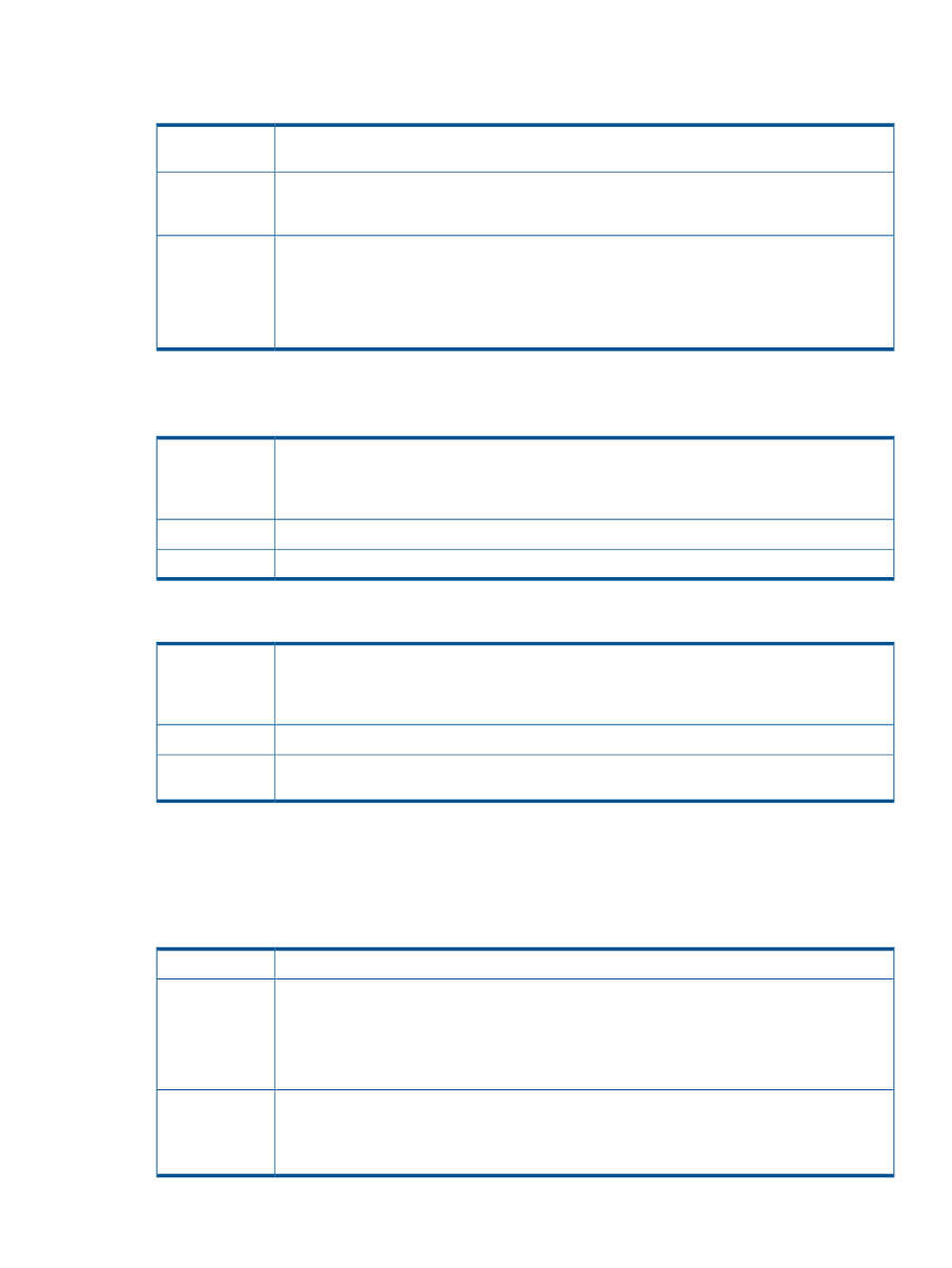
Some template XML hand-editing errors are not caught when importing to infrastructure
orchestration designer
Some template XML hand-editing errors, for example, Duplicate Logical Server Group boot order,
are not caught during infrastructure orchestration designer's Import of a template from XML.
Issue
The template was exported from infrastructure orchestration designer to XML, then the XML was
hand-edited with duplicate
infrastructure orchestration designer.
Cause
Do not edit XML templates outside of infrastructure orchestration designer. Editing XML templates
outside of infrastructure orchestration designer is unsupported and undocumented. The XML schema
Action
is not part of the public interface specification; HP may change the XML schema without notice.
Users who modify XML templates, or who create their own XML templates, do so at their own risk.
Use of an invalid template may cause provisioning failures. HP may require the user to reproduce
an issue using an unmodified, IO-generated template before offering support.
Importing a template XML file that was created in a later release of IO into a previous
release and backward compatibility
Importing a template XML file that was created in a later release of IO into a previous release of
IO displays the error: “The template is invalid and could not be read by the
Issue
IO server. The Details tab may provide more information about which part
of the template XML is invalid.”
For IO templates, backward compatibility is not supported. Forward compatibility is supported.
Cause
Create and publish templates at the earliest IO version to which they are targeted.
Action
Sporadic infrastructure orchestration designer interface failures in IE6
With IE6, launching infrastructure orchestration designer from infrastructure orchestration console
can cause sporadic infrastructure orchestration designer interface failures. Matrix OE infrastructure
Issue
orchestration console in Systems Insight Manager displays the following message: “The HP
Matrix infrastructure orchestration tool cannot be displayed.”
—
Possible cause
In Systems Insight Manager, select Tools
→infrastructure orchestration to return the infrastructure
orchestration console to its normal display.
Action
Miscellaneous issues
Email and notification
Infrastructure orchestration email messages such as approval and notification are not sent
The infrastructure orchestration email messages such as approval and notification are not sent.
Issue
Possible cause
•
SMTP configuration parameters are not correct.
•
SMTP credentials are not correct.
•
SMTP server is not responding.
•
CMS is not able to communicate with SMTP server.
Action
•
Make sure that the SMTP configuration parameters and credentials are correct. .
•
Check CMS and SMTP server connectivity.
•
Check to make sure that the SMTP server is working correctly.
Miscellaneous issues 201
